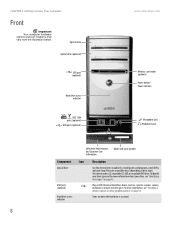eMachines T3958 Support and Manuals
Get Help and Manuals for this eMachines item

View All Support Options Below
Free eMachines T3958 manuals!
Problems with eMachines T3958?
Ask a Question
Free eMachines T3958 manuals!
Problems with eMachines T3958?
Ask a Question
Most Recent eMachines T3958 Questions
How Much Is A Cd Ram For This Modle?
repair man said it needs a cd ram
repair man said it needs a cd ram
(Posted by bubbles6940 10 years ago)
E Machine T3958 Cables And Wires.
Emachine T3958 need picture of inside to plug wires and cables into right socket.
Emachine T3958 need picture of inside to plug wires and cables into right socket.
(Posted by dinerdash2001school 10 years ago)
Emachine T3958
I have a emachine t3958 I need picture of the inside to see were cables and wire go someone unpluged...
I have a emachine t3958 I need picture of the inside to see were cables and wire go someone unpluged...
(Posted by dinerdash2001school 10 years ago)
Download T3958 Manual
(Posted by kt3958 11 years ago)
Led Configurement
(Posted by wwwscoobyd903 12 years ago)
Popular eMachines T3958 Manual Pages
eMachines T3958 Reviews
We have not received any reviews for eMachines yet.