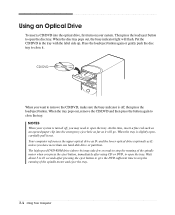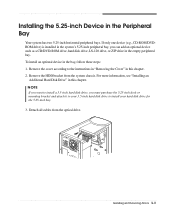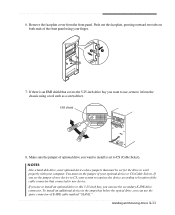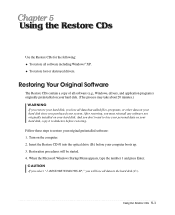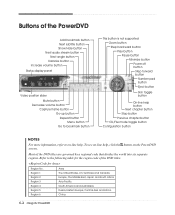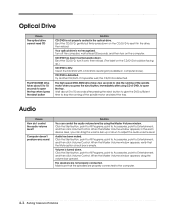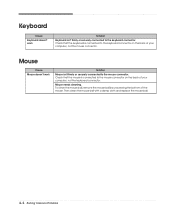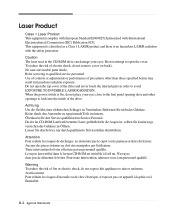eMachines T2825 Support Question
Find answers below for this question about eMachines T2825.Need a eMachines T2825 manual? We have 2 online manuals for this item!
Question posted by silviuamerica on July 4th, 2012
Emachines Cds Dont Work
hi, i am experiencing some issues with t2825 restore cds. my pc has crashed from a virus and it is now telling me a system32 file is corrupt, so i decided to use the cds to restore my pc. just to make it clear, i insert the first out of 3 cds into the cd rom and i wait for it to boot. the boot priority is set on cdrom, so thats not an issue. the options: 1.restore pc(or w/e it is i dont remember because the damaged pc is off atm)2. boot command prompt from cd. I chose number 1 and the error message R:\T2825.GHO could not open. I was hoping you could fix this or fix the system32 file issue thru the command prompt from the cd(option number 2) which pops up as A:\
thanks in advance
Current Answers
Answer #1: Posted by letigre92 on July 4th, 2012 3:24 PM
If you're CD is not working and you cannot order a replacement, there is a program known as System Rescue. This will allow you to open up the computer by booting from a usb stick or CD, and from there you can find the virus by looking through all of your folders in a BIOS mode. If you look up the error code it gives you then you can easily find out the file name that is causing the virus.
Related eMachines T2825 Manual Pages
Similar Questions
Hard Drive Issue
Hello, I went to turn on my computer and the hard drive started making a clicking noise and it will ...
Hello, I went to turn on my computer and the hard drive started making a clicking noise and it will ...
(Posted by ncasummer 11 years ago)
Remove Bios Passwords Emachine E355
well lucky me i tried exploring my emachine e355 netbook and set passwords for all supervisor and hd...
well lucky me i tried exploring my emachine e355 netbook and set passwords for all supervisor and hd...
(Posted by ulanbukas 12 years ago)
My Hard Drive Configuration Is Not Set To The Factory Default
my hard drive is not set to the factory default can you fix it?i just had my computer reformated cau...
my hard drive is not set to the factory default can you fix it?i just had my computer reformated cau...
(Posted by melissatolson 12 years ago)
Replace Dc Supply Jack
How do you disconnect the dc supply jack ?this is a t2825 model.
How do you disconnect the dc supply jack ?this is a t2825 model.
(Posted by Deligyrl123 12 years ago)
How Can I Get My Computer To Recognize That I've Put In A Cd?
It worked one week but not the next. I need to be able to get this fixed because I use the cd's to...
It worked one week but not the next. I need to be able to get this fixed because I use the cd's to...
(Posted by deedeers30 12 years ago)