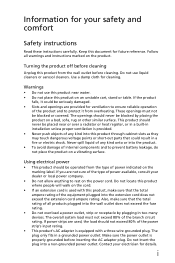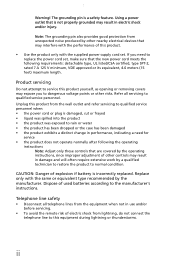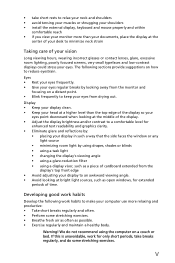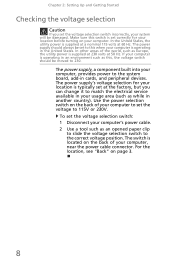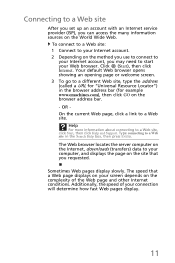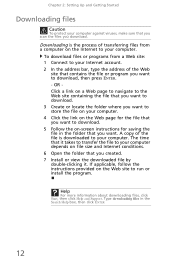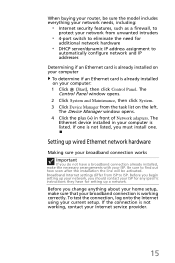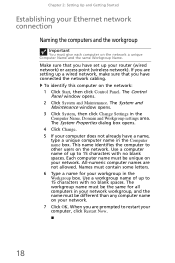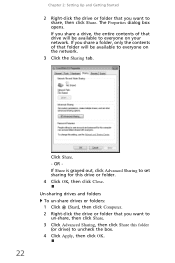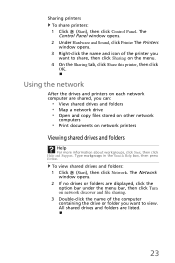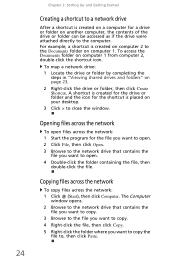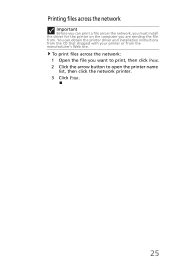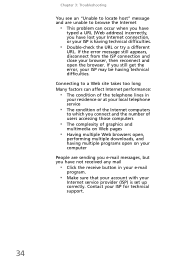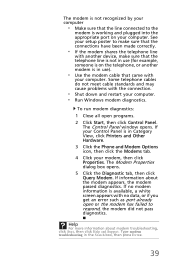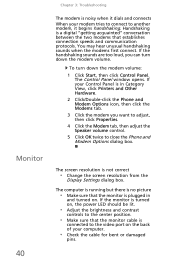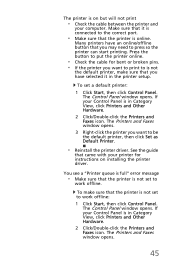eMachines EZ1601-01 Support Question
Find answers below for this question about eMachines EZ1601-01 - 1 GB RAM.Need a eMachines EZ1601-01 manual? We have 1 online manual for this item!
Question posted by philipmakowski on October 14th, 2010
How Do I Open The Chassis To Upgrade The Ram?
I want to upgrade the RAM from 1 GB to 2 GBs. I do not see how the chassis is opened to access the slots. I contacted eMachine and was directed to the Geek Squad for a professional installation! They have no idea how to open the chassis to access the RAM slots. Any ideas?
Current Answers
Related eMachines EZ1601-01 Manual Pages
Similar Questions
I Have A Desktop Emachine W3653 Ram Slot 1 And 2 Are Both 512mb I Want To Upgrad
(Posted by jayhutch74 9 years ago)
Blue Screen Of Death
Suddenly I am getting blue screen whenever I start my emachine T5274 in normal mode. I have foun...
Suddenly I am getting blue screen whenever I start my emachine T5274 in normal mode. I have foun...
(Posted by mamata 11 years ago)
New Ram Modules
I installed an upgrade ram module recpmmended by Crucial and then couldn't reboot my computer. It wa...
I installed an upgrade ram module recpmmended by Crucial and then couldn't reboot my computer. It wa...
(Posted by pweric613 12 years ago)