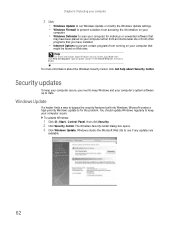eMachines W5233 Support and Manuals
Get Help and Manuals for this eMachines item

View All Support Options Below
Free eMachines W5233 manuals!
Problems with eMachines W5233?
Ask a Question
Free eMachines W5233 manuals!
Problems with eMachines W5233?
Ask a Question
Most Recent eMachines W5233 Questions
S/pdif Digital Device Output Jack
Windows Vista Home Premium says the S/PDIF output connector is a COMBO JACK located on the back pane...
Windows Vista Home Premium says the S/PDIF output connector is a COMBO JACK located on the back pane...
(Posted by jcollinsjc362 3 years ago)
Wireless Card
need to know what is the right card to install to have internal wireless. emachines W5233 running Wi...
need to know what is the right card to install to have internal wireless. emachines W5233 running Wi...
(Posted by Fly111965 8 years ago)
How To Upgrade Ram On Emachine W5233
(Posted by kirchar 9 years ago)
Graphics Will Work On The Emachines Desktop W5233
(Posted by akpribruce9 9 years ago)
Popular eMachines W5233 Manual Pages
eMachines W5233 Reviews
We have not received any reviews for eMachines yet.