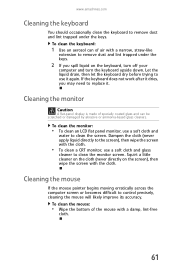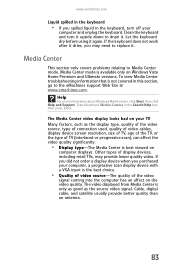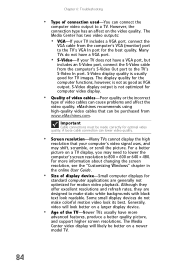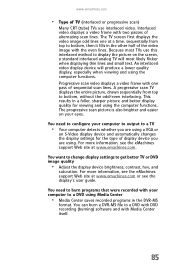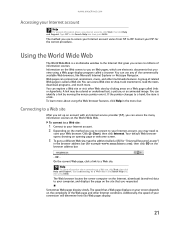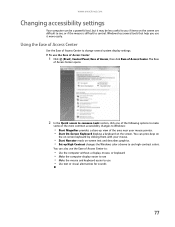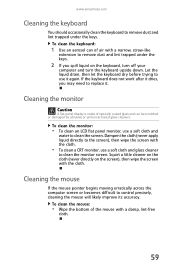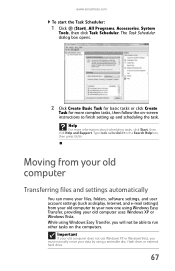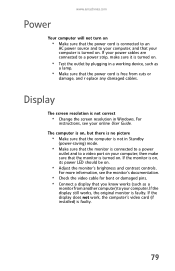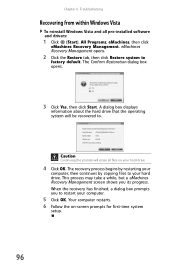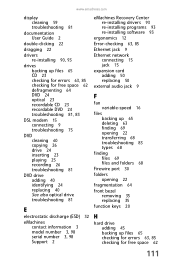eMachines ET1641 Support Question
Find answers below for this question about eMachines ET1641.Need a eMachines ET1641 manual? We have 5 online manuals for this item!
Question posted by wtmcbay on March 7th, 2012
Emachine 1641 - Will Only Display Welcome Screen; Will Not Go Into Os! Any Sugge
The person who posted this question about this eMachines product did not include a detailed explanation. Please use the "Request More Information" button to the right if more details would help you to answer this question.
Current Answers
Answer #1: Posted by rrockwell on March 7th, 2012 2:38 PM
Try windows Safe Mode by repeatedly pressing F-5 during BIOS and startup. Select safe mode and try installing any missing drivers.
Also try inserting the original OS installation CD and telling it to REPAIR instead of fresh installation.
If neither of those works, I'm sorry but you need to reinstall OS.
If you are able to provide more information or wish to contact me for further help, reach me at [email protected]. If my answer helped you, it would be nice to hear some feedback as well. Give me a pat on the back =P Please put HELPOWL.COM in the subject line if you do.
Related eMachines ET1641 Manual Pages
Similar Questions
Why Not Display On Screen
My emacnine ez1711 crashed on trying to bring it to save mode or bias mode it won't display for more...
My emacnine ez1711 crashed on trying to bring it to save mode or bias mode it won't display for more...
(Posted by benjijoseph 8 years ago)
Emachine Et1641 Desktop Model Number Does Not Match Support Specs
(Posted by Joanashas 9 years ago)
Emachines Et1641 Drivers?
cannot find driver page for my eMachines ET1641 desktop pc currently running xp
cannot find driver page for my eMachines ET1641 desktop pc currently running xp
(Posted by blaborboy 11 years ago)