eMachines EL1200 Support Question
Find answers below for this question about eMachines EL1200.Need a eMachines EL1200 manual? We have 5 online manuals for this item!
Question posted by brize on April 10th, 2014
Emachine Stuck On Recovery Screen Won't Boot Up
The person who posted this question about this eMachines product did not include a detailed explanation. Please use the "Request More Information" button to the right if more details would help you to answer this question.
Current Answers
There are currently no answers that have been posted for this question.
Be the first to post an answer! Remember that you can earn up to 1,100 points for every answer you submit. The better the quality of your answer, the better chance it has to be accepted.
Be the first to post an answer! Remember that you can earn up to 1,100 points for every answer you submit. The better the quality of your answer, the better chance it has to be accepted.
Related eMachines EL1200 Manual Pages
8513036R - eMachines Starter Guide - Page 4


... a taskbar, Start button ( ), and Recycle Bin icon. Other icons may be added depending on your screen is the Windows desktop
4
For more information about Windows, see on your computer's configuration. we do Windows
After you start your computer and complete the Windows...
Add icons of your own
Click (Start) to access programs and to turn off your computer
This is the Windows desktop.
8513036R - eMachines Starter Guide - Page 21


Follow the on-screen instructions to create recovery discs for your system. prepare to recover
When you have blank discs ready. Before you create these"recovery discs,"make sure that you first get... and drivers), click Create factory default disc or, to finish.
21 To create recovery discs for only the factory-loaded drivers and software, click Create driver and application backup disc....
8513036R - eMachines Starter Guide - Page 22


reinstalling the operating system
If you can run Windows... 1 Click (Start), All Programs, eMachines, then click eMachines Recovery
Management. eMachines Recovery Management opens. 2 Click the Restore tab, then click Restore system to finish.
22 The Confirm
Restoration dialog box opens.
3 Follow the on-screen instructions to factory default.
8513036R - eMachines Starter Guide - Page 23


.... If you restore your computer, it will appear with the same files and programs it had when it shipped from the hard drive or recovery discs, contact eMachines Customer Care for help.
• After you cannot run Windows... 1 Restart your computer, then press the ALT+F10 keys during startup. 2 Follow the on...
eMachines Desktop PC User Guide (Windows Vista) - Page 61


...emachines...4 Click Add a network, wireless, or Bluetooth printer, click Next, then follow the on -screen
instructions. To print files across the network:
1 Open the file you transfer information between these devices...where you must install the driver for the printer on the computer you are using a desktop computer or if your Bluetooth radio and the Bluetooth device. 2 Click (Start), Control ...
eMachines Desktop PC User Guide (Windows Vista) - Page 73
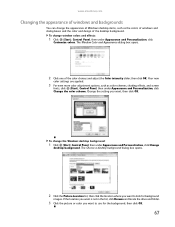
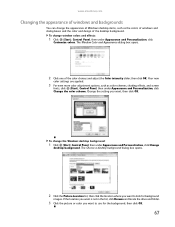
...background:
1 Click (Start), Control Panel, then under Appearance and Personalization, click Change
desktop background. www.emachines.com
Changing the appearance of windows and backgrounds
You can change the appearance of Windows desktop items, such as color schemes, shading effects, and screen
fonts, click (Start), Control Panel, then under Appearance and Personalization, click
Customize colors...
eMachines Desktop PC User Guide (Windows Vista) - Page 75


...top of the Sidebar, or right-click in an empty area of your screen in the Sidebar. Your changes are saved.
69 The gadget selection window... removed, resized, and configured according to the Sidebar. www.emachines.com
Changing gadgets
Gadgets are constantly running mini-programs that are...desktop. They can position them anywhere on your desktop, gadgets are usually visible on your preference.
eMachines Desktop PC User Guide (Windows Vista) - Page 77


... searches for demonstrative purposes only and may need to your computer. You may not represent the screens on the desktop Á Personalize Á Display Settings.
6 Right-click the second monitor icon (labeled 2),... to deselect the check box for Extend my Windows desktop onto this section are for its driver.
www.emachines.com
Setting up multiple monitors
Important
The dialog boxes ...
eMachines Desktop PC User Guide (Windows Vista) - Page 91


...11, 17 text and graphics 17
creating data disc 39 desktop icon 8 desktop shortcut 8 document 15 folder 10 MP3 file 34 music ...desktop adding icon 8 adding shortcut 8 adjusting settings 66 changing background 67 changing color scheme 67 extending 71 selecting screen saver 68 using 6
using Start menu 7
DHCP 44, 50
disconnecting from Internet 20
display using screen saver 68
documentation eMachines...
eMachines Desktop PC User Guide (Windows Vista) - Page 93


www.emachines.com
starting 59 updating 61
O... 55
programs closing 17 opening 7 restricting 82
projector color quality 71 connecting 71 screen resolution 71
R
recording audio file 33 CD tracks 34
recovering files and folders ...
Shared Documents folder 73
sharing drives 53 folders 53 printer 54
shortcuts adding to desktop 8 closing programs 17 closing windows 17 copying 17 deleting files and folders 17...
eMachines Desktop PC User Guide (Windows XP) - Page 5


www.emachines.com
Chapter 6: Customizing Windows 57
Adjusting the screen and desktop settings 58 Adjusting the color depth 58 Adjusting the screen resolution 59 Changing the colors on your Windows desktop 60 Changing the desktop background 61 Selecting a screen saver 62 Using an extended desktop 63
Using a second monitor 63 Viewing the display on a television 64
Modifying television ...
eMachines Desktop PC User Guide (Windows XP) - Page 65
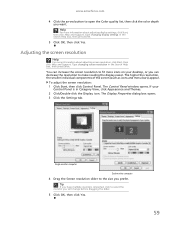
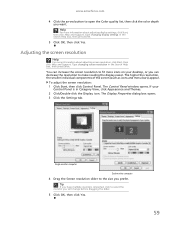
... you want.
The higher the resolution, the smaller individual components of the screen (such as icons and menu bars) appear. The Display Properties dialog box...desktop, or you can increase the screen resolution to fit more information about adjusting display settings, click Start, then click Help and Support. To adjust the screen resolution: 1 Click Start, then click Control Panel. www.emachines...
eMachines Desktop PC User Guide (Windows XP) - Page 67
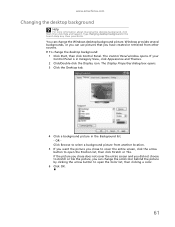
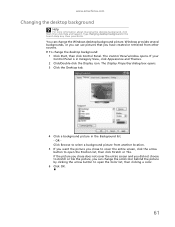
.... - Windows provides several backgrounds, or you can use pictures that you chose to cover the entire screen, click the arrow button to open the Position list, then click Stretch or Tile. www.emachines.com
Changing the desktop background
Help
For more information about changing the desktop background, click Start, then click Help and Support.
eMachines Desktop PC User Guide (Windows XP) - Page 91


... files across network 55 files and folders 10, 18 text and graphics 18
creating desktop icons 7 desktop shortcuts 7 documents 15 folders 10 music files 36 WMA files 36
customizing 57
cutting...
DHCP 49
disconnecting from Internet
21
display changing resolution 59 properties 63, 64 using screen saver 62
documentation eMachines Web site 2 help 2 Help and Support 2 online help 3
documents creating 15...
eMachines Desktop PC User Guide (Windows XP) - Page 93


www.emachines.com
music library ...programs closing 18 opening 7
projector adding 63 color quality 64 display properties 63, 64 screen resolution 64
R
recording audio file 35 CD tracks 36
recovering files and folders
11
...
security settings modifying 80
sharing drives 52 folders 52 printer 53
shortcuts adding to desktop 7 closing programs 18 closing windows 18 copying 18 cutting 18 deleting files and ...
MU.NAE00.001 - eMachines Desktop Hardware Reference Guide - Page 58


... marker. OR If you may need to reinstall the software and device drivers that software's installation instructions. Continue recording discs until the process is complete. eMachines Recovery Management opens. -
Recovering pre-installed software and drivers
As a troubleshooting step, you are required, insert a new disc when prompted, then click OK. or "Apps/Drivers...
MU.NAE00.001 - eMachines Desktop Hardware Reference Guide - Page 59


... press ENTER.
49 2 Click the Restore tab, then click Reinstall applications/drivers. The eMachines Application Recovery main menu opens.
3 Click Contents.
Returning to a previous system condition
Microsoft System Restore...cases of hard-to-resolve software problems, you want to install, then follow the on-screen prompts to reinstall. A list of software and device drivers opens.
4 Click the ...
MU.NAE00.001 - eMachines Desktop Hardware Reference Guide - Page 62


... your computer, then press ALT+F10
during startup
To reinstall Windows Vista and all files on -screen prompts for first-time
system setup. eMachines Recovery Management opens. 2 Click Restore system from the hard drive during startup. The recovery process begins by restarting your computer, then continues by copying files to . Caution
Continuing the process...
MU.NAE00.001 - eMachines Desktop Hardware Reference Guide - Page 63


... Windows Vista and all files on -screen prompts to complete the recovery.
53 Recovering from the recovery disc you can select which device to start from, such as the hard drive or an optical disc.
3 Use your arrow keys to select CDROM/DVD, then press ENTER. The boot menu is where you inserted.
4 Insert...
MU.NAE00.001 - eMachines Desktop Hardware Reference Guide - Page 78


... programs 45, 48 software 45, 48 system 44
68
with eMachines Recovery Center 48
with Windows System Restore 49
re-installing defaults 51 drivers 45... 48 software 44, 45, 48 Windows 44 with eMachines Recovery Center 48 with Windows System Restore 49
resetting computer 14...48 programs 45, 48 software 45, 48 system 44 with eMachines Recovery Center 48 with Windows System Restore 49
Resume mode 2
right-...
Similar Questions
How To Use Emachines Vista Recovery Disk On A New Hard Drive
(Posted by rAjeffth 9 years ago)
Need The Emachine El1200 Recovery Management Software
I can not find the software on my pc in order to create the recovery discs. Where can I get it?
I can not find the software on my pc in order to create the recovery discs. Where can I get it?
(Posted by adrigarstman 11 years ago)
Emachines T5026 Recovery Disc
I need a recovery disc to set my emachine t5026 back to factory setting where do i get one
I need a recovery disc to set my emachine t5026 back to factory setting where do i get one
(Posted by Anonymous-69166 11 years ago)

