eMachines ET1161 Support Question
Find answers below for this question about eMachines ET1161.Need a eMachines ET1161 manual? We have 5 online manuals for this item!
Question posted by losche4 on May 11th, 2014
Support Windows 7 32 Bits Email: [email protected]
The person who posted this question about this eMachines product did not include a detailed explanation. Please use the "Request More Information" button to the right if more details would help you to answer this question.
Current Answers
There are currently no answers that have been posted for this question.
Be the first to post an answer! Remember that you can earn up to 1,100 points for every answer you submit. The better the quality of your answer, the better chance it has to be accepted.
Be the first to post an answer! Remember that you can earn up to 1,100 points for every answer you submit. The better the quality of your answer, the better chance it has to be accepted.
Related eMachines ET1161 Manual Pages
8513036R - eMachines Starter Guide - Page 4


...; setup, the first thing you'll see on your computer
This is the Windows desktop. The desktop includes a taskbar, Start button ( ), and Recycle Bin icon. Drag items to the Recycle ...your computer's configuration. Other icons may be added depending on your screen is the Windows desktop
4
For more information about Windows, see"Windows Basics"under Help and Support in the Start menu.
8513036R - eMachines Starter Guide - Page 5


... frequently used
programs
Click here to open files and folders, access networking, and change settings, or even shut down your computer
For more information about Windows, see"Windows Basics"under Help and Support.
5
8513036R - eMachines Starter Guide - Page 6


... for you, this folder is ready for you can see "Windows basics"under Help and Support. From there, you . To access that has already been set up for immediate use
Computer Look here to see what's on your computer
6
For more information about Windows, see everything on your computer. To get there, click...
8513036R - eMachines Starter Guide - Page 8
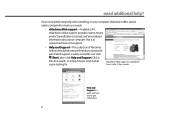
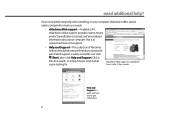
Visit it at www.emachines.com/support.
• Help and Support-This collection of Windows help and troubleshooting information, along with automated support, is a quick and easy way to find what you need additional help with something on your computer, eMachines offers several options designed to meet your needs:
• eMachines Web support-Available 24/7, eMachines' online...
8513036R - eMachines Starter Guide - Page 20


... Points to get your system, called Restore Points. Windows Vista takes regular snapshots of your computer running again. backing up a bit - You can return to a previous state when everything worked right. restoring your computer
In the unlikely event that you experience software problems, the Windows Vista Backup and Restore Center let you roll...
8512161 - eMachines Desktop Hardware Reference Guide - Page 4


... card 28 Adjusting the volume 29 Configuring the audio jacks 31 Installing a printer, scanner, or other device 32
Chapter 4: Upgrading Your Computer 33
Preventing static electricity discharge 34 Opening the case 35
Removing the side panel... 61 Cleaning the mouse 61 Cleaning optical discs 62 Updating Windows 62 Using BigFix 63 Managing hard drive space 63 Checking hard drive space 64
ii
8512161 - eMachines Desktop Hardware Reference Guide - Page 6


Contents
Recovering pre-installed software and drivers 95 Using Microsoft System Restore 99 Recovering your system to its factory condition . . . . 102 Recovering your system using the Windows DVD . . . 103 Telephone support 104 Before calling Customer Care 104 eMachines contact information 105 Self-help 106
Appendix A: Legal Notices 107 Index 117
iv
8512161 - eMachines Desktop Hardware Reference Guide - Page 8


... click eMachines
Documentation.
2 For more information
For more information about your computer, visit the eMachines Support page at www.emachines.com or the Web address shown on your computer's label. Your User Guide is an in this... on the following topics:
• Help and technical support • Using and customizing Windows and other computer information, see your online User Guide.
8512161 - eMachines Desktop Hardware Reference Guide - Page 9


... assistance. www.emachines.com
eMachines contact information
The label on the back or side of your computer contains information that identifies your computer model and serial number. eMachines Customer Care will need this information if you will need to enter these numbers to activate Windows.
3 If you ever reinstall Windows from the installation...
8512161 - eMachines Desktop Hardware Reference Guide - Page 19


....
• Adjust the back of the chair so it supports the lower
curve of your spine.
Reduce glare by installing shades or curtains on windows, and by installing a glare screen filter.
• Use...can avoid
glare on your screen and light shining directly into your work area. www.emachines.com
Reducing eye strain
Sunlight or bright indoor lighting should not reflect on the monitor screen or...
8512161 - eMachines Desktop Hardware Reference Guide - Page 36


... slider to change system sounds volume independently of the window to decrease volume.
3 To mute the volume, click (Mute). Chapter 3: Setting Up ...adjust device volume levels, click Mixer. Help
For more information about adjusting the volume, click Start, then click Help and Support.
The Volume
Mixer dialog box opens, where you can click and drag sliders for music and game sounds).
5 Click ...
8512161 - eMachines Desktop Hardware Reference Guide - Page 38


... at any software the device needs.
When you use these ports to your computer. IEEE 1394 and USB ports support plug-and-play . Chapter 3: Setting Up and Getting Started
Installing a printer, scanner, or other device
Important...or USB device for detailed information and installation instructions.
32 For more information about installing peripheral devices, click Start, then click Help and...
8512161 - eMachines Desktop Hardware Reference Guide - Page 68


..." in your online User Guide.
New content is added to -date. For more information about Windows Update, click Start, then click Help and Support. Windows Update scans your computer. Windows Update can always get dirty from the center to the software and hardware on running smoothly.
For information on your computer and provides you...
8512161 - eMachines Desktop Hardware Reference Guide - Page 73


... defragmented), consider starting Disk Defragmenter. The Disk Defragmenter dialog box opens.
67 www.emachines.com
5 Click OK. This is called fragmentation, and it to complete (depending on the ... can improve hard drive performance. Defragmenting the hard drive
When working with files, sometimes Windows divides the file information into pieces and stores them may take hours to start over...
8512161 - eMachines Desktop Hardware Reference Guide - Page 128


...CD 26 Blu-ray Disc 27 DVD 26 HD-DVD 27
Plug and Play devices IEEE 1394 support for 32 USB support for 32
pointer moving 22, 23
ports See connections
power button 7 connector 8 Hibernate mode 7
122
indicator...
recovering defaults 102 drivers 95 programs 95 software 95 system 94 Windows 95 with eMachines Recovery Center 97 with Windows DVD 103 with Windows System Restore 99
recovery discs creating 96
8512161 - eMachines Desktop Hardware Reference Guide - Page 130
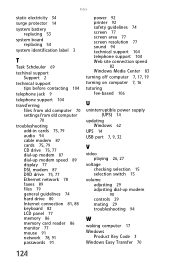
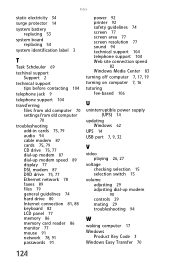
... telephone support 104 Web site connection speed
82 Windows Media Center 83 turning off computer 7, 17, 19 turning on computer 7, 16 tutoring fee-based 106
U
uninterruptible power supply (UPS) 14
updating Windows 62
UPS 14 USB port 7, 9, 32
V
video playing 26, 27
voltage checking selection 15 selection switch 15
volume adjusting 29 adjusting dial...
8513042 - eMachines Desktop Computer User Guide - Page 9


..., then press ENTER. Help and Support opens. 2 In the Help and Support window, type Windows Media Center in the Search Help box,
then press ENTER. For each search, you are using the program. Using online help :
1 Click (Start), then click Help and Support.
www.emachines.com
2 Type a word or phrase in the Search Help box located...
8513042 - eMachines Desktop Computer User Guide - Page 72


... the screen, click Start, then click Help and Support. The Display Settings dialog box opens.
2 To change the color depth, click the Colors list, then click the color depth you want. • Low (8-bit) = 256 colors • Medium (16-bit) = 65,500 colors • Highest (32-bit) = 16,700,000 colors
3 To change the screen...
8513152 - eMachines Desktop Hardware Reference Guide - Page 119


...com
defragmenting 64 deleting files 63 extending computer life 57 suggested schedule 56 using Task Scheduler 66
media card reader 7
media reader See memory card reader
memory adding 38 installing 38 replacing 38 troubleshooting 85
memory card reader 7 inserting card 27 locating 6 memory card types supported...-ray 25 playing DVD 25 using Windows Media Player 25
MultiMediaCard 27
muting sound 27...
8513152 - eMachines Desktop Hardware Reference Guide - Page 121


www.emachines.com
with Windows System Restore 94
Resume mode 7
right-clicking 22
S
safety avoiding repetitive strain 14 general precautions 100 guidelines for troubleshooting 72 posture 14 reducing eye strain 13 setting up computer 13 sitting at computer 12, 14 static electricity 32
scanner installing 30
screen troubleshooting 79
screen objects getting information 22...
Similar Questions
Is My Emachines El1358g Pc 32 Or 64 Bit.
Hi, i have an emachines el1358g computer that came with microsoft xp pro. I would like to upgrade to...
Hi, i have an emachines el1358g computer that came with microsoft xp pro. I would like to upgrade to...
(Posted by robroy916 9 years ago)
How To Make Recovery Disks For Windows Vista Emachine Et1161-05
(Posted by fsghnn 10 years ago)
Windows 7 Emachine Will Not Wake Up From Sleep Mode
(Posted by jotaltal 10 years ago)
Can A Et Machine Series Et1161 Support Two Video Cards
i want two montiors with different docs up
i want two montiors with different docs up
(Posted by tgeist 10 years ago)

