eMachines EL1200 Support Question
Find answers below for this question about eMachines EL1200.Need a eMachines EL1200 manual? We have 5 online manuals for this item!
Question posted by tondo on January 29th, 2014
Does An Emachine El1200-05w Supports Windows 7
The person who posted this question about this eMachines product did not include a detailed explanation. Please use the "Request More Information" button to the right if more details would help you to answer this question.
Current Answers
There are currently no answers that have been posted for this question.
Be the first to post an answer! Remember that you can earn up to 1,100 points for every answer you submit. The better the quality of your answer, the better chance it has to be accepted.
Be the first to post an answer! Remember that you can earn up to 1,100 points for every answer you submit. The better the quality of your answer, the better chance it has to be accepted.
Related eMachines EL1200 Manual Pages
8513036R - eMachines Starter Guide - Page 9


..., see the provided Reference Guide or online User Guide. To access the online guide, click (Start), All Programs, then click eMachines Documentation.
• Tech support-For help , continued...
• User guide-For detailed information on using your computer.
• BigFix*-Pre-installed for problems and conflicts and lets you on a ...
eMachines Desktop PC User Guide (Windows Vista) - Page 3


... 1: Getting Help 1
Thank you for purchasing our computer 2 Using the eMachines Web site 2 Using Help and Support 2 Contacting eMachines 3 Getting help for Windows Media Center 3 Using online help 3
Chapter 2: Using Windows 5
Using the Windows desktop 6 Using the Start menu 7 Adding icons to the desktop 8 Identifying window items 8
Working with files and folders 10 Viewing drives 10...
eMachines Desktop PC User Guide (Windows Vista) - Page 9
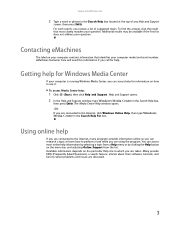
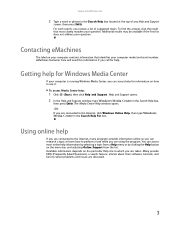
.... 2 In the Help and Support window, type Windows Media Center in the Search Help box,
then press ENTER. You can access most closely matches your computer is running Windows Media Center, you can research a topic or learn how to perform a task while you are using the program. Contacting eMachines
The label on the menu bar...
eMachines Desktop PC User Guide (Windows Vista) - Page 13


... menu in the Start menu. If you the first level of the Windows desktop.
The Start menu opens, showing
you click an
item with a folder icon, the programs, files,... your system, get help, search for files and folders, and more information about the Windows Start menu, click Start, then click Help and Support. www.emachines.com
Using the Start menu
Help
For more using the Start menu.
eMachines Desktop PC User Guide (Windows Vista) - Page 15


www.emachines.com
Every program window looks a little different because each has its former size.
Clicking the minimize button reduces the active window to fit the entire computer display. Clicking the maximize button again restores the window to its own menus, icons, and controls.
The Search box lets you search for a word or phrase in...
eMachines Desktop PC User Guide (Windows Vista) - Page 17


...copy again. A pop-up
menu opens on the desktop.
3 Click Cut on the pop-up menu. ... or folders, click Start, then click Help and Support. Therefore, you can paste copies of a file ...and folders in the Search Help box, then press ENTER. www.emachines.com
To create a folder: Shortcut
Click File Á New... copy of the file or folder on the Windows clipboard, which temporarily stores it there.
When ...
eMachines Desktop PC User Guide (Windows Vista) - Page 19


...and folders, click Start, then click Help and Support.
Help
For more information about emptying the Recycle Bin, click Start, then click Help and Support. Searching for files
If you type part of the... then press ENTER.
13 The Search Results window opens. 2 If you want to search on your hard drive, you are stored on the desktop. www.emachines.com
To empty the Recycle Bin: Caution
...
eMachines Desktop PC User Guide (Windows Vista) - Page 69


...'s system software up to date. Help
For more information about the Windows Security Center, click Get help about Windows Security Center, click Start, then click Help and Support. Windows Update
If a hacker finds a way to bypass the security features built into Windows, Microsoft creates a high-priority Windows update to see if any updates are
available.
63
eMachines Desktop PC User Guide (Windows Vista) - Page 77


... a "mirror" (duplicate) of your computer. Shortcut
Right-click an empty space on your Windows desktop. A large number appears on the screen of each monitor.
8 To use the second monitor or projector as Resolution or Color Quality if necessary. www.emachines.com
Setting up multiple monitors
Important
The dialog boxes shown in the Display...
eMachines Desktop PC User Guide (Windows Vista) - Page 91


...35 playing 31
AVI file playing 30
B
background changing Windows 67
BigFix 64
Bluetooth network 55 installing device 55 ...11, 17 text and graphics 17
creating data disc 39 desktop icon 8 desktop shortcut 8 document 15 folder 10 MP3 file 34 music ... from Internet 20
display using screen saver 68
documentation eMachines Web site 2 help 2 Help and Support 2 online help 3
documents creating 15 opening 16 ...
eMachines Desktop PC User Guide (Windows Vista) - Page 93


www.emachines.com
starting 59 updating ...
sharing drives 53 folders 53 printer 54
shortcuts adding to desktop 8 closing programs 17 closing windows 17 copying 17 deleting files and folders 17 keyboard 17 ... 7
subnet mask 44 entering 50
support using 2
system identification label 3
T
taskbar 6
TCP/IP protocol configuring 50
telephone canceling fax 27 installing Windows Fax and Scan 23 receiving and...
eMachines Desktop PC User Guide (Windows XP) - Page 3


... Help 1
Thank you for purchasing our computer 2 Using the eMachines Web site 2 Using your Reference Guide 2 Using Help and Support 2
Searching for a topic 3 Using online help 3 Getting technical support 4
Finding your model and serial number 4 Microsoft Certificate of Authenticity 4
Chapter 2: Using Windows XP 5
Using the Windows desktop 6 Using the Start menu 7 Adding icons to the...
eMachines Desktop PC User Guide (Windows XP) - Page 13


... to add an icon (shortcut) to the desktop. 3 Click Send To, then click Desktop (create shortcut).
When you the first level of the Windows desktop.
A shortcut icon for that has an arrow... 2 Click All Programs to it .
www.emachines.com
Using the Start menu
Help
For more information about desktop icons, click Start, then click Help and Support. You can start programs, open it , another...
eMachines Desktop PC User Guide (Windows XP) - Page 17


www.emachines.com
To copy ...pointer inside the destination folder, right-click. 6 Click Paste. A pop-up menu opens on the desktop.
3 Click Copy on page 12.
2 Click File, then click Delete. To move . The file...For more information about deleting files and folders, click Start, then click Help and Support. Windows moves the files and folders to select multiple files and folders, see "Shortcuts" ...
eMachines Desktop PC User Guide (Windows XP) - Page 19


... The Search Results window opens. www.emachines.com
Using the Windows Search utility
Help
...For more information about searching for .
4 Open a file, folder, or program by file or folder name, type in all or part of the file or folder name in the name box in the left pane of the window... the search is completed, Windows lists the files and folders...
eMachines Desktop PC User Guide (Windows XP) - Page 65
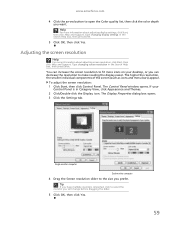
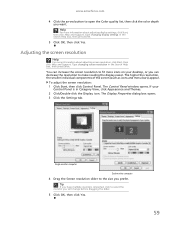
... fit more information about adjusting screen resolution, click Start, then click Help and Support.
The Control Panel window opens. If your desktop, or you will change before dragging the slider.
5 Click OK, then click...in the Search Help box, then press ENTER.
5 Click OK, then click Yes.
www.emachines.com
4 Click the arrow button to open the Color quality list, then click the color ...
eMachines Desktop PC User Guide (Windows XP) - Page 67
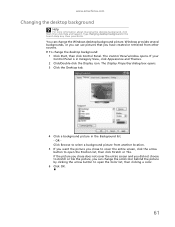
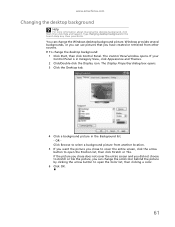
...Click Browse to select a background picture from other sources. To change the Windows desktop background picture. Windows provides several backgrounds, or you chose to cover the entire screen, click ...61 The Control Panel window opens. www.emachines.com
Changing the desktop background
Help
For more information about changing the desktop background, click Start, then click Help and Support.
eMachines Desktop PC User Guide (Windows XP) - Page 69


... to accommodate additional windows. www.emachines.com
Using an extended desktop
If your computer supports dual monitors (it must have two video connections), you can use a second monitor to your computer. The Display
Properties dialog box opens. 2 Click the Settings tab.
3 Click the second monitor icon (labeled 2), then click Extend my Windows desktop onto this section...
eMachines Desktop PC User Guide (Windows XP) - Page 91


... 4
clipboard 10
close button 8
closing program 8, 18 window 8, 18
color changing depth 58
changing number of 58 ... and folders 10, 18 text and graphics 18
creating desktop icons 7 desktop shortcuts 7 documents 15 folders 10 music files 36 WMA... properties 63, 64 using screen saver 62
documentation eMachines Web site 2 help 2 Help and Support 2 online help 3
documents creating 15 opening 16...
eMachines Desktop PC User Guide (Windows XP) - Page 93


www.emachines.com
music library building 37
music tracks copying 36
N
name computer 48 workgroup 48
naming ..., 13,
14
in Help and Support 3
security McAfee SecurityCenter 76 virus protection 75
Security Center Windows XP 80
security settings modifying 80
sharing drives 52 folders 52 printer 53
shortcuts adding to desktop 7 closing programs 18 closing windows 18 copying 18 cutting 18 deleting ...
Similar Questions
Who Is The Manufacturer Of The Hard Drive In Emachine El1200-05w
(Posted by croosmik 10 years ago)
Where To Down Load Free Restore Dick For Emachine El1200-05w
(Posted by katfinanash 10 years ago)
How To Restore An Emachine El1200-05w Desktop Without Restore Disk?
(Posted by LUdaw 10 years ago)

