eMachines ET1161 Support Question
Find answers below for this question about eMachines ET1161.Need a eMachines ET1161 manual? We have 5 online manuals for this item!
Question posted by smime on August 1st, 2014
How To Remove Cpu Fan Emachine Et1161-03
The person who posted this question about this eMachines product did not include a detailed explanation. Please use the "Request More Information" button to the right if more details would help you to answer this question.
Current Answers
There are currently no answers that have been posted for this question.
Be the first to post an answer! Remember that you can earn up to 1,100 points for every answer you submit. The better the quality of your answer, the better chance it has to be accepted.
Be the first to post an answer! Remember that you can earn up to 1,100 points for every answer you submit. The better the quality of your answer, the better chance it has to be accepted.
Related eMachines ET1161 Manual Pages
8512161 - eMachines Desktop Hardware Reference Guide - Page 15
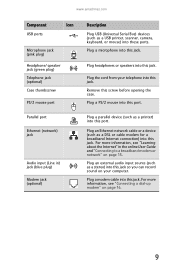
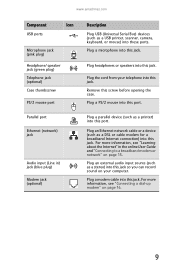
...modem for a broadband Internet connection) into this jack.
Plug a modem cable into this jack.
Remove this jack.
Plug an Ethernet network cable or a device (such as a printer) into this ...such as a USB printer, scanner, camera, keyboard, or mouse) into this jack. www.emachines.com
Component
Icon
USB ports
Microphone jack (pink plug)
Headphone/ speaker jack (green plug) ...
8512161 - eMachines Desktop Hardware Reference Guide - Page 23


...the power indicator on your computer after it does turn off your desktop layout so the next time you restore power, the programs are...to turn off or slow down your online User Guide. www.emachines.com
5 To open your computer from the wall outlets. ...your computer, certain components in your computer. In order to remove all electrical power from your computer, unplug the power cord and...
8512161 - eMachines Desktop Hardware Reference Guide - Page 35


... the volume
You can also adjust the volume of specific sound devices in the taskbar to remove the memory card, or you will have to restart the computer to
stop blinking, then pull...the reader before you are using hardware controls:
• If you turn off the computer. www.emachines.com
To remove a memory card:
• Wait for the memory card reader access indicator to re-enable the ...
8512161 - eMachines Desktop Hardware Reference Guide - Page 41


...emachines.com
Opening the case
Your computer case provides easy access to drain any
residual power from your computer.
4 Loosen the two captive thumbscrews on the back edge
of the side panel. (These screws cannot be removed...to dangerous electrical voltages and moving parts, turn off your computer.
35 To remove the side panel:
1 Follow the instructions in "Preventing static electricity
discharge" ...
8512161 - eMachines Desktop Hardware Reference Guide - Page 45
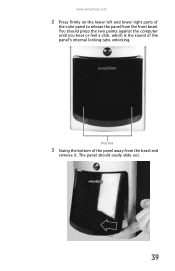
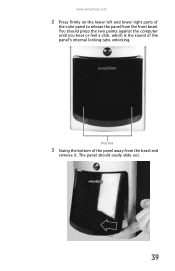
... press the two points against the computer until you hear or feel a click, which is the sound of the panel's internal locking tabs unlocking.
www.emachines.com
2 Press firmly on the lower left and lower right parts of
the color panel to release the panel from the bezel and...
8512161 - eMachines Desktop Hardware Reference Guide - Page 47


... automatically. When the module is displayed.
41 Windows starts and the
Windows desktop appears.
10 Click (Start), right-click Computer, then click
Properties. www.emachines.com
4 If you are adding a DIMM to its upright position. ...the bank. The tabs on your computer is secure, you are removing a DIMM from the memory module
bank, gently pull the plastic tabs away from the sides of ...
8512161 - eMachines Desktop Hardware Reference Guide - Page 49


www.emachines.com
6 Remove the two drive retention screws. Drive retention screws
7 Slide the drive forward and out of the drive bay.
8 Slide the new drive into the drive ...
8512161 - eMachines Desktop Hardware Reference Guide - Page 51
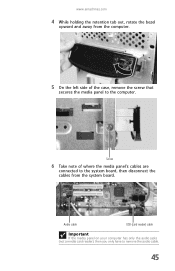
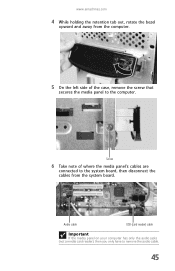
Screw
6 Take note of the case, remove the screw that
secures the media panel to the computer.
www.emachines.com
4 While holding the retention tab out, rotate the bezel
upward and away from the computer.
5 On the left side of where the ...) cable
Important
If the media panel on your computer has only the audio jacks (not a media card reader), then you only have to remove the audio cable.
45
8512161 - eMachines Desktop Hardware Reference Guide - Page 53


www.emachines.com
Adding or replacing a hard drive
Important
The number and type of hard drives in
"Removing the side panel" on page 35.
2 Disconnect and label all hard drive cables, noting their
...or replace a hard drive: Tools
You need a Phillips screwdriver to add or replace a hard drive.
1 Remove the side panel by following the instructions in your computer may vary from that shown.
8512161 - eMachines Desktop Hardware Reference Guide - Page 55


...your system, see "Recovering your computer on its side. To replace the heat sink and processor:
1 Remove the side panel by following the instructions in
"Replacing the side panel" on page 38.
12 Reconnect ...inside of case
9 Tighten the cage thumbscrew, then plug the hard drive
cage fan cable back into the case. www.emachines.com
8 Line up the tabs on the right side of the cage with your...
8512161 - eMachines Desktop Hardware Reference Guide - Page 57


www.emachines.com
5 Push the processor release lever down, lift it to the system board.
10 Connect the heat sink fan cable to the system board. 11 Replace the side panel by the absence of a pea) to their locked position.
8 If this is a new heat sink, remove the strip on the processor,
then tighten...
8512161 - eMachines Desktop Hardware Reference Guide - Page 77


... saved personal data files.
4 Copy your personal data files to removable media or to
another computer on the desktop. Go to locate other files
Use Windows Find or Search to ... file might have a .DOC extension and a spreadsheet file might have an .XLS extension.
www.emachines.com
Finding your documents
Many programs save your old computer's documents folder for personal data files.
Go...
8513042 - eMachines Desktop Computer User Guide - Page 17


... Support. The skills you need to go , you remove the file or folder from the clipboard. Then, when you...the right mouse button) the file or folder that you want to move. www.emachines.com
To create a folder: Shortcut
Click File ➧ New ➧ Folder ... contains the new information only. A pop-up
menu opens on the desktop.
3 Click Copy on the pop-up menu. 4 Open the destination...
8513042 - eMachines Desktop Computer User Guide - Page 75


...Sidebar and click
Add Gadgets. Although you can position them anywhere on your desktop, gadgets are usually visible on your Windows desktop.
To delete a gadget, right-click the gadget, then click Close ...gadgets online. Gadgets can be moved, removed, resized, and configured according to the Sidebar. Your changes are saved.
69 www.emachines.com
Changing gadgets
Gadgets are constantly running...
8513042 - eMachines Desktop Computer User Guide - Page 93


www.emachines.com
starting 59 updating 61
O
...folders 12 emptying 13 recovering files and folders 12
remote control Windows Media Center 42
removing files and folders 6, 12, 13, 17
renaming files and folders 17
resolution ...
Shared Documents folder 73
sharing drives 53 folders 53 printer 54
shortcuts adding to desktop 8 closing programs 17 closing windows 17 copying 17 deleting files and folders 17 ...
8513152 - eMachines Desktop Hardware Reference Guide - Page 23


...your computer after it may enter a power-saving mode called Sleep. www.emachines.com
5 To open your computer, unplug the power cord and modem cable ... faster than turning on the keyboard, or press the power button to remove all electrical power from your computer's Start menu, click (Start). In...been turned completely off your desktop layout so the next time you restore power, the programs are ...
8513152 - eMachines Desktop Hardware Reference Guide - Page 45


... module is displayed.
39 www.emachines.com
4 If you are adding a DIMM to its upright position. 8 Reconnect the cables and the power cord. 9 Turn on your computer to an empty memory module bank, gently pull the plastic tabs away from the sides of the memory module and remove it. - OR If you...
8513152 - eMachines Desktop Hardware Reference Guide - Page 53
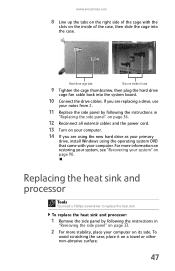
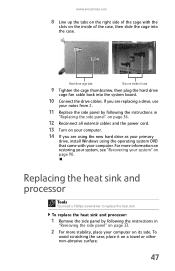
... cage thumbscrew, then plug the hard drive
cage fan cable back into the case. To
avoid scratching the case, place it on page 90. To replace the heat sink and processor:
1 Remove the side panel by following the instructions in
"...slide the cage into the system board.
10 Connect the drive cables.
www.emachines.com
8 Line up the tabs on the right side of the cage with your computer.
8513152 - eMachines Desktop Hardware Reference Guide - Page 55


www.emachines.com
5 Push the processor release lever down, lift it to the system board.
10 Connect the heat sink fan cable to the system board. 11 Replace the side panel by... that contacts the processor.
9 Place the heat sink and fan assembly on the heat
sink that secure it completely
up, then lift the processor retention bracket.
6 Remove the processor from the system board. 7 Install the new ...
8513152 - eMachines Desktop Hardware Reference Guide - Page 117
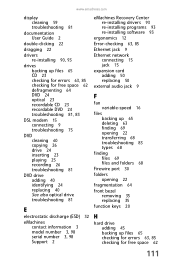
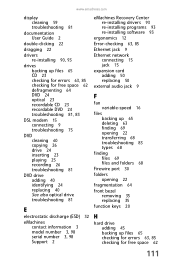
... number 3, 98 serial number 3, 98 Support 2
eMachines Recovery Center re-installing drivers 93 re-installing programs 93 re-installing software 93
ergonomics 12
Error-checking 63, 85
Ethernet jack 9
Ethernet network connecting 15 jack 15
expansion card adding 50 replacing 50
external audio jack 9
F
fan variable-speed 16
files backing up 65...
Similar Questions
How Do You Remove The Cpu Fan???
I lifted the two levers on the fan, but I cannot lift the fan out. Please help an old man get his fa...
I lifted the two levers on the fan, but I cannot lift the fan out. Please help an old man get his fa...
(Posted by burt59 1 year ago)
Emachine Et1161-05 Won't Boot
So last night i was playing on my emachine ET1161-05, 6GB Ram, Nvidia 280 1GB graphics card and i sh...
So last night i was playing on my emachine ET1161-05, 6GB Ram, Nvidia 280 1GB graphics card and i sh...
(Posted by Goawayorbehacked 9 years ago)
My Emachine Et1161-05 Will Not Turn On?
I have a emachine ET1161-05 desktop pc that will not turn on when I push the power switch. I tried a...
I have a emachine ET1161-05 desktop pc that will not turn on when I push the power switch. I tried a...
(Posted by franchel 12 years ago)

