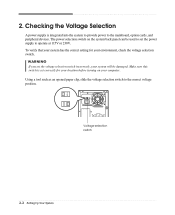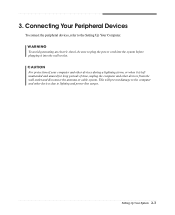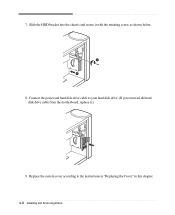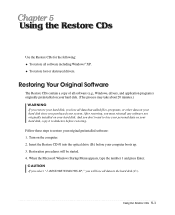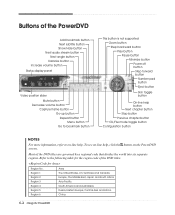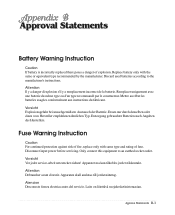eMachines T2862 Support and Manuals
Get Help and Manuals for this eMachines item

View All Support Options Below
Free eMachines T2862 manuals!
Problems with eMachines T2862?
Ask a Question
Free eMachines T2862 manuals!
Problems with eMachines T2862?
Ask a Question
Most Recent eMachines T2862 Questions
How Do You Remove The Cpu Fan???
I lifted the two levers on the fan, but I cannot lift the fan out. Please help an old man get his fa...
I lifted the two levers on the fan, but I cannot lift the fan out. Please help an old man get his fa...
(Posted by burt59 1 year ago)
Missing Volume Icon
I Have Window Xp And I Put The Emachine T2862 And The Volume Icon Did'nt Pop Up On Tab And I Searche...
I Have Window Xp And I Put The Emachine T2862 And The Volume Icon Did'nt Pop Up On Tab And I Searche...
(Posted by coldhearted1013 9 years ago)
eMachines T2862 Videos
Popular eMachines T2862 Manual Pages
eMachines T2862 Reviews
We have not received any reviews for eMachines yet.