eMachines T6532 Support and Manuals
Get Help and Manuals for this eMachines item
This item is in your list!

View All Support Options Below
Free eMachines T6532 manuals!
Problems with eMachines T6532?
Ask a Question
Free eMachines T6532 manuals!
Problems with eMachines T6532?
Ask a Question
Most Recent eMachines T6532 Questions
Popular eMachines T6532 Manual Pages
NG3 Hardware Reference - Page 5


... desktop 113
Changing the mouse settings 114 Changing Power-Saving Settings 115
Changing the power scheme 115 Changing advanced power settings 116 Activating and using Hibernate mode 116 Installing an uninterruptible power supply 118
Chapter 10: Protecting Your Computer 119
Hardware security 120 Kensington lock slot 120
Data security 120 About startup and hard drive passwords 120...
NG3 Hardware Reference - Page 143


In most cases of hard-to-resolve software problems, you can restore your system to a previous condition. The Microsoft Windows XP Help and Support Center opens.
2 Click Undo changes to your system settings and saves it as a restore point.
To restore using eMachines System Recovery, you should try Microsoft System Restore to determine whether you can return to one of...
NG3 Hardware Reference - Page 144


..., then disconnect your Internet cable.
137 Recovering your system from the hard drive" on the screen).
5 Click Next. www.emachines.com
Recovering your system
4 Click a bold date on the calendar (Step 1 on the screen), then click a restore point in the list (Step 2 on page 137 for instructions. After you recover your problem, restart eMachines System Recovery.
NG3 Hardware Reference - Page 183


... followed each instruction.
■ If an error occurs in a program, see "Preventing static electricity discharge" on page 154. The message may help .
176 First steps
Help and Support
For more information about troubleshooting, click Start, then click Help and Support.
While troubleshooting your computer, follow these things first:
■ Make sure that the AC power adapter is...
NG3 Hardware Reference - Page 187


... not the Ethernet network jack. The hard drive cannot be accessed, or you see a "Data error" message This may need to reinstall the operating system. OR - For instructions on fixing hard drive problems, see "Using Disk Cleanup" on page 184.
180 For more information about troubleshooting, click Start, then click Help and Support. CHAPTER 14: Troubleshooting
www.emachines.com...
NG3 Hardware Reference - Page 188


... stuck. www.emachines.com
Troubleshooting
Help and Support
For more information, see the poster that the keyboard port works. ■ Reinstall the keyboard device driver. If the error message still appears... is set up correctly. For more information about troubleshooting, click Start, then click Help and Support.
Liquid spilled in the keyboard, turn it upside down to replace it....
NG3 Hardware Reference - Page 190


...You want to change display settings to display the picture on a non-Media Center computer that were recorded with the Media Center can be played on a newer model TV.
■ Type...and support higher screen resolutions. DVDs recorded with the even lines.
The TV screen first displays the video image odd lines one pass of sequential scan lines.
www.emachines.com
Troubleshooting
&#...
NG3 Hardware Reference - Page 191


For information about troubleshooting, click Start, then click Help and Support.
Memory
Help and Support
For more information about manually updating the Program Guide, see "Manually updating the Media Center Program Guide" on page 180.
You see a "Not enough memory" error message Close all messages are set up modem" on page 11 or your setup poster to make sure that the connections ...
NG3 Hardware Reference - Page 192


... a common problem that can connect...support.
■ See if the modem works with the modem at which you can tolerate and still work with just one program.
■ Review the troubleshooting information under "Internet" on this line, call your telephone service...emachines.com
Troubleshooting
Help and Support
For more information about troubleshooting, click Start, then click Help and Support...
NG3 Hardware Reference - Page 193
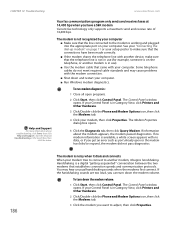
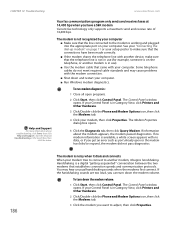
...setup...window opens. You may cause problems with your computer. The ...supports a maximum send and receive rate of 14,400 bps. If your modem tries to connect to adjust, then click Properties. CHAPTER 14: Troubleshooting
www.emachines...troubleshooting in use ). ■ Use the modem cable that establishes connection speeds and communication protocols. If no data, or if you get an error...
NG3 Hardware Reference - Page 195


... about troubleshooting, click Start, then click Help and Support.
Make sure that the other computers on .
■ Make sure that the mouse port works.
CHAPTER 14: Troubleshooting
www.emachines.com.... ■ Use the monitor degauss feature (see "Adjusting the screen and desktop settings" on your computer. Networks
You cannot connect to control precisely, cleaning the mouse...
NG3 Hardware Reference - Page 197
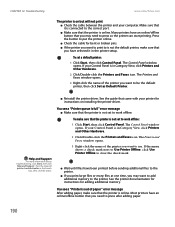
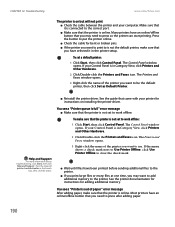
....
3 Right-click the name of paper" error message
After adding paper, make sure that the printer is online. CHAPTER 14: Troubleshooting
www.emachines.com
The printer is on installing the printer driver. Help and Support
For more information about troubleshooting, click Start, then click Help and Support. Type the keyword printer troubleshooter in Category View, click Printers and Other...
NG3 Hardware Reference - Page 198


... may have you have installed it is nearby at the time of any error messages, and the steps you are using external speakers, see the speaker setup poster to the instructions provided with it. Instead, unplug your computer is connected correctly to a grounded AC outlet that is supplying power. Type the keyword sound troubleshooter in securely.
■...
NG3 Hardware Reference - Page 199
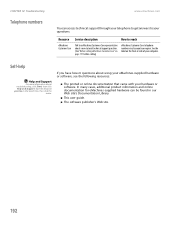
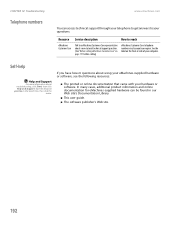
... in our Web site's Documentation Library.
■ This user guide. ■ The software publisher's Web site.
192 If you have how-to questions about troubleshooting, click Start, then click Help and Support. In many cases, additional product information and online documentation for eMachines-supplied hardware can access technical support through your telephone to get answers to...
NG3 Hardware Reference - Page 210


... for 13 USB support for 13
pointer 22 moving 23
ports See connections
power advanced settings 116 button 9 changing advanced settings 116 changing schemes 115 connector 10 Hibernate mode 9, 116 indicator 9 schemes 115 source problems 18 Standby/Resume 9 troubleshooting 189 turning off computer 19
turning on computer 19 using UPS 118
power button 9
power supply replacing 166 uninterruptible 118...
eMachines T6532 Reviews
Do you have an experience with the eMachines T6532 that you would like to share?
Earn 750 points for your review!
We have not received any reviews for eMachines yet.
Earn 750 points for your review!
