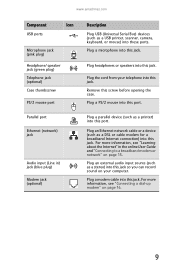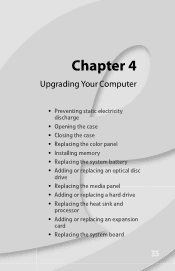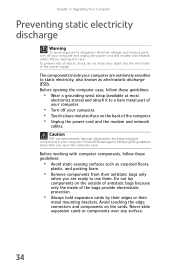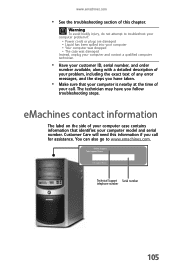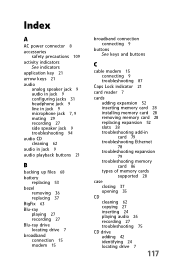eMachines ET1161 Support Question
Find answers below for this question about eMachines ET1161.Need a eMachines ET1161 manual? We have 5 online manuals for this item!
Question posted by Drdav on September 23rd, 2014
How To Open Case Of An E Machine Model Et1161
Current Answers
Answer #1: Posted by BusterDoogen on September 23rd, 2014 10:40 AM
I hope this is helpful to you!
Please respond to my effort to provide you with the best possible solution by using the "Acceptable Solution" and/or the "Helpful" buttons when the answer has proven to be helpful. Please feel free to submit further info for your question, if a solution was not provided. I appreciate the opportunity to serve you!
Related eMachines ET1161 Manual Pages
Similar Questions
i want two montiors with different docs up
I would like to know if I can run Windows XP PRO 64 bit with this motherboard