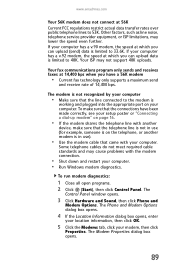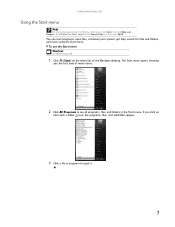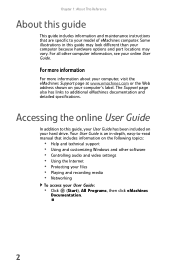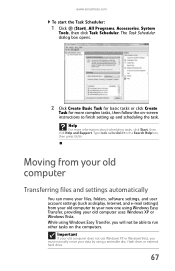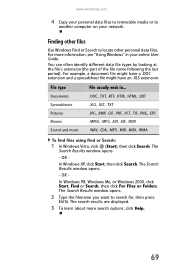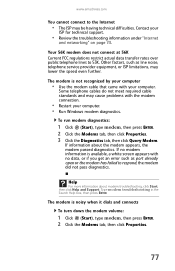eMachines ET1161 Support Question
Find answers below for this question about eMachines ET1161.Need a eMachines ET1161 manual? We have 5 online manuals for this item!
Question posted by ke7hhw on November 27th, 2012
I Have An Emachine Model # Et1161-03 With A Mcp61pm-gm Motherboard
Current Answers
Answer #1: Posted by DrByte on November 27th, 2012 3:12 PM
Yes, you can use the MCP61-PM-GM motherboard with Windows XP Pro 64-bit. However I would recommend that your processor is no less than an Athlon 64 x2 3800+ and also install two sticks of 1gb DDR2 800mhz. Obviously with the RAM, the more, the better. And if you're able, installing a PCI-x16 video adapter will improve your graphics. Here is a link for your motherboard specs: http://www.findlaptopdriver.com/mcp61pmgm-specs/.
Related eMachines ET1161 Manual Pages
Similar Questions
It came out of no were, I moved it from one room to another and it won't boot correctly now. The fan...