eMachines ET1161 Support Question
Find answers below for this question about eMachines ET1161.Need a eMachines ET1161 manual? We have 5 online manuals for this item!
Question posted by makste on March 6th, 2014
Emachines Model Et1161 How To Replace Graphics Card
The person who posted this question about this eMachines product did not include a detailed explanation. Please use the "Request More Information" button to the right if more details would help you to answer this question.
Current Answers
There are currently no answers that have been posted for this question.
Be the first to post an answer! Remember that you can earn up to 1,100 points for every answer you submit. The better the quality of your answer, the better chance it has to be accepted.
Be the first to post an answer! Remember that you can earn up to 1,100 points for every answer you submit. The better the quality of your answer, the better chance it has to be accepted.
Related eMachines ET1161 Manual Pages
8512161 - eMachines Desktop Hardware Reference Guide - Page 3


Contents
Chapter 1: About This Reference 1
About this guide 2 Accessing the online User Guide 2 eMachines contact information 3 Microsoft Certificate of Authenticity 3
Chapter 2: Checking Out Your Computer 5
Front 6 Back 8
Chapter 3: Setting Up and Getting Started . ... optical disc 24 Identifying optical drive types 24 Playing discs 26 Creating discs 27 Using the memory card reader 28
i
8512161 - eMachines Desktop Hardware Reference Guide - Page 4


... color panel 38 Installing memory 40 Adding or replacing an optical disc drive 42 Replacing the media panel 44 Adding or replacing a hard drive 47 Replacing the heat sink and processor 49 Adding or replacing an expansion card 52 Replacing the system battery 53 Replacing the system board 54
Chapter 5: Maintaining Your Computer 57
Setting up a maintenance schedule...
8512161 - eMachines Desktop Hardware Reference Guide - Page 5


www.emachines.com
Deleting unnecessary files 65 Checking the hard drive for errors 66 Defragmenting the hard drive 67 ...Chapter 6: Troubleshooting 73
Safety guidelines 74 First steps 74 Troubleshooting 75
Add-in cards 75 Audio 75 CD or DVD drives 75 Display 77 DVD drives 77 Ethernet 78 Expansion cards 79 File management 79 Hard drive 80 Internet 81 Keyboard 82 Media Center 83...
8512161 - eMachines Desktop Hardware Reference Guide - Page 8


.... Some illustrations in -depth, easy-to-read manual that are specific to your computer because hardware options and port locations may look different than your model of eMachines computer. Chapter 1: About This Reference
About this guide
This guide includes information and maintenance instructions that includes information on the following topics:
• Help...
8512161 - eMachines Desktop Hardware Reference Guide - Page 9


www.emachines.com
eMachines contact information
The label on the back or side of your computer contains information that identifies your operating system. If you ...of Authenticity
The Microsoft Certificate of Authenticity label found on the top of your computer includes the product key code for assistance. eMachines Customer Care will need this information if you call for your computer...
8512161 - eMachines Desktop Hardware Reference Guide - Page 47


... memory module
bank, gently pull the plastic tabs away from the sides of memory in
"Replacing the side panel" on page 38.
7 Return your computer to an empty memory module bank... remove it. - When the module is secure, you hear a click.
6 Replace the side panel by following the instructions in your computer. www.emachines.com
4 If you are adding a DIMM to its upright position. 8 Reconnect ...
8512161 - eMachines Desktop Hardware Reference Guide - Page 59


... computer clock does not keep time or the settings in your computer. 2 During the restart, press and hold the F1 key. www.emachines.com
5 Install the new card into place. 8 Replace the side panel by following the manufacturer's instructions. The main
menu of the same size and voltage as the original battery that...
8512161 - eMachines Desktop Hardware Reference Guide - Page 60


...battery type and model number are etched into), then press the battery into the socket until it snaps into place.
10 Replace the side panel by following the instructions in
"Replacing the side panel"...new battery
is facing up (usually the side that you
wrote down in "Adding or replacing an expansion card" on your computer. 13 While your settings and exit the BIOS Setup utility. Battery release...
8512161 - eMachines Desktop Hardware Reference Guide - Page 125


... 21
electrostatic discharge (ESD) 34
eMachines contact information 3 model number 3 serial number 3 Support 2
eMachines contact information 105
eMachines Recovery Center re-installing drivers 97 re-installing programs 97 re-installing software 97
ergonomics 12
Error-checking 66
Ethernet jack 9
Ethernet network connecting 15 jack 15
expansion card adding 52 replacing 52
external audio jack 9
F
fan...
8512161 - eMachines Desktop Hardware Reference Guide - Page 127


www.emachines.com
M
maintenance backing up files 68 BigFix 63 checking for drive ... card reader 7
media reader See memory card reader
memory adding 40 installing 40 replacing 40 troubleshooting 86
memory card reader 7 inserting card 28 locating 6 memory card types supported 28 removing card 29 replacing 44 using 28
Memory Stick 28
microphone jack 7, 9
Microsoft Certificate of Authenticity 3
model ...
8513042 - eMachines Desktop Computer User Guide - Page 51


...To determine if an Ethernet card is not listed, you need for a router-based Ethernet network
Important
For best results, all Ethernet components should be sure the model includes everything your network needs... mixture of components rated at different speeds will result in front of Network adapters. www.emachines.com
Attached to the router are all of your computer:
1 Click (Start), then click...
8513042 - eMachines Desktop Computer User Guide - Page 77


If your computer's video card supports additional monitors (it on. 4 Turn on your computer. Use the additional desktop space to install the driver from the disc supplied ... new hardware and searches for demonstrative purposes only and may need to accommodate additional windows. www.emachines.com
Setting up multiple monitors
Important
The dialog boxes shown in the Display Settings dialog box, ...
8513042 - eMachines Desktop Computer User Guide - Page 91


...
copying files across network 55 files and folders 11, 17 text and graphics 17
creating data disc 39 desktop icon 8 desktop shortcut 8 document 15 folder 10 MP3 file 34 music file 34 video...6
using Start menu 7
DHCP 44, 50
disconnecting from Internet 20
display using screen saver 68
documentation eMachines Web site 2 help 2 Help and Support 2 online help 3
documents creating 15 opening 16 printing ...
8513042 - eMachines Desktop Computer User Guide - Page 93


www.emachines.com
starting 59 updating 61
O
online help...password hard drive 58 startup 58
pasting files and folders 11, 17 text and graphics 17
personal area network (PAN) 44
playing audio CD 31 audio file 30 Blu... 3
Shared Documents folder 73
sharing drives 53 folders 53 printer 54
shortcuts adding to desktop 8 closing programs 17 closing windows 17 copying 17 deleting files and folders 17 keyboard...
8513152 - eMachines Desktop Hardware Reference Guide - Page 45


...desktop appears.
10 Click (Start), right-click Computer, then click
Properties. The amount of memory in your computer is secure, you hear a click.
6 Replace the side panel by following the instructions in
"Replacing ... the notches on
the memory module bank and press the module firmly into the bank. www.emachines.com
4 If you are adding a DIMM to its upright position. 8 Reconnect the cables ...
8513152 - eMachines Desktop Hardware Reference Guide - Page 57
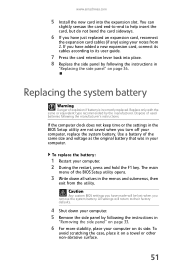
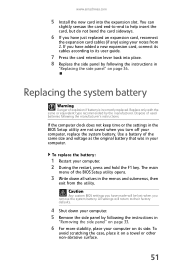
... by the manufacturer. All settings will be lost when you turn off your notes from the utility. Use a battery of explosion if battery is incorrectly replaced. www.emachines.com
5 Install the new card into place. 8 Replace the side panel by following the instructions in
"Removing the side panel" on its side.
8513152 - eMachines Desktop Hardware Reference Guide - Page 58


..., restore any settings that the battery type and model number are etched into), then press the battery into the socket until it snaps into place.
10 Replace the side panel by following the instructions in
"Replacing the side panel" on page 36.
11 Reconnect all expansion cards by following the directions
in
"Removing the...
8513152 - eMachines Desktop Hardware Reference Guide - Page 117
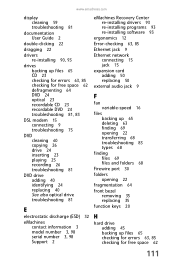
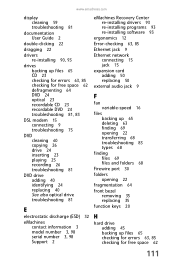
... troubleshooting 81
E
electrostatic discharge (ESD) 32
eMachines contact information 3 model number 3, 98 serial number 3, 98 Support 2
eMachines Recovery Center re-installing drivers 93 re-installing programs 93 re-installing software 93
ergonomics 12
Error-checking 63, 85
Ethernet jack 9
Ethernet network connecting 15 jack 15
expansion card adding 50 replacing 50
external audio jack 9
F
fan...
8513152 - eMachines Desktop Hardware Reference Guide - Page 119


... schedule 56 using Task Scheduler 66
media card reader 7
media reader See memory card reader
memory adding 38 installing 38 replacing 38 troubleshooting 85
memory card reader 7 inserting card 27 locating 6 memory card types supported 27 removing card 27 replacing 42 using 26
Memory Stick 27
microphone jack 7, 9
Microsoft Certificate of Authenticity 3
model number 3, 98
modem cable 15 connecting...
8513152 - eMachines Desktop Hardware Reference Guide - Page 121


www.emachines.com
with Windows System Restore 94
Resume mode 7
right-clicking 22
S
safety ...replacing 52
system identification label 3, 98
T
Task Schdeuler 66
techinal support Support 2
technical support tips before contacting 98
telephone jack 9
telephone support 98
transferring files from old computer 67, 68 settings from old computer 67
troubleshooting add-in cards 87 cable modem 75 cards...
Similar Questions
Does My Emachine Model #et1161-07 Have A Wireless Card In It
(Posted by rudzpir 9 years ago)
Can You Replace Graphics Card In Emachine El1358g-51w
(Posted by becernest 9 years ago)
I Have An Emachine Model # Et1161-03 With A Mcp61pm-gm Motherboard
I would like to know if I can run Windows XP PRO 64 bit with this motherboard
I would like to know if I can run Windows XP PRO 64 bit with this motherboard
(Posted by ke7hhw 11 years ago)

