eMachines ET1161 Support Question
Find answers below for this question about eMachines ET1161.Need a eMachines ET1161 manual? We have 5 online manuals for this item!
Question posted by corSRIS on April 2nd, 2014
Which Graphics Card Do I Use On Emachine Et1161-07
The person who posted this question about this eMachines product did not include a detailed explanation. Please use the "Request More Information" button to the right if more details would help you to answer this question.
Current Answers
There are currently no answers that have been posted for this question.
Be the first to post an answer! Remember that you can earn up to 1,100 points for every answer you submit. The better the quality of your answer, the better chance it has to be accepted.
Be the first to post an answer! Remember that you can earn up to 1,100 points for every answer you submit. The better the quality of your answer, the better chance it has to be accepted.
Related eMachines ET1161 Manual Pages
8512161 - eMachines Desktop Hardware Reference Guide - Page 3


...1: About This Reference 1
About this guide 2 Accessing the online User Guide 2 eMachines contact information 3 Microsoft Certificate of Authenticity 3
Chapter 2: Checking Out Your Computer 5... 17 Turning off your computer 17 Restarting (rebooting) your computer 19 Using the keyboard 20 Using the mouse 22 Using optical drives 24
Features 24 Loading an optical disc 24 Identifying optical...
8512161 - eMachines Desktop Hardware Reference Guide - Page 13


... can also configure the power button to operate in Standby/Resume mode or Hibernate mode.
www.emachines.com
Component
Icon
Optical disc drive
Memory card reader
Power button/power indicator
USB ports
Microphone jack
Headphone jack
Description
Use this button to turn the power on or off. For more information, see "Identifying optical...
8512161 - eMachines Desktop Hardware Reference Guide - Page 21


... Ethernet network. To set the voltage selection switch:
1 Disconnect your computer's power cable. 2 Use a tool such as while in another country). In the United States, the utility power is set...end of your computer to set the voltage to the system board, add-in cards, and peripheral devices.
www.emachines.com
Checking the voltage selection
Caution
If you can connect your computer to a...
8512161 - eMachines Desktop Hardware Reference Guide - Page 35


... volume controls. For more information, see "Using the keyboard" on page 20. You could lose data. Caution
Do not remove the memory card or turn off the computer while the memory card reader access indicator is blinking.
www.emachines.com
To remove a memory card:
• Wait for the memory card reader access indicator to re-enable...
8512161 - eMachines Desktop Hardware Reference Guide - Page 59


...Setup utility are not saved when you have just replaced an expansion card, reconnect
the expansion card cables (if any) using your computer, replace the system battery. Replace only with the same ...in your computer. 2 During the restart, press and hold the F1 key.
www.emachines.com
5 Install the new card into place. 8 Replace the side panel by following the instructions in
"Replacing the ...
8512161 - eMachines Desktop Hardware Reference Guide - Page 83


...• See "CD or DVD drives" on . www.emachines.com
Display
The screen resolution is not uniform
• Make sure that you are using an external display: • Check the cable for at least....
• Make sure that the display is dim or difficult to
your display and video card documentation. For more information about changing the screen resolution, click Start, then click Help and ...
8512161 - eMachines Desktop Hardware Reference Guide - Page 101


... or exchange your hard drive or if your hard drive is completely erased or corrupted, your only option for system recovery may be solved by using eMachines Recovery Center.
95 For instructions on reinstalling software and drivers that were not pre-installed, see that you created. (Your computer must create the discs...
8512161 - eMachines Desktop Hardware Reference Guide - Page 103


... Recovery Center as you are completed.
For instructions, see "Recovering pre-installed software and drivers using eMachines Recovery Center
To recover specific drivers and software:
1 Click (Start), All Programs, eMachines Recovery
Center, then click eMachines Recovery Center.
Tip
After a recovery disc is finished, the Congratulations!
If you remove each disc from the drive...
8512161 - eMachines Desktop Hardware Reference Guide - Page 114


...follow these openings. If you use . Never insert objects of this product, it is set up your eMachines system. Care during use
Warning
Do not use eMachines products in use an extension cord with this system... with a TV Tuner, cable, or satellite receiver card, make sure that the antenna or cable system is designed and tested to ensure safe use only No. 26 AWG or larger (for example...
8512161 - eMachines Desktop Hardware Reference Guide - Page 127


www.emachines.com
M
maintenance backing up files 68 BigFix 63 checking for drive errors 66 ... 59 suggested schedule 58 using Task Scheduler 69
media card reader 7
media reader See memory card reader
memory adding 40 installing 40 replacing 40 troubleshooting 86
memory card reader 7 inserting card 28 locating 6 memory card types supported 28 removing card 29 replacing 44 using 28
Memory Stick 28
...
8512161 - eMachines Desktop Hardware Reference Guide - Page 128


... 24 eject hole 24 indicator 24 inserting disc 24 locating drive 7 using 24
P
Pad Lock indicator 21
parallel port 9, 32
password troubleshooting 91
PDA memory cards 28
peripheral devices 32
playing audio CD 26 Blu-ray Disc 27 ... 102 drivers 95 programs 95 software 95 system 94 Windows 95 with eMachines Recovery Center 97 with Windows DVD 103 with Windows System Restore 99
recovery discs creating 96
8513042 - eMachines Desktop Computer User Guide - Page 23


...text, or Click inside the folder or window where you can use in Windows and almost all programs that you
graphic
want to a different file, folder, or running program
Press ... Press ALT + F4.
Do this... The file or folder is not stored in Windows. www.emachines.com
Shortcuts
Help
For more information about Windows keyboard shortcuts, click Start, then click Help and Support...
8513042 - eMachines Desktop Computer User Guide - Page 47


...emachines.com
3 Use the remote control navigation buttons to select a Media Center menu option, then
press OK.
• TV + Movies lets you play TV programs you have recorded, play a DVD or Blu-ray movie,
or set up your TV tuner card...; Music lets you select songs from your music library, set up and use your FM radio tuner
card (if installed), and play music playlists.
4 To exit Windows Media Center...
8513042 - eMachines Desktop Computer User Guide - Page 55
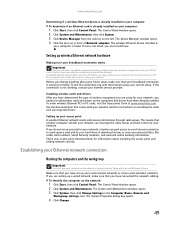
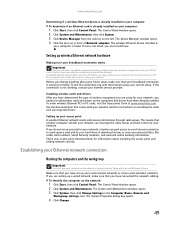
... setup. To test the connection, log onto the Internet using for setting up wireless Ethernet network hardware
Making sure your broadband connection works
Important
If you have them already installed.
To order wireless Ethernet PCI or PC cards, visit the Accessories Store at www.emachines.com. Setting up a wired network, make sure that...
8513042 - eMachines Desktop Computer User Guide - Page 77


...), Control Panel, Appearance and
Personalization, Personalization, then click Display Settings. Use the additional desktop space to roughly double the size of the primary display, or as a "mirror" (duplicate) of each monitor.
8 To use a projector or additional monitor:
1 Turn off your computer.
www.emachines.com
Setting up multiple monitors
Important
The dialog boxes shown in...
8513042 - eMachines Desktop Computer User Guide - Page 83
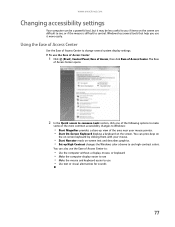
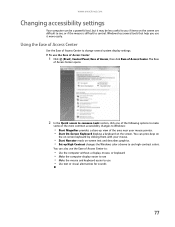
...emachines.com
Changing accessibility settings
Your computer can be a powerful tool, but it may be less useful to you use it more easily. Windows has several system display settings. To use • Use text or visual alternatives for sounds
77 Using the Ease of Access Center
Use...-screen text and describes graphics. • Set up view of Access Center to:
• Use the computer without a ...
8513042 - eMachines Desktop Computer User Guide - Page 91


...files and folders 11, 17 text and graphics 17
creating data disc 39 desktop icon 8 desktop shortcut 8 document 15 folder 10 MP3...desktop adding icon 8 adding shortcut 8 adjusting settings 66 changing background 67 changing color scheme 67 extending 71 selecting screen saver 68 using 6
using Start menu 7
DHCP 44, 50
disconnecting from Internet 20
display using screen saver 68
documentation eMachines...
8513042 - eMachines Desktop Computer User Guide - Page 93


...emachines...startup 58
pasting files and folders 11, 17 text and graphics 17
personal area network (PAN) 44
playing audio CD...
sharing drives 53 folders 53 printer 54
shortcuts adding to desktop 8 closing programs 17 closing windows 17 copying 17 deleting ...
Start menu 7
starting programs 7
subnet mask 44 entering 50
support using 2
system identification label 3
T
taskbar 6
TCP/IP protocol configuring 50...
8513042 - eMachines Desktop Computer User Guide - Page 94
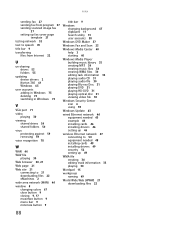
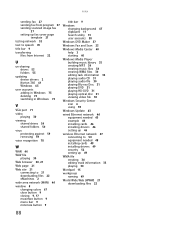
...file
playing 30 Web browser 20, 21 Web page 21
Web site 21 connecting to 21 downloading files 22 eMachines 2
wide area network (WAN) 44 window 8
changing colors 67 close button 9 closing 9, 17 maximize ...video file 30
Windows Security Center icon 6 using 59
Windows Update 63
wired Ethernet network 44 equipment needed 45 example 44 installing cards 46 installing drivers 46 setting up 46
wireless...
8513152 - eMachines Desktop Hardware Reference Guide - Page 106


...make sure that the switch is fitted with a TV Tuner, cable, or satellite receiver card, make sure that the total ampere rating on the product and in the documentation are equipped...dialup modem connection.
100
Your eMachines system is set at least 6 inches (15 cm), around the system for safety of static charges. Care during use
Warning
Do not use eMachines products in the computer case...
Similar Questions
How To Instructions For Installing A Video Card On Emachine Et1161-07
(Posted by dinekentps 10 years ago)
How To Restore Emachine Et1161-07 Desktop To Factory Settings Without Cd
(Posted by zenRunn 10 years ago)
Emachine Et1161-07 Desktop Recovery Disk Will Not Start
(Posted by sibejust 10 years ago)

