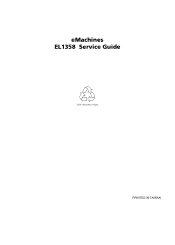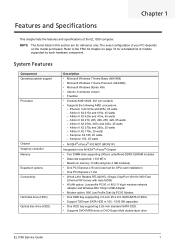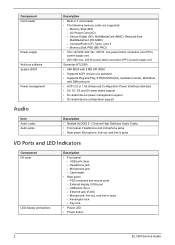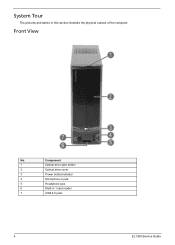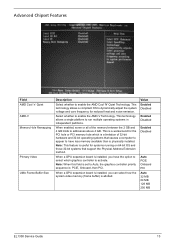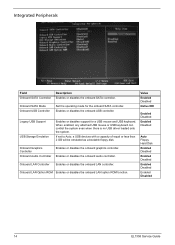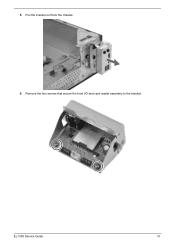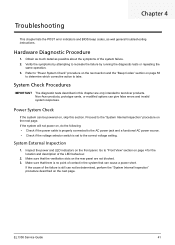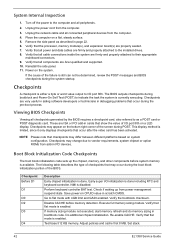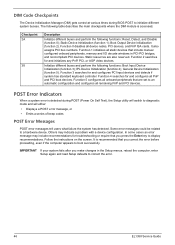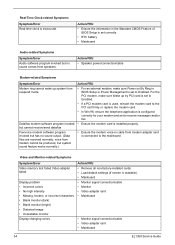eMachines EL1358G Support Question
Find answers below for this question about eMachines EL1358G.Need a eMachines EL1358G manual? We have 1 online manual for this item!
Question posted by admikim on May 13th, 2014
How To Add Graphics Card To Emachines El1358g
The person who posted this question about this eMachines product did not include a detailed explanation. Please use the "Request More Information" button to the right if more details would help you to answer this question.
Current Answers
Related eMachines EL1358G Manual Pages
Similar Questions
Can You Replace Graphics Card In Emachine El1358g-51w
(Posted by becernest 9 years ago)
Graphics Card Installation
how do i install a pny geforce 210 graphics card?
how do i install a pny geforce 210 graphics card?
(Posted by ebend 10 years ago)
Is It Possible To Change A Graphics Card Intel Pentium Ez1800?
How do i change my bad integrated graphics card to a gaming one? If its possible i would like to kno...
How do i change my bad integrated graphics card to a gaming one? If its possible i would like to kno...
(Posted by ChaosGurdian 10 years ago)
What Kinda Graphics Card Will Fit In An Emachines
graphics card
graphics card
(Posted by gavenslaten15 11 years ago)