eMachines ET1161 Support Question
Find answers below for this question about eMachines ET1161.Need a eMachines ET1161 manual? We have 5 online manuals for this item!
Question posted by Mohcar on April 8th, 2014
Et1161-07 Wont Turn On
The person who posted this question about this eMachines product did not include a detailed explanation. Please use the "Request More Information" button to the right if more details would help you to answer this question.
Current Answers
There are currently no answers that have been posted for this question.
Be the first to post an answer! Remember that you can earn up to 1,100 points for every answer you submit. The better the quality of your answer, the better chance it has to be accepted.
Be the first to post an answer! Remember that you can earn up to 1,100 points for every answer you submit. The better the quality of your answer, the better chance it has to be accepted.
Related eMachines ET1161 Manual Pages
8513036R - eMachines Starter Guide - Page 4


... delete them
Add icons of your own
Click (Start) to access programs and to turn off your screen is the Windows desktop
4
For more information about Windows, see on your computer's configuration.
The desktop includes a taskbar, Start button ( ), and Recycle Bin icon. we do Windows... in the Start menu. Other icons may be added depending on your computer
This is the Windows desktop.
8513036R - eMachines Starter Guide - Page 10
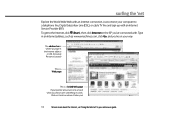
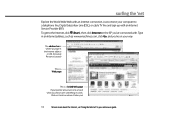
... "Using the Internet" in the Internet address or URL (Universal Resource Locator)
This is a Web page
This is where you type in your pointer arrow turns into a hand when you 've connected with.
8513036R - eMachines Starter Guide - Page 17


... guide.
17 To run Norton 360, click (Start), All Programs, Norton 360, then click Norton 360.
virus-free with virus, spyware, firewall, and phishing
protection turned on security, see"Protecting Your Computer"in your subscription to update Norton 360 after the
complimentary trial period ends.
8512161 - eMachines Desktop Hardware Reference Guide - Page 3


... the voltage selection 15
Connecting to a broadband modem or network 15 Connecting a dial-up modem 16 Starting your computer 16
Waking up your computer 17 Turning off your computer 17 Restarting (rebooting) your computer 19 Using the keyboard 20 Using the mouse 22 Using optical drives 24
Features 24 Loading an...
8512161 - eMachines Desktop Hardware Reference Guide - Page 13


...The power indicator lights when the computer is color-coded pink. This jack is turned on.
Plug powered, analog front speakers, an external amplifier, or headphones into ... this button to operate in Standby/Resume mode or Hibernate mode. You can also configure the power button to turn the power on page 28. Insert a memory card from a digital camera, MP3 player, PDA, cellular telephone...
8512161 - eMachines Desktop Hardware Reference Guide - Page 17


...; Working safely and comfortably • Preparing power connections • Connecting to a broadband modem
or network • Connecting a dial-up modem • Starting your computer • Turning off your computer • Restarting (rebooting) your
computer • Using the keyboard • Using the mouse • Using optical drives • Using the memory card...
8512161 - eMachines Desktop Hardware Reference Guide - Page 21


... this when your computer is operating in the United States. The power supply should be damaged. The power supply's voltage selection for your location before turning on the back of your computer, near the power cable connector. The switch is typically set the voltage to a wired Ethernet network. For information about...
8512161 - eMachines Desktop Hardware Reference Guide - Page 22


... use only No. 26 AWG or larger telecommunications line cord.
If your computer does not turn on the modem at the back of your computer. If you are starting your computer. ...mouse, and keyboard
cables to your computer according to create your first user account.
4 Attach and turn off your computer uses a powerful processor which produces heat and has its setup instructions.
16 Your ...
8512161 - eMachines Desktop Hardware Reference Guide - Page 23


..."Customizing Windows" in Sleep mode, the power indicator on the power button flashes. Although it does turn off .
17 While in your online User Guide. In order to remove all electrical power from your.... Waking up . If your computer is much faster than turning on the keyboard, or press the power button to turn off your desktop layout so the next time you restore power, the programs are...
8512161 - eMachines Desktop Hardware Reference Guide - Page 24
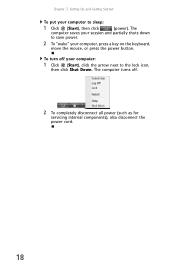
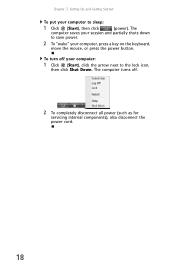
... partially shuts down
to save power.
2 To "wake" your computer:
1 Click (Start), click the arrow next to sleep:
1 Click (Start), then click
(power). The computer turns off your computer, press a key on the keyboard,
move the mouse, or press the power button. Chapter 3: Setting Up and Getting Started
To put your...
8512161 - eMachines Desktop Hardware Reference Guide - Page 25


... computer:
1 Click (Start), click the arrow next to the lock icon,
then click Restart. To restart your computer does not turn off, press and hold the
power button until the computer turns off (about five seconds), then press it again to restart (reboot) your computer. www.emachines.com
Restarting (rebooting) your computer...
8512161 - eMachines Desktop Hardware Reference Guide - Page 27


... or e-mail program. Press these buttons to activate the function. Press these buttons to play your NUM LOCK, CAPS LOCK, or SCROLL LOCK key is turned on.
21
www.emachines.com
Feature
Icon
Editing buttons
Function keys
Internet buttons Audio playback buttons Navigation keys
Indicators Windows keys
Application key Directional keys...
8512161 - eMachines Desktop Hardware Reference Guide - Page 35


...your speakers' controls or the Windows volume controls.
You can adjust volume using external speakers, turn off the computer. For more information, see "Using the keyboard" on the
front of the... the volume of specific sound devices in the taskbar to remove the memory card, or you turn off the computer while the memory card reader access indicator is blinking.
www.emachines.com
To ...
8512161 - eMachines Desktop Hardware Reference Guide - Page 47


...side panel by following the instructions in your computer is displayed.
41 Windows starts and the
Windows desktop appears.
10 Click (Start), right-click Computer, then click
Properties. OR If you are removing...are adding a DIMM to its upright position. 8 Reconnect the cables and the power cord. 9 Turn on the memory module bank and press the module firmly into the bank. The amount of the ...
8513042 - eMachines Desktop Computer User Guide - Page 58
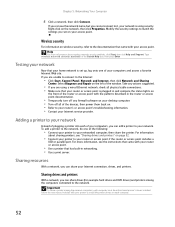
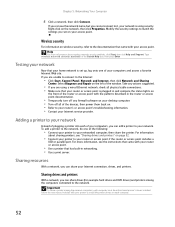
... to the network, do one of the devices, then power them back on your desktop computer. • Turn off any actions suggested.
• If you are using security. For more information about... that came with the patterns described in the router or access point documentation.
• Temporarily turn off all physical cable connections. • Make sure that your home network is using a...
8513042 - eMachines Desktop Computer User Guide - Page 60
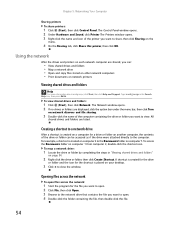
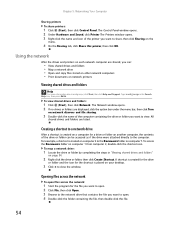
...), then click Network. The Network window opens. 2 If no drives or folders are displayed, click the option bar under the menu bar, then click Turn
on your desktop.
3 Click × to view. To map a network drive:
1 Locate the drive or folder by completing the steps in the Search Help box, then press...
8513042 - eMachines Desktop Computer User Guide - Page 61


... the device, then connect to a USB port on your notebook does not have a Bluetooth radio built-in Bluetooth, you are using a desktop computer or if your computer.
To install a Bluetooth printer:
1 Turn on your Bluetooth radio and the Bluetooth device. 2 Click (Start), Control Panel, then click Hardware and Sound. 3 Click Bluetooth Devices...
8513042 - eMachines Desktop Computer User Guide - Page 77


..., click (Start), Control Panel, Appearance and
Personalization, Personalization, then click Display Settings.
You can use a projector or additional monitor:
1 Turn off your computer.
You may not represent the screens on the desktop ➧ Personalize ➧ Display Settings.
6 Right-click the second monitor icon (labeled 2), click Attached, then click Apply. 7 Adjust properties...
8513152 - eMachines Desktop Hardware Reference Guide - Page 23


... "Customizing" chapter in the power supply and system board remain energized. www.emachines.com
5 To open your desktop layout so the next time you restore power, the programs are laid out just as you have not used ...for files. From that menu, you turn off .
17 In order to "wake" it up your computer
Tip
For more information on the ...
8513152 - eMachines Desktop Hardware Reference Guide - Page 45


...hear a click.
6 Replace the side panel by following the instructions in your computer. Windows starts and the
Windows desktop appears.
10 Click (Start), right-click Computer, then click
Properties. OR If you are removing a DIMM from ... to its upright position. 8 Reconnect the cables and the power cord. 9 Turn on the sides of the memory module should secure the memory module automatically.
Similar Questions
Emachines El1360g And It Wont Turn On.
I just got an emachines EL1360G and when I turn it on i get no signal and it makes a louf high pitch...
I just got an emachines EL1360G and when I turn it on i get no signal and it makes a louf high pitch...
(Posted by danmccartle1234 3 years ago)
Emachines W3609 Wont Turn On
(Posted by kaimax 10 years ago)

