eMachines ET1161 Support Question
Find answers below for this question about eMachines ET1161.Need a eMachines ET1161 manual? We have 5 online manuals for this item!
Question posted by K4dtsme on August 5th, 2014
Emachines Et1161-07 Screen Wont Turn On
The person who posted this question about this eMachines product did not include a detailed explanation. Please use the "Request More Information" button to the right if more details would help you to answer this question.
Current Answers
There are currently no answers that have been posted for this question.
Be the first to post an answer! Remember that you can earn up to 1,100 points for every answer you submit. The better the quality of your answer, the better chance it has to be accepted.
Be the first to post an answer! Remember that you can earn up to 1,100 points for every answer you submit. The better the quality of your answer, the better chance it has to be accepted.
Related eMachines ET1161 Manual Pages
8513036R - eMachines Starter Guide - Page 4


The desktop includes a taskbar, Start button ( ), and Recycle Bin icon. we do Windows
After you start your computer and complete the Windows® ....
Drag items to the Recycle Bin to delete them
Add icons of your own
Click (Start) to access programs and to turn off your computer
This is the Windows desktop
4
For more information about Windows, see on your screen is the Windows...
8512161 - eMachines Desktop Hardware Reference Guide - Page 23


... Sleep. www.emachines.com
5 To open your computer will not be used your computer. When you cannot use the Shut Down option in your computer is the easiest way to power down most system operations to turn off or slow down your computer for files.
It also saves your desktop layout so the...
8512161 - eMachines Desktop Hardware Reference Guide - Page 47


...it. - Windows starts and the
Windows desktop appears.
10 Click (Start), right-click Computer, then click
Properties. When the module is displayed.
41 www.emachines.com
4 If you are adding a ...DIMM to its upright position. 8 Reconnect the cables and the power cord. 9 Turn on your computer is secure, you hear ...
8512161 - eMachines Desktop Hardware Reference Guide - Page 67
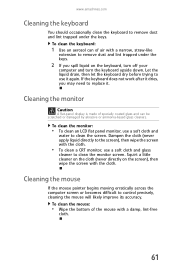
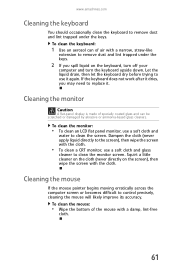
... the mouse
If the mouse pointer begins moving erratically across the computer screen or becomes difficult to replace it again. Squirt a little cleaner on the cloth (never directly on the keyboard, turn off your
computer and turn the keyboard upside down.
www.emachines.com
Cleaning the keyboard
You should occasionally clean the keyboard to...
8512161 - eMachines Desktop Hardware Reference Guide - Page 83


... chapter in the Search Help box, then press ENTER.
Type the phrase screen resolution in your online User Guide. www.emachines.com
Display
The screen resolution is plugged in your online User Guide. For more information, see your...information about display types, see
the "Customizing" chapter in and turned
on your display and video card documentation.
The text on page 75.
77
8512161 - eMachines Desktop Hardware Reference Guide - Page 89
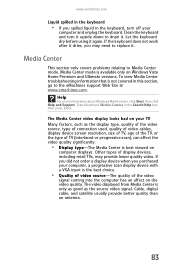
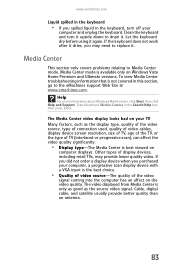
...type, quality of the video source, type of connection used, quality of video cables, display device screen resolution, size of TV, age of the TV, or the type of TV (interlaced or progressive... Center video display looks bad on
computer displays.
www.emachines.com
Liquid spilled in the keyboard
• If you spilled liquid in the keyboard, turn it upside down to drain it . Let the keyboard...
8512161 - eMachines Desktop Hardware Reference Guide - Page 108


... your hard drive, back them up , repeatedly press
F8 until the Recovery Options screen opens. The eMachines Recovery Center opens. Chapter 6: Troubleshooting
Recovering your system to its factory condition
If ...Computer, then press ENTER. Your computer
restarts.
2 If you can still run Windows: a Turn on your computer. The Welcome to load instead, restart the computer and try again.
3 ...
8512161 - eMachines Desktop Hardware Reference Guide - Page 110


...from CD
or DVD" appears, press any key to boot from eMachines, see :
• Online Help • Printed documentation •...you have a technical problem with your computer, follow the on-screen instructions.
5 After Windows is completely re-installed, use a... with it according to
a grounded AC outlet that your computer is turned on.
• If a peripheral device, such as a keyboard ...
8513042 - eMachines Desktop Computer User Guide - Page 61


... Devices. 4 Click Add, then follow the on-screen
instructions. To access a Bluetooth-enabled device, you... area network. To install a Bluetooth printer:
1 Turn on your Bluetooth radio and the Bluetooth device. 2... the manufacturer's Web site. www.emachines.com
Copying files across the network...network:
1 Open the file you are using a desktop computer or if your computer. To connect to ...
8513042 - eMachines Desktop Computer User Guide - Page 73


... effects:
1 Click (Start), Control Panel, then under Appearance and Personalization, click Change
desktop background.
www.emachines.com
Changing the appearance of windows and backgrounds
You can change the appearance of Windows desktop items, such as color schemes, shading effects, and screen
fonts, click (Start), Control Panel, then under Appearance and Personalization, click Change the...
8513042 - eMachines Desktop Computer User Guide - Page 77


...desktop. If your computer's video card supports additional monitors (it on. 4 Turn on the desktop... the screens on the screen of ...desktop onto this section are for its driver. The Display Settings dialog box opens.
To use the second monitor or projector as a duplicate of your computer. Shortcut
Right-click an empty space on your multiple monitors in this monitor.
71
www.emachines...
8513042 - eMachines Desktop Computer User Guide - Page 91


...desktop adding icon 8 adding shortcut 8 adjusting settings 66 changing background 67 changing color scheme 67 extending 71 selecting screen saver 68 using 6
using Start menu 7
DHCP 44, 50
disconnecting from Internet 20
display using screen saver 68
documentation eMachines...E
Ease of Access Center 77
editing music track information 35
eMachines contact information 3 Web address 2 Web site 2
e-mail ...
8513042 - eMachines Desktop Computer User Guide - Page 93


www.emachines.com
starting 59 updating 61
O... 55
programs closing 17 opening 7 restricting 82
projector color quality 71 connecting 71 screen resolution 71
R
recording audio file 33 CD tracks 34
recovering files and folders ...
Shared Documents folder 73
sharing drives 53 folders 53 printer 54
shortcuts adding to desktop 8 closing programs 17 closing windows 17 copying 17 deleting files and folders 17...
8513152 - eMachines Desktop Hardware Reference Guide - Page 23


...computer is much faster than turning on your computer after it does turn off your desktop layout so the next time you restore power, the programs are laid out just as you turn off .
17
We recommend...computer will not be used your computer for some reason you have not used for files. www.emachines.com
5 To open your computer. When you cannot use the Shut Down option in Sleep mode...
8513152 - eMachines Desktop Hardware Reference Guide - Page 45


Windows starts and the
Windows desktop appears.
10 Click (Start), right-click Computer, then click
Properties. www.emachines.com
4 If you are adding a DIMM to its upright position. 8 Reconnect the cables and the power cord. 9 Turn on
the memory module bank and press the module firmly into the bank. The amount of the memory...
8513152 - eMachines Desktop Hardware Reference Guide - Page 65
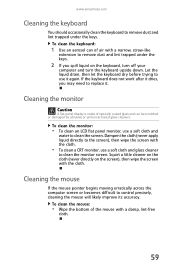
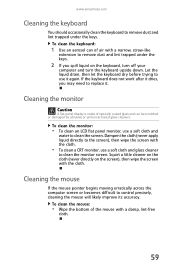
... to the screen), then wipe the screen with a narrow, straw-like
extension to clean the monitor screen.
To clean the keyboard:
1 Use an aerosol can be scratched or damaged by abrasive or ammonia-based glass cleaners.
www.emachines.com
Cleaning the... accuracy. Squirt a little cleaner on the cloth (never directly on the keyboard, turn off your
computer and turn the keyboard upside down.
8513152 - eMachines Desktop Hardware Reference Guide - Page 83
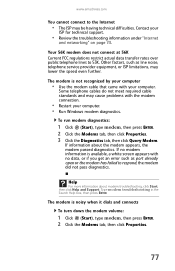
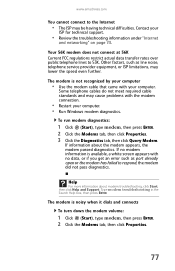
...emachines.com
You cannot connect to the Internet
• The ISP may lower the speed even further. Contact your computer. Other factors, such as port already open or the modem has failed to 53K. The modem is available, a white screen...be having technical difficulties.
The modem is noisy when it dials and connects
To turn down the modem volume:
1 Click (Start), type modem, then press ENTER. ...
8513152 - eMachines Desktop Hardware Reference Guide - Page 85
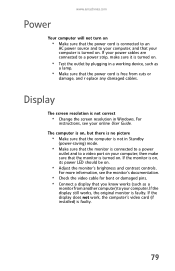
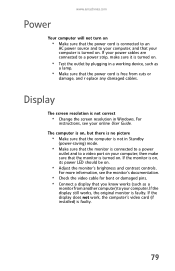
...; Change the screen resolution in a working device, such as a
monitor from cuts or
damage, and r eplace any damaged cables.
If your power cables are connected to a power strip, make sure that the power cord is free from another computer) to your computer.
www.emachines.com
Power
Your computer will not turn on
•...
8513152 - eMachines Desktop Hardware Reference Guide - Page 102
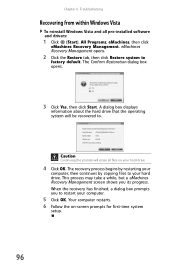
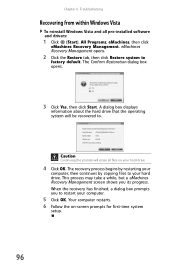
... Troubleshooting
Recovering from within Windows Vista
To reinstall Windows Vista and all files on -screen prompts for first-time system
setup.
96 The recovery process begins by restarting your
...
1 Click (Start), All Programs, eMachines, then click
eMachines Recovery Management. Your computer restarts. 6 Follow the on your hard drive.
4 Click OK. eMachines Recovery Management opens.
2 Click the ...
8513152 - eMachines Desktop Hardware Reference Guide - Page 103


... Insert the second recovery disc when prompted, then
follow the on-screen prompts to complete the recovery.
97 www.emachines.com
Recovering from the hard drive during
startup. Caution
Continuing the ... press F10 to open the boot menu.
Recovering from factory default. eMachines Recovery Management opens.
2 Click Restore system from your recovery discs
To reinstall Windows Vista and ...
Similar Questions
Emachines El1360g And It Wont Turn On.
I just got an emachines EL1360G and when I turn it on i get no signal and it makes a louf high pitch...
I just got an emachines EL1360G and when I turn it on i get no signal and it makes a louf high pitch...
(Posted by danmccartle1234 3 years ago)
Pc Wont Turn On.
took pc cover off. noticed that the squaer 4-pin connecror fron the power supply wasn't connected to...
took pc cover off. noticed that the squaer 4-pin connecror fron the power supply wasn't connected to...
(Posted by rjf1239 10 years ago)

