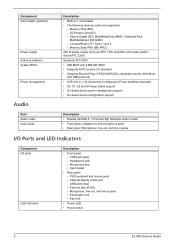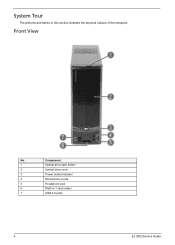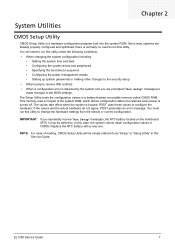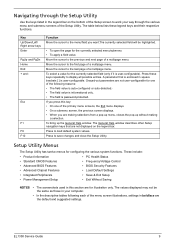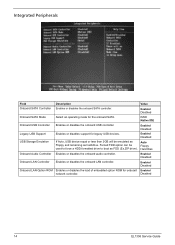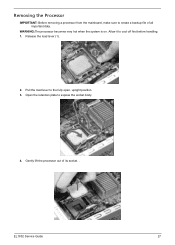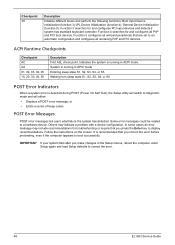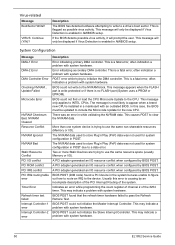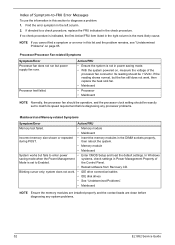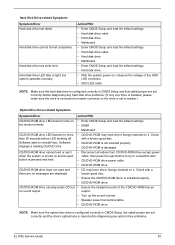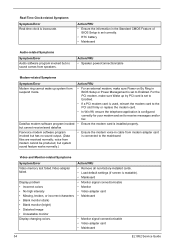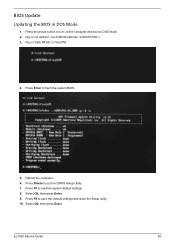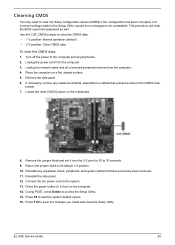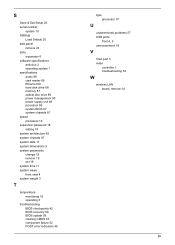eMachines EL1852G Support Question
Find answers below for this question about eMachines EL1852G.Need a eMachines EL1852G manual? We have 1 online manual for this item!
Question posted by janiebug1955 on November 16th, 2016
How To Load Pictures From Your Camera Into The El1852g
after I connect a camera nothing happens. ???
Current Answers
Answer #1: Posted by TommyKervz on January 20th, 2017 11:27 PM
Then download the camera drivers from the camera manufacture website and install them to the El1852g.
Related eMachines EL1852G Manual Pages
Similar Questions
I Have A Emachine Desktop T3642 Cannot Connect To Internet
(Posted by hedaypa 9 years ago)
How To Install A Larger Power Supply In An Emachines El1852g-52w?
(Posted by kech 10 years ago)
Volume Loss On Emachines El1852g-52w
I was playing a game on the computer, in the middle of the game a large yellow box appeared and said...
I was playing a game on the computer, in the middle of the game a large yellow box appeared and said...
(Posted by fallon2124 11 years ago)
Emachine Desktop W3107 Printing Connection
Why does the emachine desktop w3107 have problems connecting to the printer?
Why does the emachine desktop w3107 have problems connecting to the printer?
(Posted by kedwards 12 years ago)