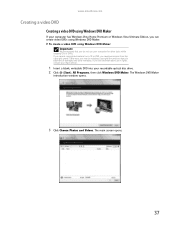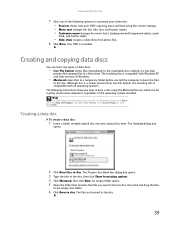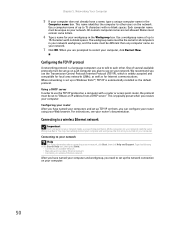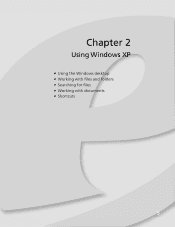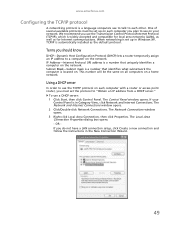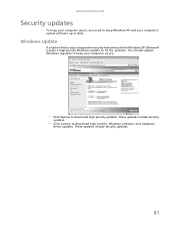eMachines EL1200 Support Question
Find answers below for this question about eMachines EL1200.Need a eMachines EL1200 manual? We have 5 online manuals for this item!
Question posted by imgwiz on August 21st, 2015
How Do I Install Windows 7 If 7 Advisor Says It Is Compatible
I tried loading windows 7 as advisor says all compatible but it gets to different points and freezes and scatters screen. Probably need to update bios but don't know how to do that. Also it says it won't let me put xp back on it.
Current Answers
Answer #1: Posted by TechSupport101 on August 22nd, 2015 12:22 PM
Hey - If you say it will not let you load Win XP (which I assume is the native OS version) any more either, then the hard drive may be the one having issues or going bad. Chances that it may be BIOS are very slim.
Related eMachines EL1200 Manual Pages
Similar Questions
How To Restore Emachine Desktop To Factory Settings With Windows Xp
(Posted by mussega 10 years ago)
How To Factory Restore Emachine Desktop Windows Xp
(Posted by Redskhigg 10 years ago)