eMachines EL1200 Support Question
Find answers below for this question about eMachines EL1200.Need a eMachines EL1200 manual? We have 5 online manuals for this item!
Question posted by PRADEkidloo on November 9th, 2013
Cannot Install Windows 7 On Emachine El1200
The person who posted this question about this eMachines product did not include a detailed explanation. Please use the "Request More Information" button to the right if more details would help you to answer this question.
Current Answers
There are currently no answers that have been posted for this question.
Be the first to post an answer! Remember that you can earn up to 1,100 points for every answer you submit. The better the quality of your answer, the better chance it has to be accepted.
Be the first to post an answer! Remember that you can earn up to 1,100 points for every answer you submit. The better the quality of your answer, the better chance it has to be accepted.
Related eMachines EL1200 Manual Pages
8513036R - eMachines Starter Guide - Page 12


...software already installed on your online user guide. You can also control the volume here.
12
For more information about using media, see "Using Multimedia" in your new eMachines computer....
To listen to a music CD or watch a movie on your listening and viewing pleasure... Put the disc into the CD or DVD drive on DVD, click (Start), All Programs, then click Windows...
8513036R - eMachines Starter Guide - Page 13


... drive on your eMachines computer. Create a DVD To save content such as data or movies to Burn List. Put a music CD in your online user guide.
13 When your selections are checked, then click Start Rip. Windows Media Player will create MP3s and save them to -use software already installed on your computer...
8513036R - eMachines Starter Guide - Page 21


... idea to make a backup of the software that you create these"recovery discs,"make sure that came with your factory-loaded hard drive contents (Windows Vista, pre-installed software and drivers), click Create factory default disc or, to finish.
21 Before you have blank discs ready. To create discs, click (Start), All...
eMachines Desktop PC User Guide (Windows Vista) - Page 14


... the Search Help box, then press ENTER. This example shows the Local Disk (C:) window, which opens after you want to add an icon (shortcut) to the desktop
Help
For more information about the desktop icons, click Start, then click Help and Support. Search box
Title bar Menu bar
Close Maximize Minimize
8
You may...
eMachines Desktop PC User Guide (Windows Vista) - Page 17


... and place the file or folder on the Windows clipboard, which temporarily stores it there. When you...installed).
3 If you paste it . Then the clipboard contains the new information only. A pop-up
menu opens on the desktop.
3 Click Cut on page 17.
A pop-up
menu opens on the desktop...go in the Search Help box, then press ENTER. www.emachines.com
To create a folder: Shortcut
Click File Á New...
eMachines Desktop PC User Guide (Windows Vista) - Page 29


... when you prepare to send the first fax from this computer. Using Windows Fax and Scan
Windows Fax and Scan comes pre-installed with your e-mail using a broadband connection. If you are not sure... servers or devices on before you want to read. Your dial-up modem. www.emachines.com
5 Type the subject of the window.
23 Your e-mail is turned on a network. To check your computer. For...
eMachines Desktop PC User Guide (Windows Vista) - Page 41


www.emachines.com
Building a music library
Use Windows Media Player to edit, then click Advanced Tag Editor. Caution
During the download process,...to your music library, you want to build a music library. You can organize your desktop to a music file.
The new
track information appears in the Windows Media Player library.
35 To edit track information:
1 Click (Start), All Programs, then ...
eMachines Desktop PC User Guide (Windows Vista) - Page 61


... print a file across the network
Important
Before you are using a desktop computer or if your Bluetooth radio and the Bluetooth printer. 2 Click... or Firewire cable. To install a Bluetooth enabled device:
1 Turn on -screen instructions.
The Computer window opens. 2 Browse to....emachines.com
Copying files across the network
To copy files across the network:
1 Open the file you must install ...
eMachines Desktop PC User Guide (Windows Vista) - Page 64


... is preventing your computer from using your computer.
You have to return your computer to eMachines so we can remember but that would be able to replace your computer with a call...folder. Type user accounts in computer security is very secure, and you can install or run.
58
Help
For more information about Windows user accounts, click Start, then click Help and Support. Take steps to...
eMachines Desktop PC User Guide (Windows Vista) - Page 65
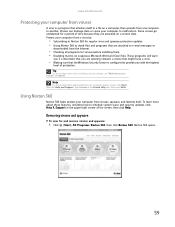
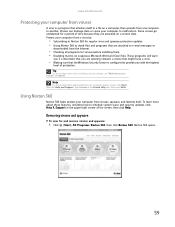
...Protect your computer from a virus by:
• Subscribing to Norton 360 for viruses before installing them. • Disabling macros on suspicious Microsoft Word and Excel files. Help
For more ... and programs that the Windows Security Center is a program that attaches itself to a file on a computer, then spreads from one computer to another. www.emachines.com
Protecting your computer from...
eMachines Desktop PC User Guide (Windows Vista) - Page 69


... Search Help box, then press ENTER.
www.emachines.com
3 Click: • Windows Update to run Windows Update or modify the Windows Update settings. • Windows Firewall to prevent outsiders from accessing the information... be found on your
computer.
• Windows Defender to scan your computer for malicious or unwanted software that
may have installed.
• Internet Options to see if any...
eMachines Desktop PC User Guide (Windows Vista) - Page 77


...installed, click (Start), Control Panel, Appearance and
Personalization, Personalization, then click Display Settings. A large number appears on your Windows desktop. For
the location of your computer. Windows recognizes the new hardware and searches for Extend my Windows desktop...box for its driver. www.emachines.com
Setting up multiple monitors
Important
The dialog boxes shown in ...
eMachines Desktop PC User Guide (Windows Vista) - Page 91


... playing 30
B
background changing Windows 67
BigFix 64
Bluetooth network 55 installing device 55 installing printer 55 personal area network 55... 17 text and graphics 17
creating data disc 39 desktop icon 8 desktop shortcut 8 document 15 folder 10 MP3 file 34 ..., 50
disconnecting from Internet 20
display using screen saver 68
documentation eMachines Web site 2 help 2 Help and Support 2 online help 3...
eMachines Desktop PC User Guide (Windows Vista) - Page 93


www.emachines.com
starting 59 updating 61
O
online help 2, ...Documents folder 73
sharing drives 53 folders 53 printer 54
shortcuts adding to desktop 8 closing programs 17 closing windows 17 copying 17 deleting files and folders 17 keyboard 17 pasting 17 renaming...T
taskbar 6
TCP/IP protocol configuring 50
telephone canceling fax 27 installing Windows Fax and Scan 23 receiving and viewing faxes
27
87
eMachines Desktop PC User Guide (Windows XP) - Page 3


...eMachines Web site 2 Using your Reference Guide 2 Using Help and Support 2
Searching for a topic 3 Using online help 3 Getting technical support 4
Finding your model and serial number 4 Microsoft Certificate of Authenticity 4
Chapter 2: Using Windows XP 5
Using the Windows desktop...Checking your e-mail 23 Installing and configuring Microsoft Fax 24 Installing Fax 24 Configuring Microsoft...
eMachines Desktop PC User Guide (Windows XP) - Page 5


www.emachines.com
Chapter 6: Customizing Windows 57
Adjusting the screen and desktop settings 58 Adjusting the color depth 58 Adjusting the screen resolution 59 Changing the colors on your Windows desktop 60 Changing the desktop background 61 Selecting a screen saver 62 Using an extended desktop 63
Using a second monitor 63 Viewing the display on a television 64
Modifying television...
eMachines Desktop PC User Guide (Windows XP) - Page 14


... a drive, folder, file, or program, a window opens
on the desktop.
Clicking the maximize button expands the active window to its own menus, icons, and controls. Chapter 2: Using Windows XP
Identifying window items
Help
For more information about windows, click Start, then click Help and Support. Type window in the taskbar opens the window again.
Clicking the program button...
eMachines Desktop PC User Guide (Windows XP) - Page 43


... Advanced Tag Editor. Caution
During the download process, WMA and MP3 files may become corrupt.
www.emachines.com
7 Click Rip Music. Editing track information
After you add a WMA or MP3 file to...or WMA files from the tracks
on your music CD, Windows Media Player automatically adds these files to your
desktop to the music library. Windows Media Player opens. 2 Click the Library tab. 3 ...
eMachines Desktop PC User Guide (Windows XP) - Page 91


...adding icons to desktop 7 user accounts...button 8
closing program 8, 18 window 8, 18
color changing depth ...text and graphics 18
creating desktop icons 7 desktop shortcuts 7 documents 15 folders... folders 6, 11, 12, 18
desktop adding icons 7 adding shortcuts 7 ...63, 64 using screen saver 62
documentation eMachines Web site 2 help 2 Help and ...
37
video 39
editing video 38
eMachines Web address 2 Web site 2
...
eMachines Desktop PC User Guide (Windows XP) - Page 93


www.emachines.com
music library building ... virus protection 75
Security Center Windows XP 80
security settings modifying 80
sharing drives 52 folders 52 printer 53
shortcuts adding to desktop 7 closing programs 18 closing windows 18 copying 18 cutting 18...fax 28 canceling fax 28 configuring Fax 24 installing Fax 24 receiving and viewing faxes 29 retrying fax 28 sending fax 27 sending faxes from
87
Similar Questions
How To Install Audio Drivers Of Emachine El1200-06w
(Posted by Oicu8saca 10 years ago)
Need The Emachine El1200 Recovery Management Software
I can not find the software on my pc in order to create the recovery discs. Where can I get it?
I can not find the software on my pc in order to create the recovery discs. Where can I get it?
(Posted by adrigarstman 11 years ago)

