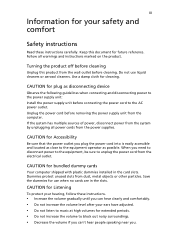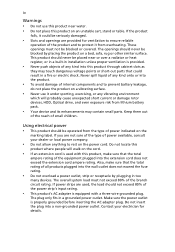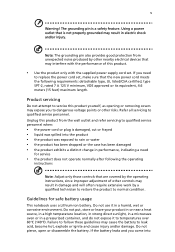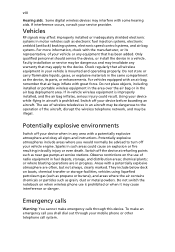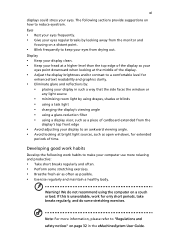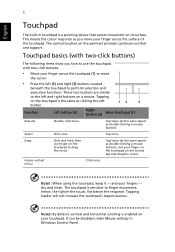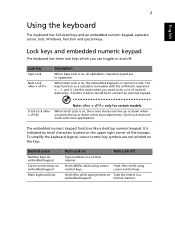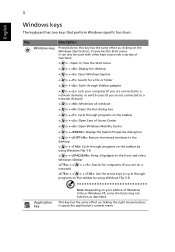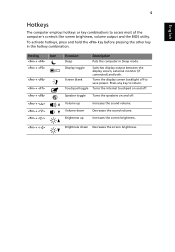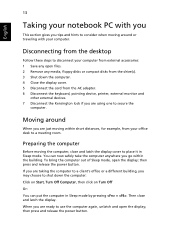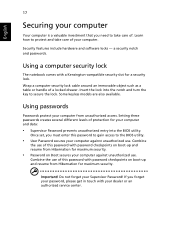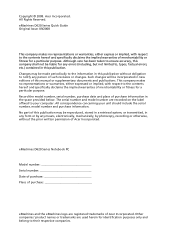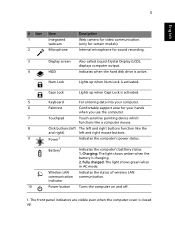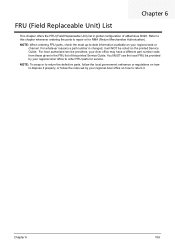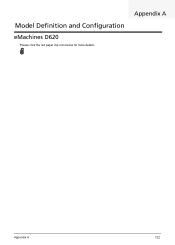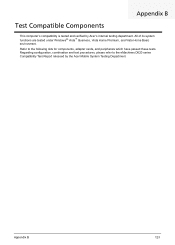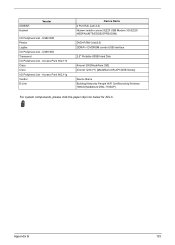eMachines D620 Support Question
Find answers below for this question about eMachines D620.Need a eMachines D620 manual? We have 3 online manuals for this item!
Question posted by Anonymous-147271 on December 15th, 2014
Where Is The Wps Access Point
The person who posted this question about this eMachines product did not include a detailed explanation. Please use the "Request More Information" button to the right if more details would help you to answer this question.
Current Answers
Answer #1: Posted by TheWiz on December 15th, 2014 8:12 AM
It means your wireless router. Some ISPs provide an all-in-one modem/router so you may have one of those as well. Whatever kind of router you have, if it's WPS enabled, there should be a WPS button on it that has a symbol similar to the one in the attached picture. Not all routers have this however.
Supporting Image
You can click the image below to enlargeRelated eMachines D620 Manual Pages
Similar Questions
How To Access Restore Partition On Emachine Laptop E525
(Posted by sriamer 9 years ago)
Problems With Emachines D620 Laptop Black Screen When Going To Desktop
(Posted by Annampk 10 years ago)
Emachines D620 Laptop
i have the above laptop and all of my usb ports have stopped working at the same time, how can i res...
i have the above laptop and all of my usb ports have stopped working at the same time, how can i res...
(Posted by samilee 11 years ago)