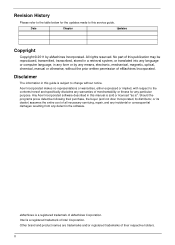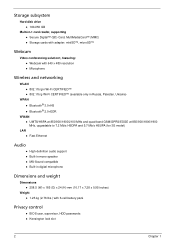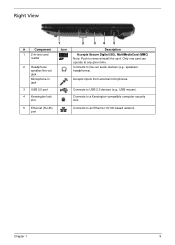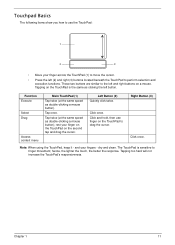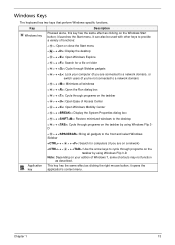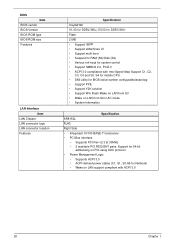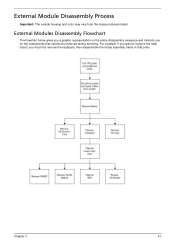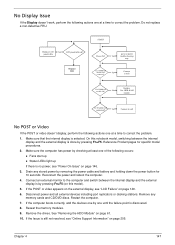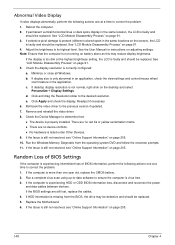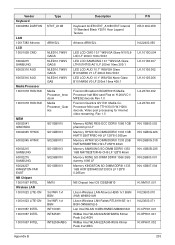eMachines 355 Support Question
Find answers below for this question about eMachines 355.Need a eMachines 355 manual? We have 1 online manual for this item!
Question posted by rizvy6545 on July 2nd, 2015
I Can't Play 1920*1080 Frame Video's
I can't play 1920*1080 FRAME video's,already install drivers & media player classic;pls give the right solution;thank you
Current Answers
Answer #1: Posted by BusterDoogen on July 2nd, 2015 10:29 AM
Since your
- Graphics Processor Intel 3150 uses shared memory with cpu, I suggest you go here for some insight on the GMA's inability to use 1080p or play most of todays video's or games, sorry. To game you'll need to upgrade to a pc that has a dedicated GPU & built for gaming.
- I hope this is helpful to you!
- Please respond to my effort to provide you with the best possible solution by using the "Acceptable Solution" and/or the "Helpful" buttons when the answer has proven to be helpful. Please feel free to submit further info for your question, if a solution was not provided. I appreciate the opportunity to serve you!
Related eMachines 355 Manual Pages
Similar Questions
Video Can't Play
i can't play the video frame of 1920*1080.What the solution;thank you
i can't play the video frame of 1920*1080.What the solution;thank you
(Posted by rizvy6545 8 years ago)
My Netbook Is Hang With The Yahoo Messenger. How Can I Reset?
(Posted by JUVYEDULOTAN 12 years ago)
How Do You Connect This Laptop To Your T.v Without Using Hdmi?
Iwould like to watch movies on myT.V using this laptop, is there anyway i could connect it to a T.V?...
Iwould like to watch movies on myT.V using this laptop, is there anyway i could connect it to a T.V?...
(Posted by tmainville20 12 years ago)