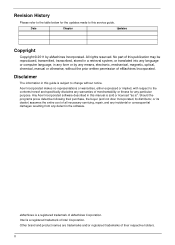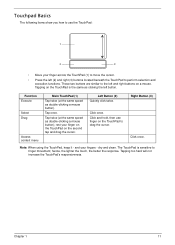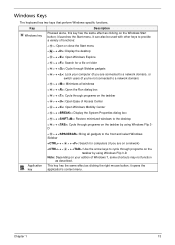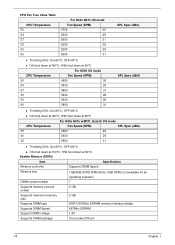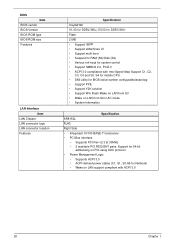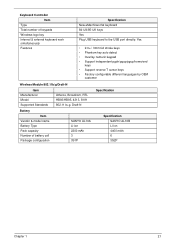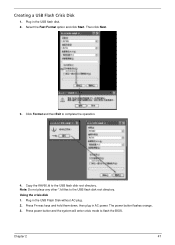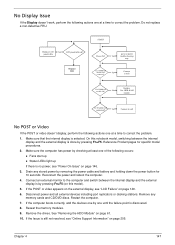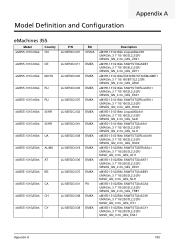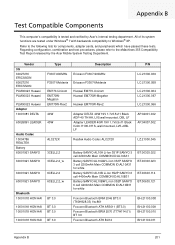eMachines 355 Support Question
Find answers below for this question about eMachines 355.Need a eMachines 355 manual? We have 1 online manual for this item!
Question posted by thefourth on August 4th, 2013
Emachines 355 Series Starts Up After 3-5 Seconds Shuts Down Why
laptop does not continue to start screen shows emachines logo but after 3-5 seconds screen is blank and all led indicators are off
Current Answers
Answer #1: Posted by TommyKervz on August 4th, 2013 11:23 PM
Does it restart after shutting down - if it does, then it is a hardware defect that requires troubleshooting. If it does not, then CPU is probably overheating (probably due to a defect CPU fan). The below if for a corrupted OS
https://sites.google.com/site/laptopfactoryreset/emachines/emachines-laptops
https://sites.google.com/site/laptopfactoryreset/emachines/emachines-laptops
Related eMachines 355 Manual Pages
Similar Questions
Emachines 355 Series Starts Up After 3-5 Seconds Shuts Down Again, Fan Working
laptop does not continue to start screen shows emachines logo but after 3-5 seconds screen is blank ...
laptop does not continue to start screen shows emachines logo but after 3-5 seconds screen is blank ...
(Posted by thefourth 10 years ago)
Emachine Netbook355 Won't Boot
While I was online the other day my net book froze. I tried everything and it didn't work so I turne...
While I was online the other day my net book froze. I tried everything and it didn't work so I turne...
(Posted by girlygirlxoxo16 11 years ago)
Replacement Of Lcd
The LCD Cracked by accident, How much will it cost to replace it a new one?
The LCD Cracked by accident, How much will it cost to replace it a new one?
(Posted by 314spark 11 years ago)
Screen Repair
would you happen to know about how much it will cost to fix an eMachine 355 series netbook screen?
would you happen to know about how much it will cost to fix an eMachine 355 series netbook screen?
(Posted by janahamilton1098 11 years ago)