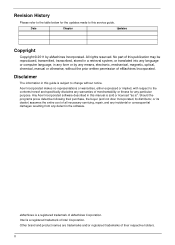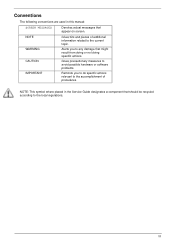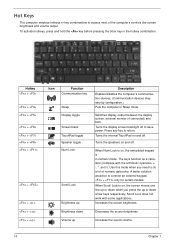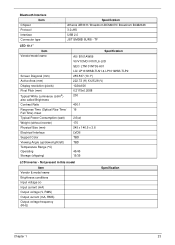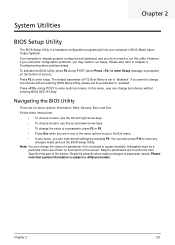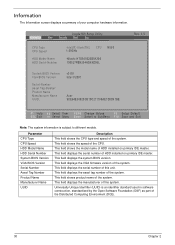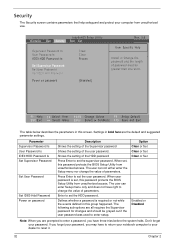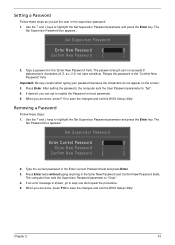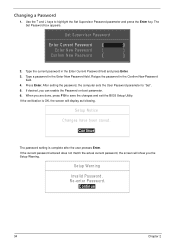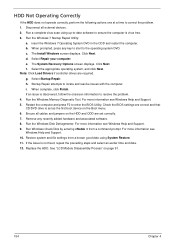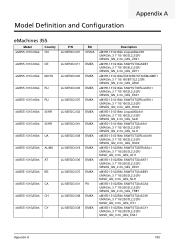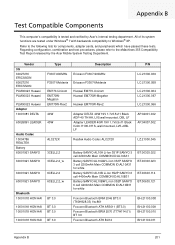eMachines 355 Support Question
Find answers below for this question about eMachines 355.Need a eMachines 355 manual? We have 1 online manual for this item!
Question posted by janahamilton1098 on January 26th, 2013
Screen Repair
would you happen to know about how much it will cost to fix an eMachine 355 series netbook screen?
Current Answers
Answer #1: Posted by tintinb on January 27th, 2013 12:24 PM
The replacement screen can be purchased at eBay.com for $54.50. This means that you can fix your eMachines 355 screen for around $54.50 to $100 depending on the pricing of the computer technician. You can buy this screen here:
- http://www.ebay.com/itm/Genuine-LCD-Screen-for-eMachines-355-eM355-mini-netbook-Display-10-1-LED-Slim-A-/220884620408
- https://www.laptopscreen.com/English/model/eMachines/eM355-131g25lkk/
- http://www.ebay.co.uk/itm/SCREEN-LED-FOR-eMachines-355-131G25lkk-10-1-NETBOOK-NEW-/140597982004
If you have more questions, please don't hesitate to ask here at HelpOwl. Experts here are always willing to answer your questions to the best of our knowledge and expertise.
Regards,
Tintin
Related eMachines 355 Manual Pages
Similar Questions
Emachines 355 Series Starts Up After 3-5 Seconds Shuts Down Again, Fan Working
laptop does not continue to start screen shows emachines logo but after 3-5 seconds screen is blank ...
laptop does not continue to start screen shows emachines logo but after 3-5 seconds screen is blank ...
(Posted by thefourth 10 years ago)
Emachines 355 Series Starts Up After 3-5 Seconds Shuts Down Why
laptop does not continue to start screen shows emachines logo but after 3-5 seconds screen is blank ...
laptop does not continue to start screen shows emachines logo but after 3-5 seconds screen is blank ...
(Posted by thefourth 10 years ago)
Replacement Of Lcd
The LCD Cracked by accident, How much will it cost to replace it a new one?
The LCD Cracked by accident, How much will it cost to replace it a new one?
(Posted by 314spark 11 years ago)
Driver For Sd Card Reader On Emachines 355 132g32ikk
My eMachines 355 132G32ikk cannot read any SD card. I'm running win7 sp1, and no problem in device ...
My eMachines 355 132G32ikk cannot read any SD card. I'm running win7 sp1, and no problem in device ...
(Posted by amvric 11 years ago)
Factory Reset E Machine 355
How to reset e machine 355 to factory settings
How to reset e machine 355 to factory settings
(Posted by phene101boi 11 years ago)