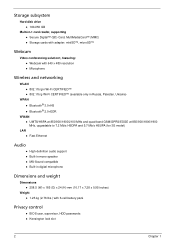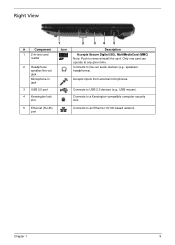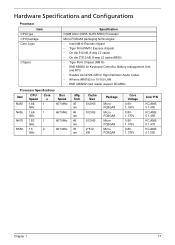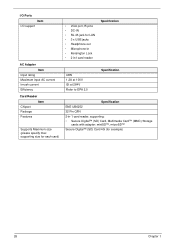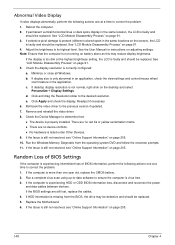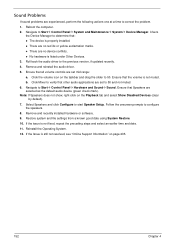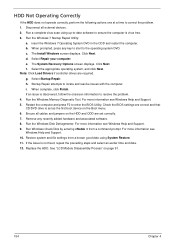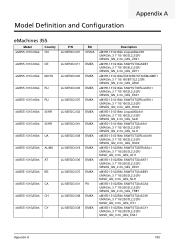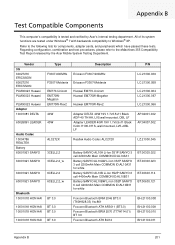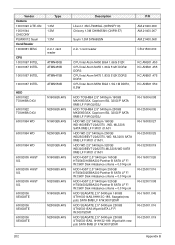eMachines 355 Support Question
Find answers below for this question about eMachines 355.Need a eMachines 355 manual? We have 1 online manual for this item!
Question posted by amvric on February 25th, 2013
Driver For Sd Card Reader On Emachines 355 132g32ikk
Current Answers
Answer #1: Posted by tintinb on February 27th, 2013 12:20 AM
http://support.gateway.com/us/en/emac/product/default.aspx?modelId=3623
The best solution for this is to use an external SD card reader which can be purchase online. You can purchase here:
http://www.amazon.com/s/ref=nb_sb_noss?url=search-alias%3Daps&field-keywords=sd+card+reader
If you have more questions, please don't hesitate to ask here at HelpOwl. Experts here are always willing to answer your questions to the best of our knowledge and expertise.
Regards,
Tintin
Related eMachines 355 Manual Pages
Similar Questions
how to turn on wireless network connectivity in emachines 355-N571G32Ikk
laptop does not continue to start screen shows emachines logo but after 3-5 seconds screen is blank ...
Cd/dvd is missing or corrupt. make it wi no card reader is an error msg. How can I make it wireless ...
How to reset e machine 355 to factory settings
Although the Device Manager says it is working properly, I have no sound. Only when I go to YouTube,...