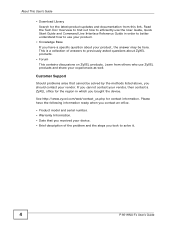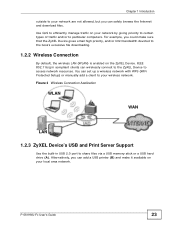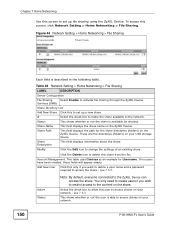ZyXEL P-661HW-D1 Support Question
Find answers below for this question about ZyXEL P-661HW-D1.Need a ZyXEL P-661HW-D1 manual? We have 1 online manual for this item!
Question posted by tobiastablet73 on August 23rd, 2013
How To Clean Up The Memory Of Zyxel P-661hw-d1. It Is On 60% Even After 2 Resets
The person who posted this question about this ZyXEL product did not include a detailed explanation. Please use the "Request More Information" button to the right if more details would help you to answer this question.
Current Answers
Related ZyXEL P-661HW-D1 Manual Pages
Similar Questions
What Is The Default Password?
I've tried literally every default password i can find and i've factory reset my router, i've even t...
I've tried literally every default password i can find and i've factory reset my router, i've even t...
(Posted by higgijor22 1 year ago)
Nsa 220 Plus After Reset How Didthe Configure Ip Address
(Posted by ssyams 3 years ago)
Reset Zyxel P-661hnu-f1 Router
I've reset the router several times, have also tried all the different username/password combination...
I've reset the router several times, have also tried all the different username/password combination...
(Posted by jcibdigo 3 years ago)
Router Is Not Working
zyxel router model no-P660hn-T1A;802.11n wireless ADSL2+port gateway power, wifi and internet led is...
zyxel router model no-P660hn-T1A;802.11n wireless ADSL2+port gateway power, wifi and internet led is...
(Posted by tantranathchaudhary 8 years ago)
Resetting Nsa 2401
Hi, I forgot my password for the NSA 2401 and im looking at reseting it. Howver, my worry is, would ...
Hi, I forgot my password for the NSA 2401 and im looking at reseting it. Howver, my worry is, would ...
(Posted by nellyneils007 9 years ago)