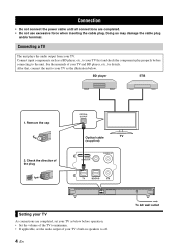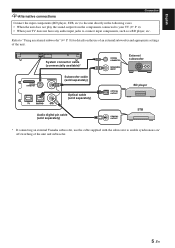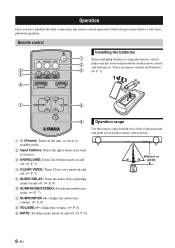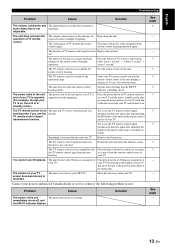Yamaha YAS-101 Support Question
Find answers below for this question about Yamaha YAS-101.Need a Yamaha YAS-101 manual? We have 1 online manual for this item!
Question posted by Anonymous-173422 on January 13th, 2023
Volume Controls From Remote Inoperable.
Current Answers
Answer #1: Posted by Odin on January 13th, 2023 9:34 AM
1 The AC power supply cable of the unit, TV and external components (such as BD player) are firmly connected to the AC wall outlet.
2 The power supply of the unit, TV and the external components (such as BD player) are turned on.
3 All cables are firmly connected to their respective jacks on each component
Then if necessary:
Set the unit to standby mode, and then disconnect the power cable. Wait for about 30seconds, connect the power cable, and then turn on the unit again.
If the issue persists or if you require further advice, you may want to consult the company: use the contact information at https://www.contacthelp.com/yamaha.
Hope this is useful. Please don't forget to click the Accept This Answer button if you do accept it. My aim is to provide reliable helpful answers, not just a lot of them. See https://www.helpowl.com/profile/Odin.
Answer #2: Posted by madushika on January 17th, 2023 12:56 AM
Check the batteries: Ensure that the batteries in the remote are fresh and installed correctly. Weak or dead batteries can cause the remote to malfunction, so it's a good idea to replace the batteries if they are not new.
Check the connection: Make sure that the remote is properly connected to the device it controls. If the remote uses infrared technology, ensure that there is no obstacle blocking the signal between the remote and the device.
Check the device settings: Some devices have settings that can affect the operation of the remote. For example, some televisions have a "remote control lock" feature that can prevent the remote from adjusting the volume. Make sure to check the settings on the device to ensure that the remote control lock is not activated.
Check for interference: Other electronic devices in the vicinity can cause interference that can affect the operation of the remote. Make sure to move the remote and the device it controls away from other electronic devices such as cordless phones, microwaves, or other remote controls.
Sync the remote: If the remote is not working with the device it controls, it may need to be synced. The instructions for syncing the remote will vary depending on the make and model of the remote and device, so refer to the user manual for specific instructions.
Check for software updates: Software updates can fix bugs and improve the functionality of the remote. Check the manufacturer's website for any updates and follow the instructions to install them.
Check for hardware problems: If all the above steps have been checked, and none of them solve the issue, it is possible that the remote control has a hardware problem, which might need to be repaired or replaced.
It's important to note that these solutions are general and may vary depending on the make and model of your remote control and device. If the issue persists, it is best to refer to the user manual or contact the manufacturer for further assistance.
Related Yamaha YAS-101 Manual Pages
Similar Questions
What does the slot that looks like and SD card slot for it says it says system connection
I have followed the instructions, I think, but cannot get anything to work as described in the manua...
Will this sound bar give full surround sound and dose the internal sub woofer have enough power
I need a representative of yamaha to come to my home and install my home theater system
What are the best reasonably priced in-wall and in-ceiling speakers for the Denon AVR-1708 Receiver?...