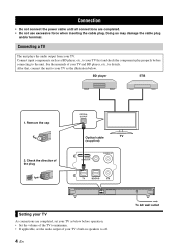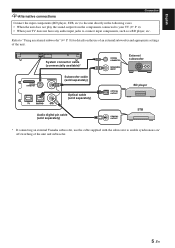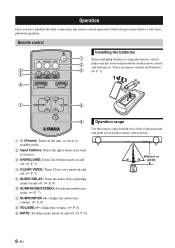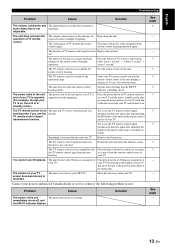Yamaha YAS-101 Support Question
Find answers below for this question about Yamaha YAS-101.Need a Yamaha YAS-101 manual? We have 1 online manual for this item!
Question posted by mike72818 on August 30th, 2013
Tv Remote
I have followed the instructions, I think, but cannot get anything to work as described in the manual.
Probably me but it is frustrating. I think I have tried every combination but I would be glad if you could help me out
Current Answers
Related Yamaha YAS-101 Manual Pages
Similar Questions
How To Make Direcct Tv Remote Work With New Yamaha Ats 1010 Soundbar
(Posted by mrsadma 10 years ago)
Yamaha Yas-101
Will this sound bar give full surround sound and dose the internal sub woofer have enough power
Will this sound bar give full surround sound and dose the internal sub woofer have enough power
(Posted by peterJS 11 years ago)
I Recently Purchased A Home Theater System And I Am Unable To Install It
I need a representative of yamaha to come to my home and install my home theater system
I need a representative of yamaha to come to my home and install my home theater system
(Posted by malinakj 11 years ago)