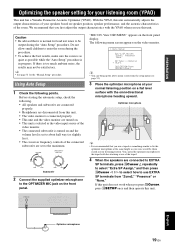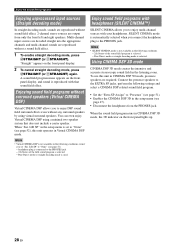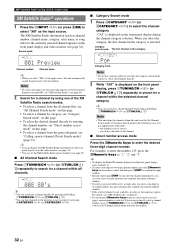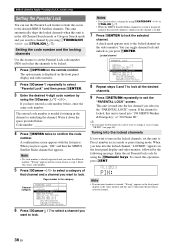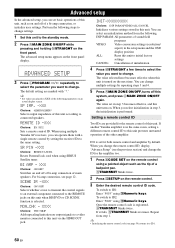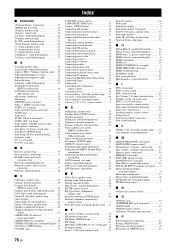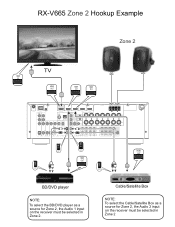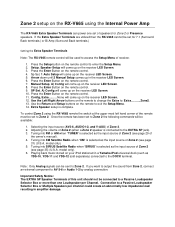Yamaha V665 Support Question
Find answers below for this question about Yamaha V665 - RX AV Receiver.Need a Yamaha V665 manual? We have 3 online manuals for this item!
Question posted by carlosloveshiskids on August 15th, 2013
It, Yamaha Rx-v665. Regarding Sound Output Display.
It When I First Got It, It Would Display "MSTR-HD" When i Played Bluray Movies In Either 5.1 Or 7.1. i Moved And When i Set it Up Again (Same Setup) With The Same Devices, It Shows That The Sound Being Output Is 5 Or 7 channel - Depending On The Movie. But It No Longer Reads "MSTR-HD" On The Display. And Yes, The bluray Discs I'm Using Read 5.1 MASTER HD Or 7.1 MASTER HD. The Bluray Player I'm Using is a Phillips Magnavox And it Does Decode MASTER HD Bluray Discs In Either 5.1 or 7.1. Again, It's The Same Bluray Player i Was Using At My Other House, When "MSTR-HD" was Being Displayed. Any Idea(s) As To Why This May Be Happening Or How To "Fix" it? I've Been Pressing The "sur decode" Button On The Receiver Remote.
Current Answers
Related Yamaha V665 Manual Pages
Similar Questions
Power Supply (oem Preferred) For Yamaha Av Receiver Rx-v995
Seeking a replacement power supply for my Yamaha AV Receiver RX-V995. Can you help?
Seeking a replacement power supply for my Yamaha AV Receiver RX-V995. Can you help?
(Posted by chipsimmons 3 years ago)
Yamaha Htr-6130 Av Receiver
Power outage and now my Yamaha HTR-6130 AV Receiver is dead. Tried pressing the Tone Control, Straig...
Power outage and now my Yamaha HTR-6130 AV Receiver is dead. Tried pressing the Tone Control, Straig...
(Posted by lindajcampbell 6 years ago)
Yamaha Remote Rav461 To Work Yamaha Av Receiver Rx-v365
hi i have a yamaha remote control rav 461 However my yamaha AV receiver is rx-v365.I need to tune it...
hi i have a yamaha remote control rav 461 However my yamaha AV receiver is rx-v365.I need to tune it...
(Posted by Chloeamber 7 years ago)
Yamaha Rx-v665 Yamaha Rx-v665 Factory Reset
My Yamaha Rx V995 av receiver wen i press Ext Decoder then A/B channel working now i press only tuk ...
My Yamaha Rx V995 av receiver wen i press Ext Decoder then A/B channel working now i press only tuk ...
(Posted by ujjainirejith 10 years ago)
No Display, Standby Voltage 5 Is There, Power On And Trips.
O DISPLAY, STANDBY VOLTAGE 5 IS THERE, POWER ON AND TRIPS.
O DISPLAY, STANDBY VOLTAGE 5 IS THERE, POWER ON AND TRIPS.
(Posted by UMRANIAHASMUKH 12 years ago)