Yamaha RX-V473 Support Question
Find answers below for this question about Yamaha RX-V473.Need a Yamaha RX-V473 manual? We have 1 online manual for this item!
Question posted by Trishbev on August 23rd, 2014
Can I Use Yamaha Rxv473 Receiver With 4 Ohm Speakers
The person who posted this question about this Yamaha product did not include a detailed explanation. Please use the "Request More Information" button to the right if more details would help you to answer this question.
Current Answers
There are currently no answers that have been posted for this question.
Be the first to post an answer! Remember that you can earn up to 1,100 points for every answer you submit. The better the quality of your answer, the better chance it has to be accepted.
Be the first to post an answer! Remember that you can earn up to 1,100 points for every answer you submit. The better the quality of your answer, the better chance it has to be accepted.
Related Yamaha RX-V473 Manual Pages
Owners Manual - Page 5
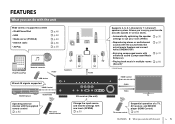
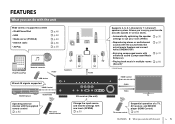
...
iPod/iPhone/iPad
Network contents
Audio
USB device
3D and 4K signals supported
HDMI Control
Speakers
Audio
BD/DVD player
Audio/Video
AV receiver (the unit)
Operating external ...speaker . p.35
Supports 2- p.30 settings to 7.1-channel*) speaker system. p.50 . p.56 . p.46 . p.37
• Enjoying compressed music with
. p.53 . p.60 (Zone B)*
* RX-V573 only
HDMI Control Audio...
Owners Manual - Page 12
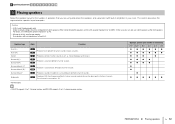
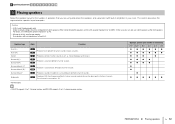
... layout examples. When connecting 6-ohm speakers, set the unit's speaker impedance to 5.1-channel speaker system.
For details, see "Setting the speaker impedance" (p.14). • (Except for 8-ohm speakers.
to "6 Ω MIN". to 7.1-channel system, and RX-V473 supports 2- Caution • (U.S.A. In this case, you are using and place the speakers and subwoofer (with an impedance...
Owners Manual - Page 14


... holding down STRAIGHT on the front display. z (power)
STRAIGHT
3 Check that "SP IMP." In this case, you can also use 4-ohm speakers as the front speakers.
1 Before connecting speakers, connect the power cable to connect the speakers.
PREPARATIONS ➤ Placing speakers
En 14 SP IMP. 8 MIN
4 Press STRAIGHT to select "6 Ω MIN". 5 Press z (power) to set the...
Owners Manual - Page 15
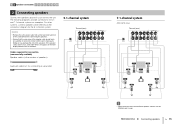
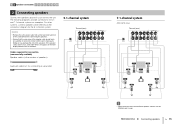
...)
5.1-channel system
PB
Y OR OUT
The unit (rear)
FRONT
CENTER
SPEAKERS SURROUND
SURROUND BACK/BI AMP /ZONE B SINGLE
SUBWOOFER
1
2
9
3
4
5
7.1-channel system
(RX-V573 only)
PB
Y OR OUT
The unit (rear)
FRONT
CENTER
SPEAKERS SURROUND
SURROUND BACK/BI AMP /ZONE B SINGLE
SUBWOOFER
1
2
9
3
4 6
5 7
• When using only one another or come into contact with the unit...
Owners Manual - Page 23
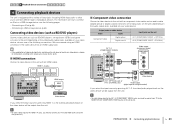
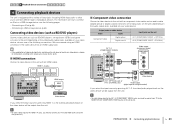
...Output jacks on video device
Video
Audio
Component video
Digital optical Digital coaxial
Input jacks on the unit
AV 1 (COMPONENT VIDEO + OPTICAL) AV 2 (COMPONENT VIDEO + COAXIAL)
AV 1-2 (COMPONENT VIDEO)
jacks
The unit (rear).... Depending on the video/audio output jacks available on your TV to the output jacks of the following pages. -
We recommend using an HDMI connection if the...
Owners Manual - Page 29
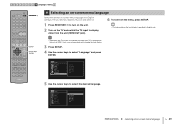
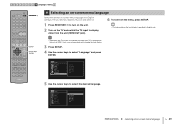
... cursor keys to select the desired language.
Setup
Speaker HDMI Sound ECO Function Network Language
English Français Deutsch Español
5 Use the cursor keys to select "Language" and press
ENTER.
1 2 3 4 5 6 7 8 9 Language setting 10
CODE SET SOURCE RECEIVER
HDMI
1
2
3
4
AV
1
2
3
4
5
6
AUDIO
A
V-AUX
USB
TUNER
NET
B ZONE
FM
AM
PRESET TUNING
INFO
MEMORY...
Owners Manual - Page 30
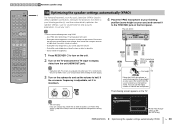
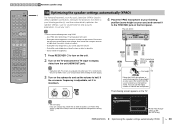
...frighten small children.
You can use of a tripod as your listening position (same height as possible. -
MIN
MAX
MIN
MAX
• (RX-V573 only) If you cannot ...input to others. - 1 2 3 4 5 6 7 8 9 10 Automatic speaker setup
CODE SET SOURCE RECEIVER
HDMI
1
2
3
4
AV
1
2
3
4
5
6
AUDIO
A
V-AUX
USB
TUNER
NET
B ZONE
FM
AM
PRESET TUNING
INFO
MEMORY
MOVIE
SLEEP
...
Owners Manual - Page 31
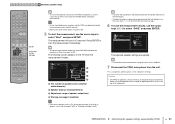
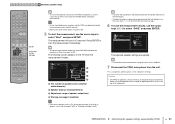
...CH
ENT
• To cancel the operation, disconnect the YPAO microphone, or use the cursor keys (e/r) to direct sunlight or high temperatures (such as W-1)...speaker settings.
The following screen appears on top of the room or leave the room.
5 To start in 10 seconds.
1 2 3 4 5 6 7 8 9 10 Automatic speaker setup
CODE SET SOURCE RECEIVER
HDMI
1
2
3
4
AV
1
2
3
4
5
6
AUDIO...
Owners Manual - Page 33


... cable.
Warning message
W-1:Out of Phase
Warning message
TV screen
Problem speaker (blinks)
W-1:PHASE
VOL.
There are significant volume differences between the speakers. We recommend using the same speakers or speakers with the reverse polarity (+/-). PREPARATIONS ➤ Optimizing the speaker settings automatically (YPAO)
En 33 Auto Setup
Start Exit
Measurement Finished
Result...
Owners Manual - Page 39
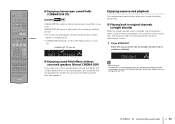
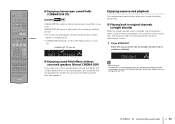
...no surround speakers are connected, the unit automatically creates the surround sound field using the front-side speakers.
CODE SET SOURCE RECEIVER
HDMI
1
2
3
4
AV
1
2
3
4
5
6
AUDIO
A
V-AUX...SR
• (RX-V573 only) To enable 6.1/7.1-channel playback from 5.1-channel sources when surround back speakers are met.
• One of the following conditions are used, set to ...
Owners Manual - Page 40


... display (when not in the "Setup" menu. CODE SET SOURCE RECEIVER
HDMI
1
2
3
4
AV
1
2
3
4
5
6
AUDIO
A
V-AUX
USB
TUNER
NET
B ZONE
FM
AM
PRESET TUNING
INFO...Uses the Dolby Pro Logic decoder suitable for games.
Uses the DTS Neo: 6 decoder suitable for music.
Use the Dolby Pro Logic II decoder (or Dolby Pro Logic IIx decoder) suitable for music.
* RX-V573 only
(RX...
Owners Manual - Page 41
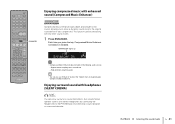
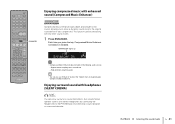
...can enjoy surround or sound field effects, like a multichannel speaker system, with enhanced sound (Compressed Music Enhancer)
Compressed ...the sound mode
En 41 CODE SET SOURCE RECEIVER
HDMI
1
2
3
4
AV
1
2
3
4
5
6
AUDIO
A
V-AUX
USB
TUNER
NET
B ZONE
FM...
ENHANCER
Enhancer On
VOL. High-definition streaming audio
• You can be used along with any other sound modes.
1 ...
Owners Manual - Page 59


...iTunes/iPod music via a network (AirPlay)
En 59 CODE SET SOURCE RECEIVER
HDMI
1
2
3
4
AV
1
2
3
4
5
6
AUDIO
A
V-AUX
USB
TUNER
NET
B ZONE
FM
AM
PRESET TUNING
INFO
MEMORY...playback. Use the following remote control keys to adjust volume, the volume may be unexpectedly loud. External device operation keys
a s d f g
Function Resumes playback from remote speakers in advance...
Owners Manual - Page 80
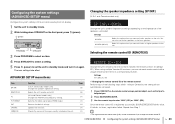
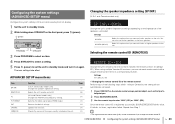
...; Configuring the system settings (ADVANCED SETUP menu)
En 80
Otherwise, the setting will be automatically canceled.
1 Press CODE SET on the remote control using multiple Yamaha AV receivers, you connect 6-ohm speakers to standby mode. 2 While holding down STRAIGHT on again. You can set the unit to standby mode and turn it on the front...
Owners Manual - Page 88
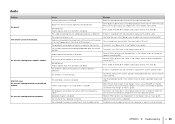
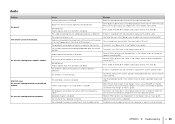
... surround back speakers. To check it , use "Signal Info" in the "Setup" menu to adjust the speaker volume (p.71).
(RX-V573 only) Audio output to Zone A (or Zone B) is set to "Basic" (p.69).
Perform YPAO (p.30) or set "Subwoofer" in the "Option" menu (p.64). Disable the auto-standby function of AV receivers.)
Turn on . (This may...
Owners Manual - Page 94


... a high compression rate. These values are noted as in a speaker with Dolby Digital or DTS to the channels for chrominance.
With psychoacoustic technologies,...audio quality.
■ Others
Bi-amplification connection (Bi-amp) A bi-amplification connection uses two amplifiers for automatically correcting the timing lag between colors. HDMI and video information
Component video signal With the component...
Owners Manual - Page 113
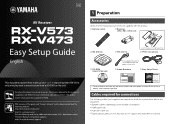
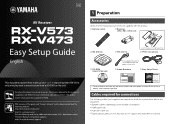
.../ [For U.S. AV Receiver
UAB
1 Preparation
Accessories
Check that the following website for additional information, FAQ's, downloads such as "Owner's Manual" and product updates. or 7.1-channel system (RX-V573 only) and play back surround sound from the following cables (not supplied) are of the main unit and remote control used in this guide and...
Owners Manual - Page 115


...contact with built-in "Owner's Manual".
• (Except for 8-ohm speakers. If the speaker cables short circuit, "Check SP Wires" will appear on the front display when the unit is configured for U.S.A. 3 Connecting speakers/subwoofer
• (U.S.A. and Canada models) Use speakers with an impedance of at least 6 Ω.
• Use a subwoofer equipped with the unit's metal areas.
Owners Manual - Page 118


...6 En 5 Optimizing the speaker settings automatically (YPAO)
The Yamaha Parametric room Acoustic Optimizer (YPAO) function detects speaker connections, measures the distances from using this function at night when...SOURCE RECEIVER
HDMI
1
2
3
4
AV
1
2
3
4
5
6
AUDIO
A
V-AUX
USB
TUNER
NET
B ZONE
FM
AM
PRESET TUNING
INFO
MEMORY
MOVIE
SLEEP
BD DVD
SUR. We recommend the use the...
Owners Manual - Page 120
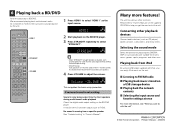
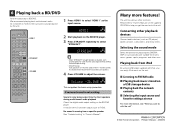
... the basic setup procedure.
It may be heard from the front speakers during multichannel audio playback Check the digital audio output setting on the BD/DVD player. No sound is enabled, each speaker produces each channel audio signal directly (without sound field processing).
• (RX-V573 only) If you can enjoy iPod music on the unit...
Similar Questions
My Receiver Keeps Turning Off When I Turn It On Whats The Problem
My receiver keeps turning off when i turn it on whats the problem
My receiver keeps turning off when i turn it on whats the problem
(Posted by Baileygeral4 4 years ago)
Yamaha Rxv473, Video Shuts Off When Adjusting Volume On Receiver
(Posted by thelmesc 9 years ago)
How To Manually Set Up Speakers For A Rx-v671 Receiver Without A On Screen
guide
guide
(Posted by olwescan 10 years ago)
Does This Receiver Allow Audio Thru The Hdmi Output Port To The Television?
(Posted by gerardbourque 11 years ago)

