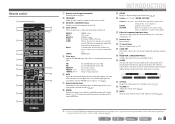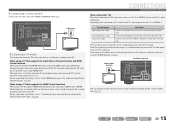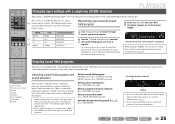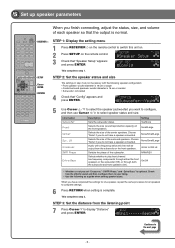Yamaha RX-V371 Support Question
Find answers below for this question about Yamaha RX-V371.Need a Yamaha RX-V371 manual? We have 2 online manuals for this item!
Question posted by us600695 on May 11th, 2013
Why Does My Tv Code I've Entered Into The Remote Not Last More Than Ten Minutes?
I've input the code for my Panasonic TV following the direction in the manual. It works fine for about ten minutes and then there's no TV functions at all unless I go back and re-enter it. Any suggestions??
Current Answers
Related Yamaha RX-V371 Manual Pages
Similar Questions
Receiver Initially Vedio-output And Sound Good. Suddenly Stops.
hi, receiver connected to LCD tv using HDMI cable. Initially the performance is good both vedio and ...
hi, receiver connected to LCD tv using HDMI cable. Initially the performance is good both vedio and ...
(Posted by chinnatp 8 years ago)
Will My Remote From Direct Tv Work With A Yamaha Rxv 373 Audio Receiver
(Posted by kcann 11 years ago)
Remote Control For Yamaha Rx V2095
I have a Yamaha RX V2095 Amplifier and its remote control is not working now. How to get a new remot...
I have a Yamaha RX V2095 Amplifier and its remote control is not working now. How to get a new remot...
(Posted by sajeevanps 12 years ago)
A Have Lost My Remote To My Yamaha Rx V430 Rds And I Need An Original One T
(Posted by zoranpletvarec 12 years ago)