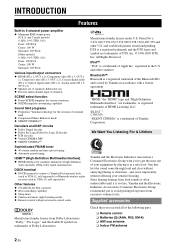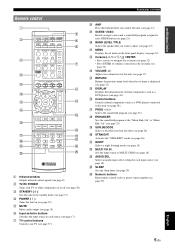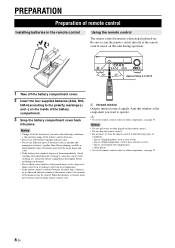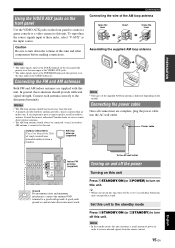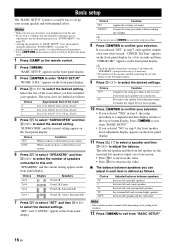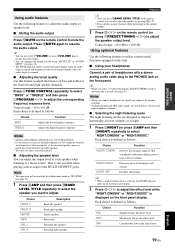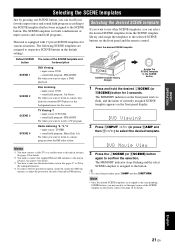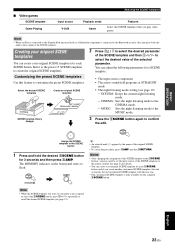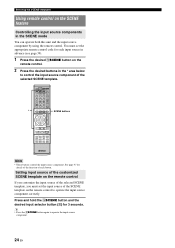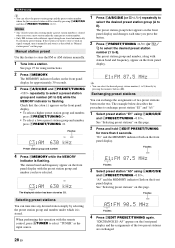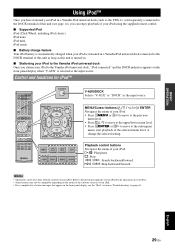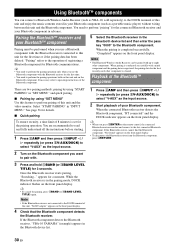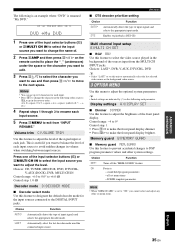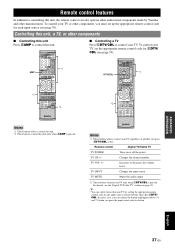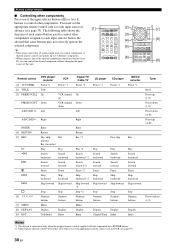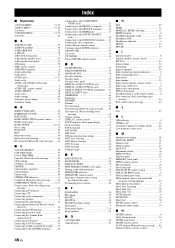Yamaha RX V365 Support Question
Find answers below for this question about Yamaha RX V365 - AV Receiver.Need a Yamaha RX V365 manual? We have 1 online manual for this item!
Question posted by djvinz1970 on September 7th, 2021
Universal Remote Control
Is is it possible for me to use my rav315 universal remote control to operate my Yamaha RX v365 AV receiver ?
Current Answers
Answer #1: Posted by hzplj9 on September 8th, 2021 11:44 AM
Check this website for information on programming universal remotes. If the codes are available to your remote then it should be possible.
https://byjasco.com/universal-remote-codes
Hope that helps you solve your problem.
Related Yamaha RX V365 Manual Pages
Similar Questions
Power Issues.
Why does it shut off immediately after powering on?
Why does it shut off immediately after powering on?
(Posted by 19CaotainCrunch80 3 years ago)
Source Display
I've rxv 365 with rav34 remote control. I only display sound source ex:dts prologic atc. ı want...
I've rxv 365 with rav34 remote control. I only display sound source ex:dts prologic atc. ı want...
(Posted by mert68583 11 years ago)
I Recently Purchased A Home Theater System And I Am Unable To Install It
I need a representative of yamaha to come to my home and install my home theater system
I need a representative of yamaha to come to my home and install my home theater system
(Posted by malinakj 11 years ago)
Knobs And Buttons On The Front Do Not Work.
ALL THOUGH THE REMOTE CONTROL SEEMS TO WORK ON ALMOST ALL FUNCTIONS. I AM HAVING SOME PROBLEM ACROSS...
ALL THOUGH THE REMOTE CONTROL SEEMS TO WORK ON ALMOST ALL FUNCTIONS. I AM HAVING SOME PROBLEM ACROSS...
(Posted by john1424 12 years ago)
Intermittent Remote Control Operation From The Receiver.
I am getting Intermittent remote control operation from the receiver. Same problem using a universal...
I am getting Intermittent remote control operation from the receiver. Same problem using a universal...
(Posted by andrewdenny 13 years ago)