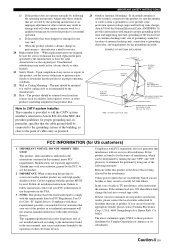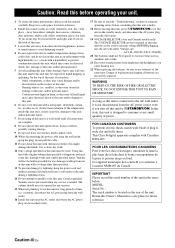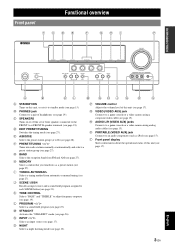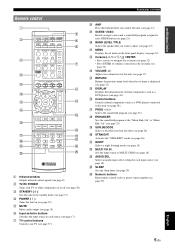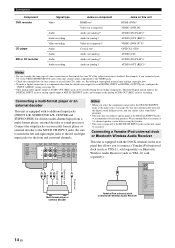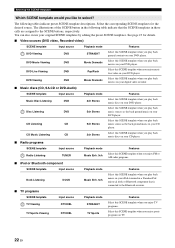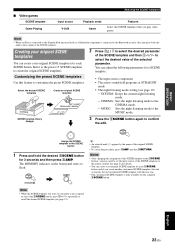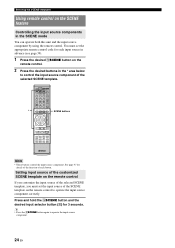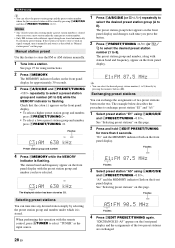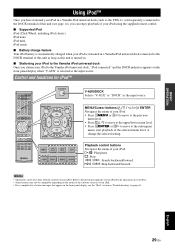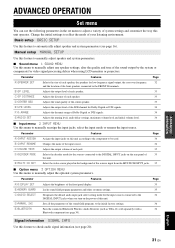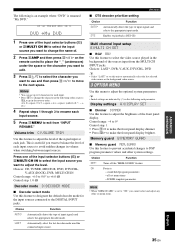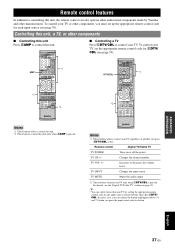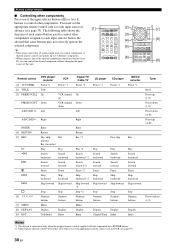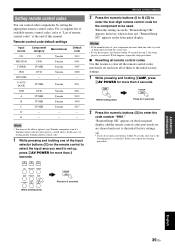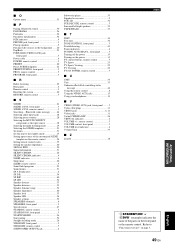Yamaha RX V365 Support Question
Find answers below for this question about Yamaha RX V365 - AV Receiver.Need a Yamaha RX V365 manual? We have 1 online manual for this item!
Question posted by john1424 on October 8th, 2011
Knobs And Buttons On The Front Do Not Work.
ALL THOUGH THE REMOTE CONTROL SEEMS TO WORK ON ALMOST ALL FUNCTIONS. I AM HAVING SOME PROBLEM ACROSS THE FRONT SPEAKERS ADJUSTING THE VOLUME THROUGH THE REMOTE.
Current Answers
Related Yamaha RX V365 Manual Pages
Similar Questions
Universal Remote Control
Is is it possible for me to use my rav315 universal remote control to operate my Yamaha RX v365 AV r...
Is is it possible for me to use my rav315 universal remote control to operate my Yamaha RX v365 AV r...
(Posted by djvinz1970 2 years ago)
Yamaha Remote Rav461 To Work Yamaha Av Receiver Rx-v365
hi i have a yamaha remote control rav 461 However my yamaha AV receiver is rx-v365.I need to tune it...
hi i have a yamaha remote control rav 461 However my yamaha AV receiver is rx-v365.I need to tune it...
(Posted by Chloeamber 7 years ago)
Yamaha Receiver Rx-v670
I have a yamaha receiver rx-v670.But it's one of part is damage which we not identified.we found a ...
I have a yamaha receiver rx-v670.But it's one of part is damage which we not identified.we found a ...
(Posted by orangetaj 10 years ago)
I Recently Purchased A Home Theater System And I Am Unable To Install It
I need a representative of yamaha to come to my home and install my home theater system
I need a representative of yamaha to come to my home and install my home theater system
(Posted by malinakj 12 years ago)
Comcast Shows The Dvr-3 Remote Codes 30176 & 31176 For Yamaha Receivers. The 311
(Posted by seashore214 13 years ago)