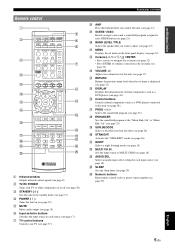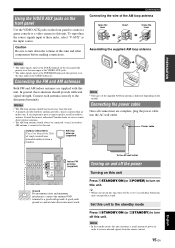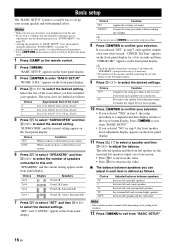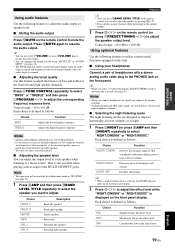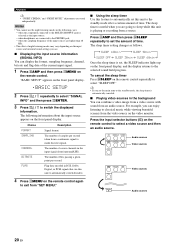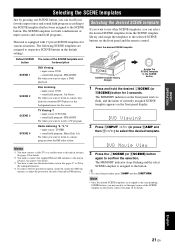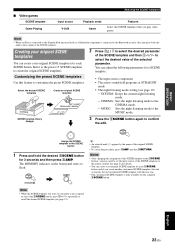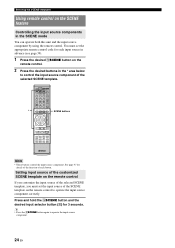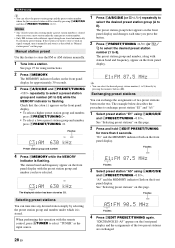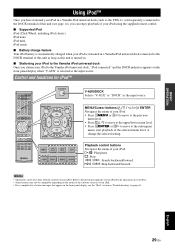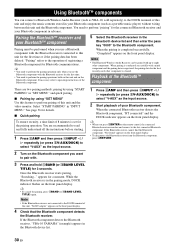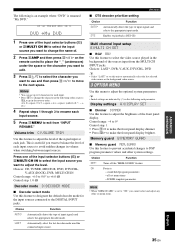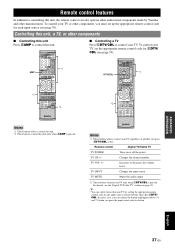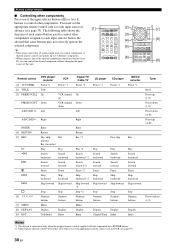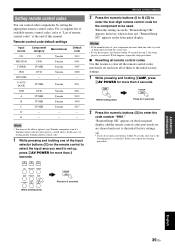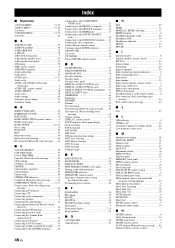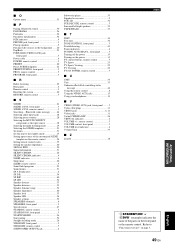Yamaha RX V365 Support Question
Find answers below for this question about Yamaha RX V365 - AV Receiver.Need a Yamaha RX V365 manual? We have 1 online manual for this item!
Question posted by mert68583 on January 10th, 2013
Source Display
I've rxv 365 with rav34 remote control. I only display sound source ex:dts prologic atc. ı want to see source name ex: xbox or dvb name etc. but i can't can you help me please if its possible.
Current Answers
Related Yamaha RX V365 Manual Pages
Similar Questions
Universal Remote Control
Is is it possible for me to use my rav315 universal remote control to operate my Yamaha RX v365 AV r...
Is is it possible for me to use my rav315 universal remote control to operate my Yamaha RX v365 AV r...
(Posted by djvinz1970 2 years ago)
Power Supply (oem Preferred) For Yamaha Av Receiver Rx-v995
Seeking a replacement power supply for my Yamaha AV Receiver RX-V995. Can you help?
Seeking a replacement power supply for my Yamaha AV Receiver RX-V995. Can you help?
(Posted by chipsimmons 3 years ago)
Yamaha Receiver Rx-v670
I have a yamaha receiver rx-v670.But it's one of part is damage which we not identified.we found a ...
I have a yamaha receiver rx-v670.But it's one of part is damage which we not identified.we found a ...
(Posted by orangetaj 10 years ago)
I Recently Purchased A Home Theater System And I Am Unable To Install It
I need a representative of yamaha to come to my home and install my home theater system
I need a representative of yamaha to come to my home and install my home theater system
(Posted by malinakj 12 years ago)
Comcast Shows The Dvr-3 Remote Codes 30176 & 31176 For Yamaha Receivers. The 311
(Posted by seashore214 13 years ago)