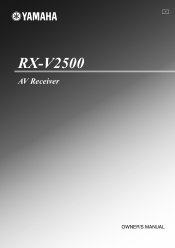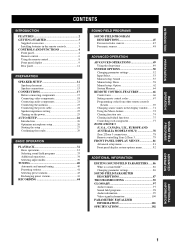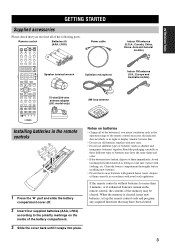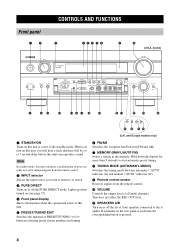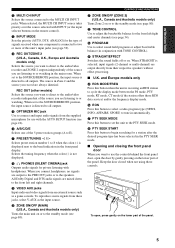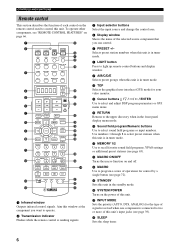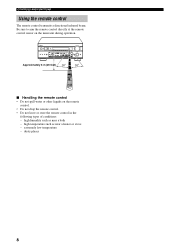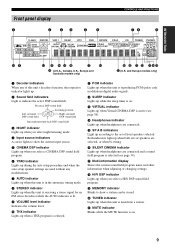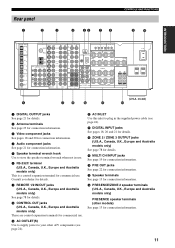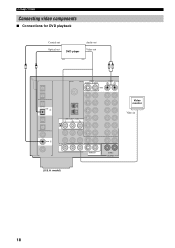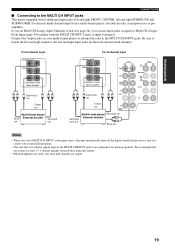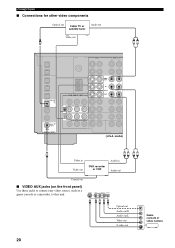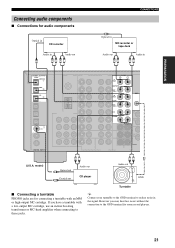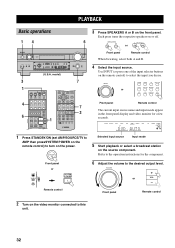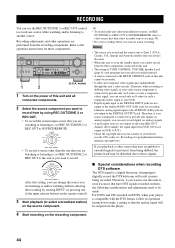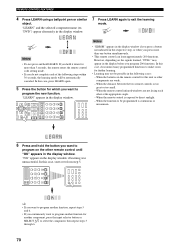Yamaha RX-V2500 Support Question
Find answers below for this question about Yamaha RX-V2500.Need a Yamaha RX-V2500 manual? We have 1 online manual for this item!
Question posted by loup454 on July 20th, 2020
Rs 232c Program
The person who posted this question about this Yamaha product did not include a detailed explanation. Please use the "Request More Information" button to the right if more details would help you to answer this question.
Requests for more information
Request from hzplj9 on July 23rd, 2020 12:51 PM
Can you update us on what it is you want to do? Why do you need an rs232 program? It is available everywhere as it is a standard communication program.
Can you update us on what it is you want to do? Why do you need an rs232 program? It is available everywhere as it is a standard communication program.
Current Answers
Answer #1: Posted by techyagent on July 23rd, 2020 10:28 PM
If you would like to program the device please check this link below:-
https://www.commfront.com/pages/3-easy-steps-to-understand-and-control-your-rs232-devices
Thanks
Techygirl
Related Yamaha RX-V2500 Manual Pages
Similar Questions
Decoder Off Appears And Cannot Get Picture Or Sound
(Posted by Anonymous-173344 1 year ago)
Rx-v592 Amp Switch Off If I Select Program
When I switch on my amp and selected the appropriate function the amp just stop working
When I switch on my amp and selected the appropriate function the amp just stop working
(Posted by koopmanl 6 years ago)
Know On Av1 I Get A Decoder Off Message And No Video/audio ???????
(Posted by sharks57 9 years ago)