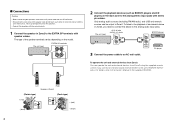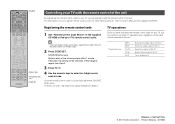Yamaha RX-A720 Support Question
Find answers below for this question about Yamaha RX-A720.Need a Yamaha RX-A720 manual? We have 1 online manual for this item!
Question posted by Cipullings on January 15th, 2013
Subwoofer Not Working
Was curious why my subwoofer is not working. Just bought brand new Yamaha receiver . Subwoofer is fine. It worked yesterday with old receiver. What's the problem? What can I try as far as troubleshooting goes?
Current Answers
Related Yamaha RX-A720 Manual Pages
Similar Questions
Tape Monitor Not Working Everything Else Works. What Could Be The Problem?
(Posted by zeke41712 1 year ago)
Rxa 720
how do I reset my receiver RX a720 to factory it does not work properly what universal remote contro...
how do I reset my receiver RX a720 to factory it does not work properly what universal remote contro...
(Posted by derrickchilds78 7 years ago)
Sub Not Working
Hooked up new B&W sub and its not working. Is there something in setup to activate sub?
Hooked up new B&W sub and its not working. Is there something in setup to activate sub?
(Posted by bsgrumpy 10 years ago)
Internet Keeps Cutting In And Out (ywa10)
i just bought a new yamaha rxa720 and everything is hooked up correctly and says internet connecti...
i just bought a new yamaha rxa720 and everything is hooked up correctly and says internet connecti...
(Posted by mggermain 11 years ago)
My Subwoofer Is Silent
I have read the manual. Subwoofer is set to use. When I tried to add extra base the option did not c...
I have read the manual. Subwoofer is set to use. When I tried to add extra base the option did not c...
(Posted by riverdalerob 11 years ago)