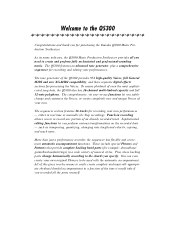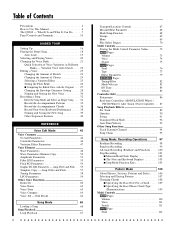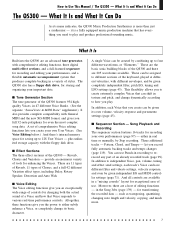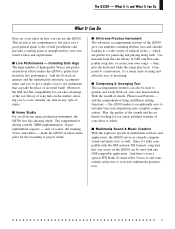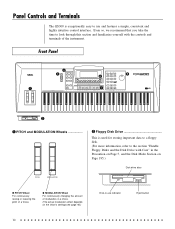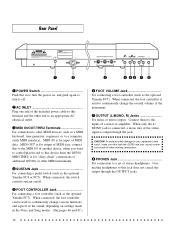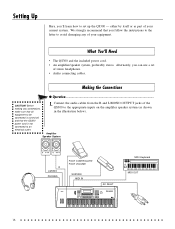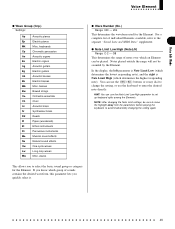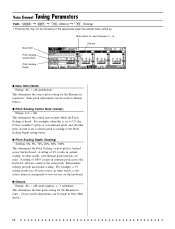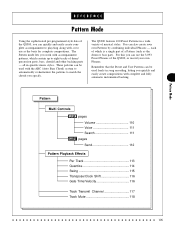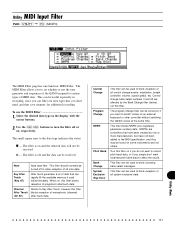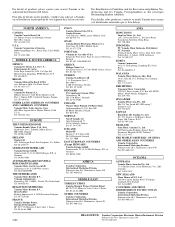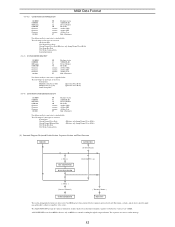Yamaha QS300 Support Question
Find answers below for this question about Yamaha QS300.Need a Yamaha QS300 manual? We have 2 online manuals for this item!
Question posted by mohab135 on January 2nd, 2018
The Keyboard Has Become Insensitive, What Should I Do To Recover The Sound?
After repairing three buttons, the keyboard became silent.
Current Answers
Related Yamaha QS300 Manual Pages
Similar Questions
No Sound, But Power Module And Amplifier Are Working Correctly.
(Posted by projust 2 years ago)
Problems Of Yamaha Sy85
We bought a Yamaha SY85 secondhand. Then we got this problem that there is only one sound in the key...
We bought a Yamaha SY85 secondhand. Then we got this problem that there is only one sound in the key...
(Posted by jirehemmanuelgumaro 7 years ago)
Qs300 Reset
How to reset qs300 ? where do i download factory disk ?
How to reset qs300 ? where do i download factory disk ?
(Posted by jojotamase 8 years ago)
Connecting A Yamaha P-90 To A Personal Windows 7 Computer
How do I do this?
How do I do this?
(Posted by howardluz 10 years ago)
Clp-120 Transfer Data
Hi How do I transfer data from my Yamaha CLP-120 to Computer for editing and what software do I need...
Hi How do I transfer data from my Yamaha CLP-120 to Computer for editing and what software do I need...
(Posted by Anonymous-127675 10 years ago)