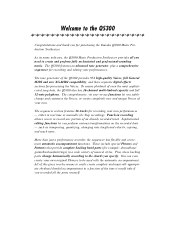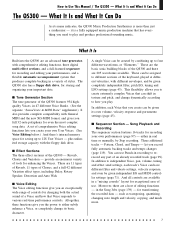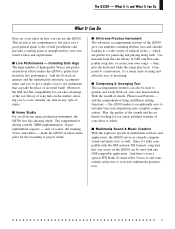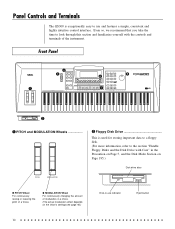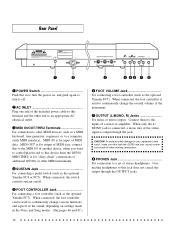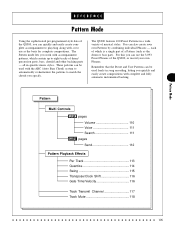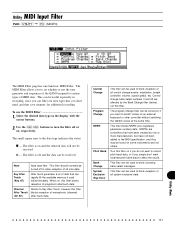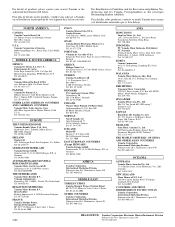Yamaha QS300 Support Question
Find answers below for this question about Yamaha QS300.Need a Yamaha QS300 manual? We have 2 online manuals for this item!
Question posted by jojotamase on August 10th, 2015
Qs300 Reset
How to reset qs300 ? where do i download factory disk ?
Current Answers
Related Yamaha QS300 Manual Pages
Similar Questions
Reset Dx21 To Factory Settings As Its Does Not Sound The Same Anymore
(Posted by Charlesar 2 years ago)
Problems Of Yamaha Sy85
We bought a Yamaha SY85 secondhand. Then we got this problem that there is only one sound in the key...
We bought a Yamaha SY85 secondhand. Then we got this problem that there is only one sound in the key...
(Posted by jirehemmanuelgumaro 7 years ago)
Yamaha Yhr662
HELLO FROM MALTA I JUST PURCHASED A 1976 YAMAHA YHR 662 HORN FROM A RETIRED PLAYER AND HE SAID THAT...
HELLO FROM MALTA I JUST PURCHASED A 1976 YAMAHA YHR 662 HORN FROM A RETIRED PLAYER AND HE SAID THAT...
(Posted by lonewolf73 12 years ago)
Difference Between Yamaha Svb-100
Yamaha Svb-100sk
And Yamaha Svb-200
No more details. Thank you!!!
No more details. Thank you!!!
(Posted by daniel74180 12 years ago)