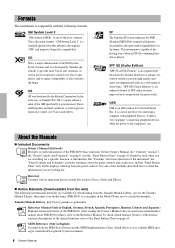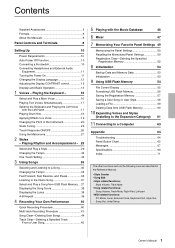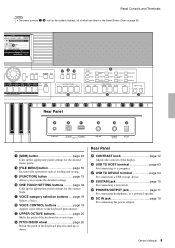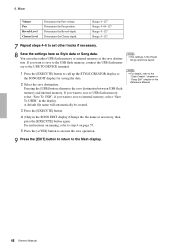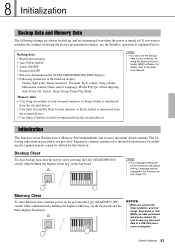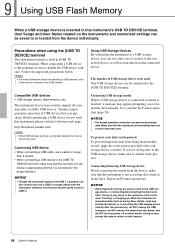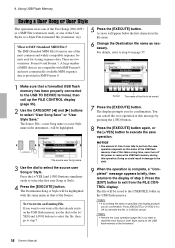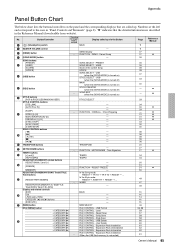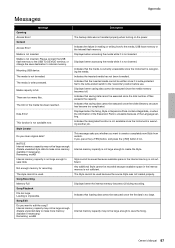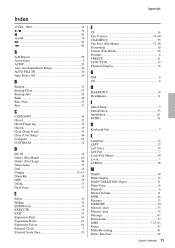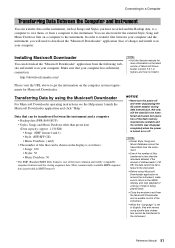Yamaha PSR-S650 Support Question
Find answers below for this question about Yamaha PSR-S650.Need a Yamaha PSR-S650 manual? We have 4 online manuals for this item!
Question posted by BONNY56 on June 8th, 2012
Loading A Midi File
i HAVE JUST BOUGHT A YAMAHA PSR650. i HAVE BEEN TRYING TO LOAD SOME MIDI FILOES THROUGH THEUSB PORT AND i KEEP GETTING...SAVE DATA NOT FOUND...YET i KNOW THERE ARE FILES ON THE USB PEN, CAN ANYONE HELP. SORRY ABOUT THE CAPITAL,S, IT WAS A CASE OF I STARTED SO I WILL FINISH
THANKS IN ADVANCE
TERRY
Current Answers
Related Yamaha PSR-S650 Manual Pages
Similar Questions
Can I Use Use Mp3 Song In Psr S650 Keyboard Through Usb
(Posted by kaskumar8 1 year ago)
Yamaha Keyboard Psr 520 Display Not Working
Yamaha keyboard PSR 520 display is not working. Please suggest remedy. I am in Chen
Yamaha keyboard PSR 520 display is not working. Please suggest remedy. I am in Chen
(Posted by benyas14 3 years ago)
Recording Music From Psr-s550 To Laptop
What Software Do We Use To Record Music From Psr-s550 To A Laptop
What Software Do We Use To Record Music From Psr-s550 To A Laptop
(Posted by kinivuira 6 years ago)
Keyboard Issues On Psr-s650
Im facing a sticking middle 'C' key issue which is very intermittent. The psr-s650 keyboard is just ...
Im facing a sticking middle 'C' key issue which is very intermittent. The psr-s650 keyboard is just ...
(Posted by lawriep 10 years ago)
How Can I Download Midi Files For S650
how can i downlaod rythms for s650? plz let me know the sites.... thanks.
how can i downlaod rythms for s650? plz let me know the sites.... thanks.
(Posted by bmansj 11 years ago)