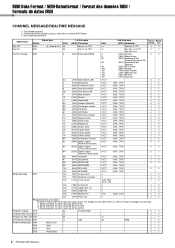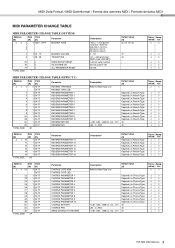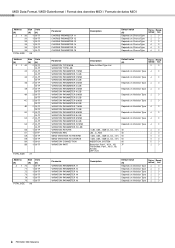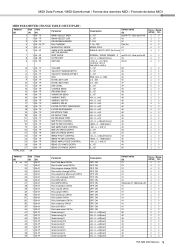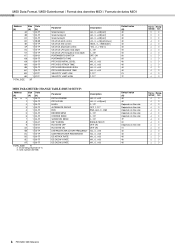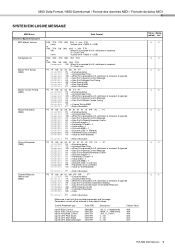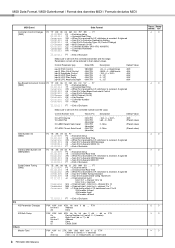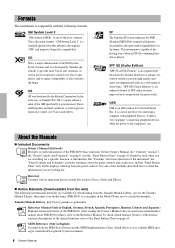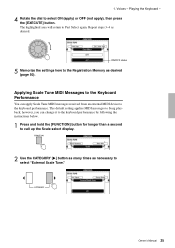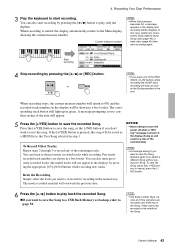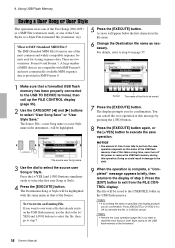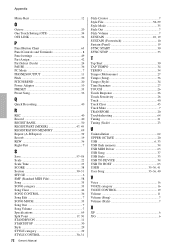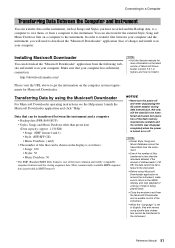Yamaha PSR-S650 Support Question
Find answers below for this question about Yamaha PSR-S650.Need a Yamaha PSR-S650 manual? We have 4 online manuals for this item!
Question posted by bmansj on September 14th, 2012
How Can I Download Midi Files For S650
Requests for more information
I have just bought a new psr-e463 keyboard. I would like to download three style files from psr-s650 and get it installed in my psr-e463.
The 3 style files I need from PSR-S650 include;
1. PowerBallad from the BALLAD category
2. PolkaPop from the ENTERTAINER category
3. NewCountry from the COUNTRY category
I know how to install the style files into my psr-e463 and all I need are the 3 files mentioned above which I believe will need to be converted first into SFF1 files and size of file should not exceed 50kb.
Please help.
Thank you,
Wesley Hantan
Papua New Guinea
Current Answers
Related Yamaha PSR-S650 Manual Pages
Similar Questions
Can yooes it have more memory space than I425 and if so how much?
frm wher can i download 7.8 rhythm for my psr s 650?? i dont wnt as midi file.. i want as a style f...
i HAVE JUST BOUGHT A YAMAHA PSR650. i HAVE BEEN TRYING TO LOAD SOME MIDI FILOES THROUGH THEUSB PORT ...