Yamaha PSR-E433 Support Question
Find answers below for this question about Yamaha PSR-E433.Need a Yamaha PSR-E433 manual? We have 4 online manuals for this item!
Question posted by takkajack104 on April 12th, 2013
Yamaha Clavinova Cvp7.
hi
i have a clavinova cvp7
when keys are pressed sounds are fuzzy and distorted.
i have plugged headphones in but still the same
can you tell me why and what the cause is..
and is it my fault .
thank you terry
Current Answers
There are currently no answers that have been posted for this question.
Be the first to post an answer! Remember that you can earn up to 1,100 points for every answer you submit. The better the quality of your answer, the better chance it has to be accepted.
Be the first to post an answer! Remember that you can earn up to 1,100 points for every answer you submit. The better the quality of your answer, the better chance it has to be accepted.
Related Yamaha PSR-E433 Manual Pages
Computer-related Operations - Page 14
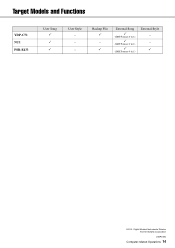
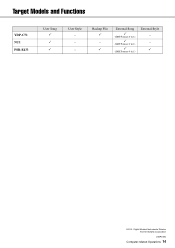
Backup File
-
External Song
(SMF Formats 0 & 1)
(SMF Formats 0 & 1)
(SMF Formats 0 & 1)
External Style - -
U.R.G., Digital Musical Instruments Division © 2012 Yamaha Corporation
205PO-B0
Computer-related Operations 14 Target Models and Functions
YDP-C71 NU1 PSR-E433
User Song
User Style - - -
Midi Reference - Page 3
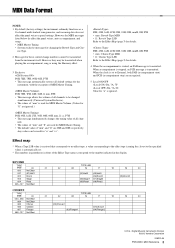
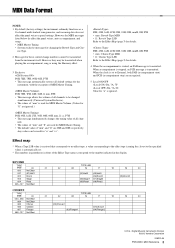
...)Plate2
(05)Room2
TYPE LSB
01
02
08
16
17
18
19
20
(02)Chorus2 (03)Flanger1
(01)Chorus1 (04)Flanger2
U.R.G., Digital Musical Instruments Division ©2012 Yamaha Corporation
205PO-A0
PSR-E433 MIDI Reference 3 However, the MIDI messages listed below do affect the panel voices, auto accompaniment, and songs. • MIDI Master Tuning...
Owner's Manual - Page 2
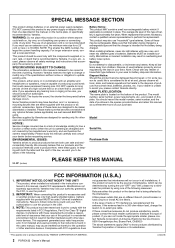
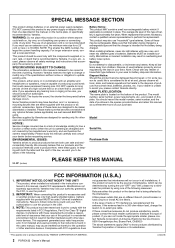
... by YAMAHA CORPORATION OF AMERICA.
2 PSR-E433 Owner's... could cause permanent ...Yamaha directly. NOTICE:
Service charges incurred due to produce products that our products and the production methods used . When installing batteries, never mix old batteries with an amplifier and headphones or speaker/s, may result in the spaces provided below and retain this type of producing sound...
Owner's Manual - Page 3


...to applicable collection points, in combination with Part 15 of Equipment : Digital Keyboard
Model Name : PSR-E433
This device complies with a chemical symbol. Note for Users on Collection ...following two conditions: 1) this device may not cause harmful interference, and 2) this product may be mixed with the requirement set by YAMAHA CORPORATION OF AMERICA.
(FCC DoC)
Entsorgung leerer...
Owner's Manual - Page 4


...and Terminals
10
Setting Up
12
Power Requirements 12 Connecting Headphones or External Audio Equipment...13 Connecting a Footswitch to ... Touch Sensitivity of the Keyboard ...........35 Selecting an EQ Setting for the Best Sound 35
Voice Settings
36...Dictionary 45
Song Settings
46
BGM (Background Music) Playback 46 Random Song Playback 46 Tempo...PSR-E433 Owner's Manual
Reference
Appendix
Owner's Manual - Page 5


.... EuTrance 044
PSR-E433 Owner's Manual 5 Parameters that matches the music you play the appropriate notes on some synthesizers, this function automatically produces arpeggios (broken chords) when you control the tempo and create various sounds. The Track Control lets you enjoy various instrument combinations, and the Knobs let you simply play the keyboard can be...
Owner's Manual - Page 7
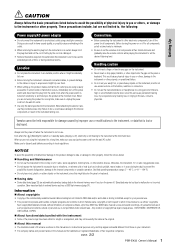
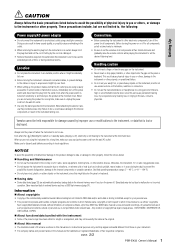
..., WAVE data, musical scores and sound recordings. DMI-5 2/2
PSR-E433 Owner's Manual 7 Failure to do not use excessive force on the instrument, since this might trip over .
If you experience any gaps on your personal use. • This product incorporates and bundles computer programs and contents in use the instrument/device or headphones for a long...
Owner's Manual - Page 8


... is a simplified version of chord types.
8 PSR-E433 Owner's Manual
However, keep in mind that support GM System Level. It is an abbreviation for connecting a computer with peripheral Devices.
STYLE FILE
The Style File Format is Yamaha's original style file format which ensures that any GM-compatible music data can play back differently compared...
Owner's Manual - Page 9
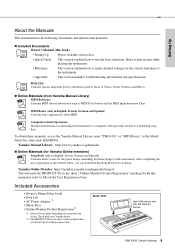
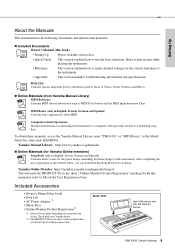
... form. Check with this manual in English, French, German and Spanish) Contains music scores for Yamaha Online members)
Song Book (only in order to transferring song data. Music Rest
Insert the music rest into the slots as those of this instrument. PSR-E433 Owner's Manual 9 Setting Up
About the Manuals
This instrument has the following documents...
Owner's Manual - Page 13
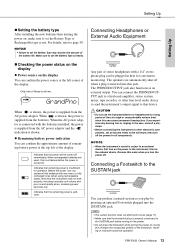
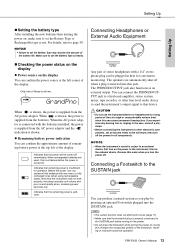
... to a keyboard amplifier, stereo system, mixer, tape recorder, or other electronic components, set the Battery Type may not work properly, including unusually soft volume and poor sound quality when remaining power becomes low. Reverse this order when you turn on the power to the instrument, then to the external device. PSR-E433 Owner's Manual...
Owner's Manual - Page 16


... settings to piano, organ, and other "standard" keyboard instruments, this instrument has a large range of voices that includes guitar, bass, strings, sax, trumpet, drums and percussion, and even sound effects-giving you can easily select a different Dual Voice (page 36).
16 PSR-E433 Owner's Manual Selecting a Main Voice
1 Press the [VOICE] button.
Layering a Dual Voice...
Owner's Manual - Page 20


...phrases. When Split is off the Arpeggio, press the [ARPEGGIO] button again.
20 PSR-E433 Owner's Manual Arpeggio cannot be used for longer...pressed, the Arpeggio will continue to the Split Voice.
For example, you could play a
key to the left of a triad-the root, third, and fifth-to the Split and Main/Dual Voices simultaneously. Note that selecting one of the keyboard. Hold for music...
Owner's Manual - Page 21


... may result in distortion. page 37) created via the Knobs with the Knobs that you create a sound with the default settings of musical ways. Selecting a Knob Effect Combination
Repeatedly press the [ASSIGN] ...PSR-E433 Owner's Manual 21 Filter Cutoff
Filter Resonance
(1)-(3) affect the Main and Dual Voices only, (4) affects only playback of Style and Pattern, and (5) affects the entire sound...
Owner's Manual - Page 22


...keyboard to the left hand.
1 Press the [MUSIC DATABASE] button. Auto Accompaniment range
3 Press...musical genres.
1 Press the [STYLE] button, then use the Chord Dictionary function (page 45). The Music Database List is on . Both the Auto Accompaniment and Synchro Start are registered to "Chord List" (page 44) or use the dial to turn on the front panel, or in Steps 4-5 above.
22 PSR-E433...
Owner's Manual - Page 26


... hands, turn off 1.... TIMING
Lp2
007
26 PSR-E433 Owner's Manual
The notation and key positions you need not play are unlit
NOTE • Song numbers 075-100 only support the right-hand lesson.
3 Press the [LESSON] button to the music scores in the display will sound
TIMING
Lesson 3-Waiting
In this button until you...
Owner's Manual - Page 32


... Clear" explained below .
In addition to "Computer-related Operations" (page 9).
32 PSR-E433 Owner's Manual To initialize data (excluding Backup data) transferred from a computer. Backup Clear
This operation initializes the backup data.
While simultaneously holding down the highest white key on the keyboard, press the [ ] (Standby/On) switch to turn the power on. As required...
Owner's Manual - Page 36


If you to create new, custom sounds that best suit your musical needs.
1 Press the [FUNCTION] button.
Check the sound by playing the keyboard.
4 Repeat Steps 2-3 above to edit various...the Main, Dual and Split Voices, you can edit the parameters such as "S.******."
Reference
36 PSR-E433 Owner's Manual Main Voice parameters are reset when a different Voice is selected. "S.VOICE" is...
Owner's Manual - Page 37


... best match the music you can sometimes cause distortion in the Function settings (page 49), you 're playing. b SOUND IMAGE
Knob A: PAN Moves the stereo pan position of the entire sound rightward or leftward according to the Knob position.
Knob B: ULTRA-WIDE STEREO Lets you play the keyboard with a spacious, dynamic sound effect that gives...
Owner's Manual - Page 45


... note and chord type) are usually
indicated only by the root note. Press the "G" key in the section to C major. NOTE • About major chords: Simple...PSR-E433 Owner's Manual 45
Hold for which you 've played the chord properly, a bell sound signals your success and the chord name in the range to specify the Chord Type.
This operation will divide the entire keyboard...
Owner's Manual - Page 61
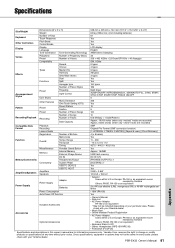
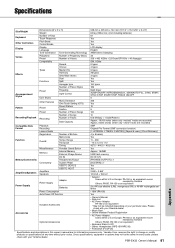
...Yamaha dealer. • Music Rest • Online Member Product Registration
• AC Power Adaptor Users within U.S or Europe: PA-150 or an equivalent recommended by Yamaha Others: PA-5D, PA-150 or an equivalent
• Keyboard Stand (L-2C) • Stereo Headphones...notice.
PSR-E433 Owner's Manual 61
Appendix Please
check with your Yamaha dealer. Specifications
Size/Weight Keyboard Other...
Similar Questions
Yamaha Keyboard Psr 520 Display Not Working
Yamaha keyboard PSR 520 display is not working. Please suggest remedy. I am in Chen
Yamaha keyboard PSR 520 display is not working. Please suggest remedy. I am in Chen
(Posted by benyas14 3 years ago)
Recording Music From Psr-s550 To Laptop
What Software Do We Use To Record Music From Psr-s550 To A Laptop
What Software Do We Use To Record Music From Psr-s550 To A Laptop
(Posted by kinivuira 6 years ago)
I Bought A Yamaha Psr E433
I bought a Yamaha PSR E433 in internet from second hand but the first owner lost the Product-Id for ...
I bought a Yamaha PSR E433 in internet from second hand but the first owner lost the Product-Id for ...
(Posted by niceboy 9 years ago)
How Do I Play A Song From An Iphone On The Yamaha Psr E433
(Posted by gspjevan 9 years ago)

