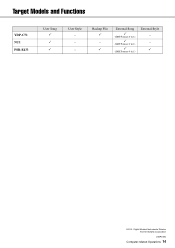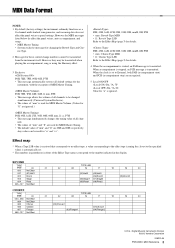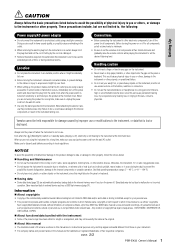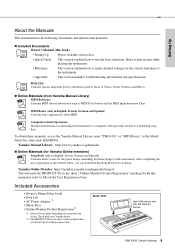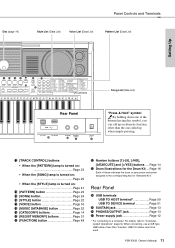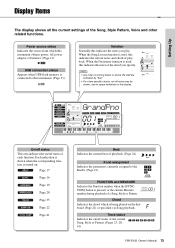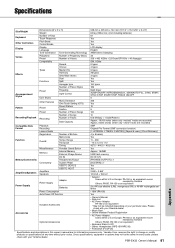Yamaha PSR-E433 Support Question
Find answers below for this question about Yamaha PSR-E433.Need a Yamaha PSR-E433 manual? We have 4 online manuals for this item!
Question posted by chrislas on August 12th, 2013
As A Beginner Which Songs Are Easiest To Learn?
Hi, I am a beginner, both as a player and as a user of a PSR-E433. There are many songs on the PSR-E433, but, as a beginner, which song do to I learn first? The songs seem ungraded, so I don't know which songs are the easiest to learn and which are more difficult. Has anyone graded the songs from easy to difficult, so I know where to start my progression?Thanks,
Current Answers
Related Yamaha PSR-E433 Manual Pages
Similar Questions
What Was The Starting Time Rate Of Yamaha Psr E433?
(Posted by sandrajossy98 1 year ago)
Yamaha Keyboard Psr 520 Display Not Working
Yamaha keyboard PSR 520 display is not working. Please suggest remedy. I am in Chen
Yamaha keyboard PSR 520 display is not working. Please suggest remedy. I am in Chen
(Posted by benyas14 3 years ago)
Recording Music From Psr-s550 To Laptop
What Software Do We Use To Record Music From Psr-s550 To A Laptop
What Software Do We Use To Record Music From Psr-s550 To A Laptop
(Posted by kinivuira 6 years ago)
How Do I Play A Song From An Iphone On The Yamaha Psr E433
(Posted by gspjevan 9 years ago)
Playing Itune Songs
Can you plug an iphone into the usb port and play a song through the keyboard?
Can you plug an iphone into the usb port and play a song through the keyboard?
(Posted by teachinpiano 10 years ago)