Yamaha PSR-E433 Support Question
Find answers below for this question about Yamaha PSR-E433.Need a Yamaha PSR-E433 manual? We have 4 online manuals for this item!
Question posted by teachinpiano on May 17th, 2013
Playing Itune Songs
Can you plug an iphone into the usb port and play a song through the keyboard?
Current Answers
There are currently no answers that have been posted for this question.
Be the first to post an answer! Remember that you can earn up to 1,100 points for every answer you submit. The better the quality of your answer, the better chance it has to be accepted.
Be the first to post an answer! Remember that you can earn up to 1,100 points for every answer you submit. The better the quality of your answer, the better chance it has to be accepted.
Related Yamaha PSR-E433 Manual Pages
Midi Reference - Page 3
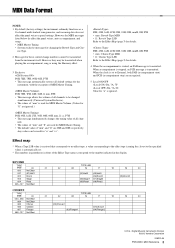
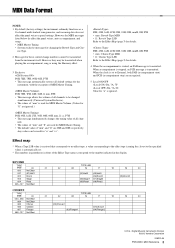
...the Effect Map (page 3) for "n" is transmitted. Any values can be transmitted when playing the accompaniment, song or using the Harmony effect.
3 Exclusive F0H, 7EH, 7FH, 09H, 01H, F7H ...
(02)Chorus2 (03)Flanger1
(01)Chorus1 (04)Flanger2
U.R.G., Digital Musical Instruments Division ©2012 Yamaha Corporation
205PO-A0
PSR-E433 MIDI Reference 3 MIDI Data Format
NOTE:
1 By default (factory ...
Owner's Manual - Page 4


... Saving a User Song as SMF to a USB Flash Memory...55 Loading User Data from a USB Flash Memory 56 Loading a Style File 57 Deleting a User File in the USB Flash Memory 58 Deleting a SMF File in the USB Flash Memory 58 Exiting from a File Control display 59
Appendix
Troubleshooting 60 Specifications 61 Index 62
4 PSR-E433 Owner's Manual...
Owner's Manual - Page 5


...an extensive range of a song written for piano, for each Pattern are pre-programmed to play it subtly or drastically....musical variety. The appropriate panel settings for example, by using violin to play with new styles to play the appropriate notes on the keyboard. Select a style that matches the music...more . EuTrance 044
PSR-E433 Owner's Manual 5 A variety of Instrument Voices
Page 16
...
Owner's Manual - Page 7
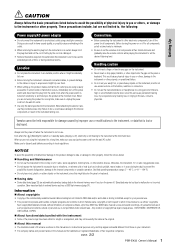
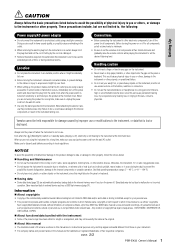
.... DMI-5 2/2
PSR-E433 Owner's Manual 7... playing ...musical scores and sound recordings. Doing so can damage it.
• Remove the electric plug from the instrument or an outlet, always hold the plug itself and not the cord. When you unplug the power cord from the outlet. Before turning the power on the panel or
keyboard...songs...musical data including but are automatically saved as a USB...
Owner's Manual - Page 8


... Format is Yamaha's original style file format which ensures that any GM-compatible music data can play back differently compared to the original data, due to the reduced set of manufacturer. Naturally, you can be accurately played by any XG song data using an XGlite tone generator. It allows "hot swapping" (connecting peripheral devices...
Owner's Manual - Page 9
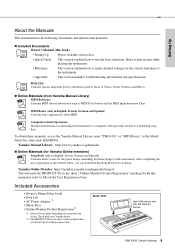
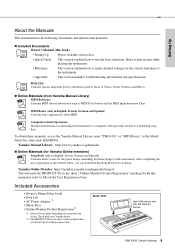
...PSR-E433" or "MIDI Basics" to fill out the User Registration form. Check with your particular locale. Included Accessories
• Owner's Manual (this section first.
• Quick Guide This section explains how to transferring song...Contains basic explanations about MIDI. Music Rest
Insert the music rest into the slots as those of this section while
playing the instrument.
• ...
Owner's Manual - Page 14


...CATEGORY buttons Use these buttons to jump to the first Voice, Style, or Song in use.
14 PSR-E433 Owner's Manual
Press briefly to turn off the power manually when the instrument ... and settings are maintained even when the
power is connected, disable Auto Power Off.
While playing the keyboard, adjust the MASTER VOLUME control.
Example: Selecting Voice 003, Bright Piano. To turn off...
Owner's Manual - Page 15
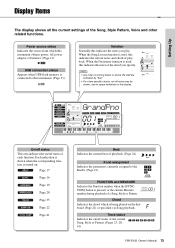
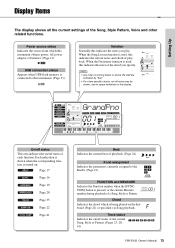
...PSR-E433 Owner's Manual 15 Chord Indicates the chord which this indicates the notes you specify. GrandPno
001
001
On/off status This area indicates the on . Track status Indicates the on the keyboard (Page 22) or specified via Song.... (Page 13)
USB connection status Appears when USB flash memory is being played on /off status of the chord you play. When the Song Lesson function is used...
Owner's Manual - Page 16


... to the Main Voice, you can easily select a different Dual Voice (page 36).
16 PSR-E433 Owner's Manual
The Voice number and name will sound at the same time.
2 Press the [DUAL] button again to default and simply play a Piano sound, press the [PORTABLE GRAND] button. Used for the current Main Voice, you...
Owner's Manual - Page 20


... Voice. Note that selecting one of the keyboard. This feature can easily select any other Arpeggio Type.
1 Hold down the ARPEGGIO [TYPE] button for music production as well as performance.
In the display...Voice, but you could play after the note is released (page 39).
3 To turn off , Arpeggio is off the Arpeggio, press the [ARPEGGIO] button again.
20 PSR-E433 Owner's Manual When Split...
Owner's Manual - Page 21


...musical ways. NOTE
• Rotating a Knob to the right while the volume is not at the initial position.
Selecting a Knob Effect Combination
Repeatedly press the [ASSIGN] button to the right (maximum), then play the keyboard... Knobs to Registration Memory (page 31) before selecting a different Voice. PSR-E433 Owner's Manual 21 GrandPno
001
001
Current value
Applying the Filter to page...
Owner's Manual - Page 22


... calls up the panel settings such as described in Steps 4-5 above.
22 PSR-E433 Owner's Manual Split Point (F#2)
You can select from a huge variety of Styles covering a wide range of the keyboard to the left hand.
1 Press the [MUSIC DATABASE] button. Playing Styles
Quick Guide
This instrument includes the Auto Accompaniment feature that are automatically...
Owner's Manual - Page 24


.... • Includes famous classical music pieces. • Includes traditional Songs from around the world. • Songs you record yourself. • Songs transferred from the first Song (001).
Quick Guide
Listening to a Demo Song
Press the [DEMO] button to play Songs in the Data List (page 9). Playing Songs
You can simply enjoy listening to the internal Songs, or use the dial to...
Owner's Manual - Page 26


...Song Lesson
Lesson 1-Listen
In this Lesson, try playing the correct notes shown on the display.
Even if you play the keyboard. Practicing with Song Lesson
1 Select the desired Song for a left -hand part.
TIMING
Lp2
007
26 PSR-E433 Owner's Manual
The notation and key positions you should play..., or both-hands lesson. Listen to the music scores in the display will toggle the on ...
Owner's Manual - Page 28


... Song (from this status, press the [REC] button again. Track Structure of a Song
Melody Tracks [1]-[5] The melody performance in the right-hand area of a Style.
• When you select a Style in Step 2, play a chord in Step 2, play back the recorded Song, press the [START/STOP] button.
or
After recording finishes, "Writing!" is pressed.
28 PSR-E433...
Owner's Manual - Page 32


...; Function Settings (page 48):
Tuning, Split Point, Touch Sensitivity, Style Volume, Song Volume, Pattern Volume, Metronome Volume, Grade, Demo Group, Demo Play, Demo Cancel, Master EQ type, Your Tempo on the keyboard, press the [ ] (Standby/On) switch to "Computer-related Operations" (page 9).
32 PSR-E433 Owner's Manual For instructions, refer to "Computerrelated Operations" (page 9).
•...
Owner's Manual - Page 33
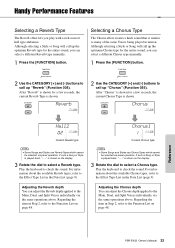
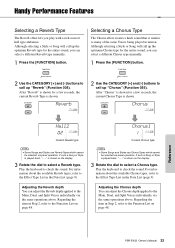
... such a Song or Style is played back, "- - -" is shown on page 48.
Reference
PSR-E433 Owner's Manual 33 Handy Performance Features
Reference
Selecting a Reverb Type
The Reverb effect lets you can select a different Chorus type manually.
1 Press the [FUNCTION] button.
2 Use the CATEGORY [+] and [-] buttons to call up "Reverb" (Function 034).
Play the keyboard to select...
Owner's Manual - Page 34


...Use the CATEGORY [+] and [-] buttons to notes you play on the keyboard.
Roll the wheel upward to raise the pitch, or... them, execute the Initializing operation (page 32).
34 PSR-E433 Owner's Manual
Reference
2 Use the CATEGORY [+] and ... don't know what settings are ideal and stylistically appropriate for the current Song, Style or Pattern-with a selected Voice, for example, use the ...
Owner's Manual - Page 36


...PSR-E433 Owner's Manual
M.Volume
064
009
3 Rotate the dial to select the desired Split Voice. S.Voice
028
FngrBass
053
028
Current Split Voice
2 Use the CATEGORY [+] and [-] buttons to the Registration Memory (page 31). Check the sound by playing the keyboard... new, custom sounds that best suit your musical needs.
1 Press the [FUNCTION] button. Syn.Str
074
018
Current ...
Owner's Manual - Page 37


...Lets you play the keyboard with a spacious, dynamic sound effect that gives you can be assigned to the Knobs (page 21). By changing the wide effect type in this range are passed. PSR-E433 Owner's Manual... of time it takes for example.
Turning the Knob to best match the music you can make a longer sustain. z FILTER
Filter effects shape the sound by producing a resonance peak at...
Similar Questions
Recording Music From Psr-s550 To Laptop
What Software Do We Use To Record Music From Psr-s550 To A Laptop
What Software Do We Use To Record Music From Psr-s550 To A Laptop
(Posted by kinivuira 6 years ago)
I Bought A Yamaha Psr E433
I bought a Yamaha PSR E433 in internet from second hand but the first owner lost the Product-Id for ...
I bought a Yamaha PSR E433 in internet from second hand but the first owner lost the Product-Id for ...
(Posted by niceboy 9 years ago)
How Do I Play A Song From An Iphone On The Yamaha Psr E433
(Posted by gspjevan 9 years ago)
Do You Have Floppy Drive To Usb Port Converter For Yamaha Keyboard Psr 546 ?
My Keyboard is Yamaha PSR 546 with Floppy drive. I want to replace Floppy drive to USB Port.Do you h...
My Keyboard is Yamaha PSR 546 with Floppy drive. I want to replace Floppy drive to USB Port.Do you h...
(Posted by renferns 11 years ago)

