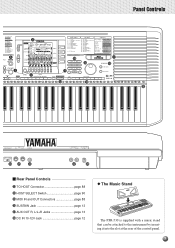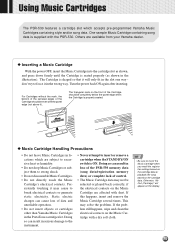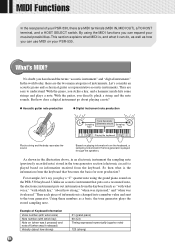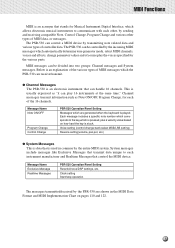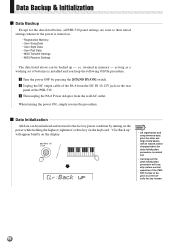Yamaha PSR-530 Support Question
Find answers below for this question about Yamaha PSR-530.Need a Yamaha PSR-530 manual? We have 1 online manual for this item!
Question posted by jtgiles37 on September 30th, 2021
What Is The Spec. For The Screw That Holds The Piano Stand Together/
I am missing a part for the piano stand for the Yamaha Keyboard PSR-530 Electric Piano.When I moved the piano today I found that stand was held in position by a 2 1/4" steel screw. I think some sort of screw nut is missing. Do you have the specification for the screw and nut that secures the stand?
Current Answers
Answer #1: Posted by hzplj9 on October 1st, 2021 10:08 AM
I looked for the likely stand you may have had. I found this installation guide for a Yamaha stand which gives the parts list with it. Page 3 of the manual gives the drawings etc.
https://www.manualslib.com/manual/1768999/Yamaha-L-85.html?page=3#manual
Hope that helps you solve your problem.
Related Yamaha PSR-530 Manual Pages
Similar Questions
I've Lost The 4 Screws That Secure The Legs To The Keyboard.
Where can I find the screws to attach the legs to the YPR50 keyboard? I've lost the originals and ca...
Where can I find the screws to attach the legs to the YPR50 keyboard? I've lost the originals and ca...
(Posted by sut123 7 months ago)
Recording Music From Psr-s550 To Laptop
What Software Do We Use To Record Music From Psr-s550 To A Laptop
What Software Do We Use To Record Music From Psr-s550 To A Laptop
(Posted by kinivuira 6 years ago)
Where Can I Buy The Power Board For Psr 530
I have a PSR the feamle plug that allows you to plug into the wall outlet is bad and I either need t...
I have a PSR the feamle plug that allows you to plug into the wall outlet is bad and I either need t...
(Posted by captnpaw 11 years ago)
I Need The Dimensions & Weight Of A Yamaha Psr 530 Keyboard And Stand
(Posted by paulfield1000 11 years ago)
Yamaha Psr-530 Wont Turn On
I have a Yamaha psr-530 that wont turn on. Is there an internal fuse or battery that may need to be ...
I have a Yamaha psr-530 that wont turn on. Is there an internal fuse or battery that may need to be ...
(Posted by bbfhouse 12 years ago)