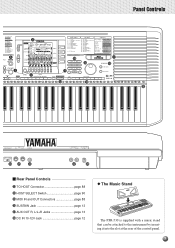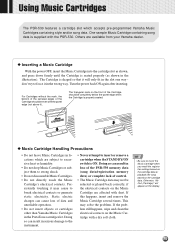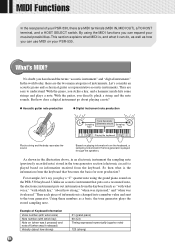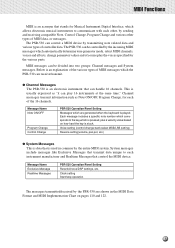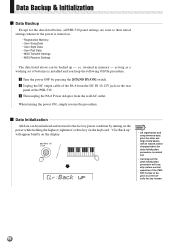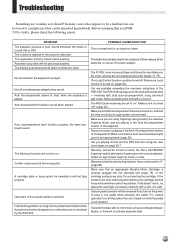Yamaha PSR-530 Support Question
Find answers below for this question about Yamaha PSR-530.Need a Yamaha PSR-530 manual? We have 1 online manual for this item!
Question posted by paulfield1000 on June 6th, 2012
I Need The Dimensions & Weight Of A Yamaha Psr 530 Keyboard And Stand
The person who posted this question about this Yamaha product did not include a detailed explanation. Please use the "Request More Information" button to the right if more details would help you to answer this question.
Current Answers
Related Yamaha PSR-530 Manual Pages
Similar Questions
What Driver Is Needed For Yamaha Psr 910 Arranger To Be Recognized By Mac?
yamaha no longer supports psr 910 arranger, and i am trying to connect it to my garage band but not ...
yamaha no longer supports psr 910 arranger, and i am trying to connect it to my garage band but not ...
(Posted by mrwhiney 1 year ago)
I Need A Yamaha Psr-gx76 Sustain Foot Pedal
Need To Find A Psr Gx-76 Foot Sustain Foot Pedal
Need To Find A Psr Gx-76 Foot Sustain Foot Pedal
(Posted by MIKELRUS77 10 years ago)
Purchase Of Yamaha Psr 530 Backup Cartridge
I want to purchase one Yamaha PSR 530 backup cartridge please
I want to purchase one Yamaha PSR 530 backup cartridge please
(Posted by pereracf 11 years ago)
Where Can I Purchase Cartridges For The Psr 530?
Where can I purchase cartridges for the PSR 530?
Where can I purchase cartridges for the PSR 530?
(Posted by jimmiewray 11 years ago)
Yamaha Psr-530 Wont Turn On
I have a Yamaha psr-530 that wont turn on. Is there an internal fuse or battery that may need to be ...
I have a Yamaha psr-530 that wont turn on. Is there an internal fuse or battery that may need to be ...
(Posted by bbfhouse 12 years ago)