Yamaha PSR-530 Support Question
Find answers below for this question about Yamaha PSR-530.Need a Yamaha PSR-530 manual? We have 1 online manual for this item!
Question posted by jimmiewray on November 13th, 2012
Where Can I Purchase Cartridges For The Psr 530?
Where can I purchase cartridges for the PSR 530?
Current Answers
There are currently no answers that have been posted for this question.
Be the first to post an answer! Remember that you can earn up to 1,100 points for every answer you submit. The better the quality of your answer, the better chance it has to be accepted.
Be the first to post an answer! Remember that you can earn up to 1,100 points for every answer you submit. The better the quality of your answer, the better chance it has to be accepted.
Related Yamaha PSR-530 Manual Pages
Owner's Manual - Page 4


... add chord progressions to make the most advanced tone generation technology with maximum musical enjoyment. The Yamaha PSR-530 PortaTone combines the most of a fine electronic keyboard.
A large graphic display and easy-to do is select a style and play on the keyboard.
Congratulations! One Touch Setting feature automatically selects appropriate voice, effect, and other settings...
Owner's Manual - Page 5


...for external equipment. x Packing List
• PSR-530
• Music Cartridge
• Music Stand
• Owner's manual 3 Optional Yamaha Music Cartridges can be accurately played by providing a greater ... GM-compatible tone generator, regardless of MIDI functions for enjoyable automated performance, keyboard practice, and extra accompaniment styles.
XG
XG is affixed to the MIDI ...
Owner's Manual - Page 6


Contents
Panel Controls
6
The Music Stand 7
Basic Display Operation
8
The Display Icons 8 The Menus 10
Shortcuts 11
...IN/OUT and TO HOST Connectors 13
The Demonstration
14
Playing the PSR-530
16
The PSR-530 Voices 16 A Word About the "R1", "R2", and "L" Voices .......... 16
Selecting & Playing Voices 17 Keyboard Percussion 19
The Dual Voice Mode 19 The Split Voice Mode 20...
Owner's Manual - Page 7


... 74 Clearing Selected MULTI PADs 74
Using Music Cartridges
75
Inserting a Music Cartridge 75 Music Cartridge Handling Precautions 75 Cartridge Songs 76 Cartridge Song Playback 76 Cartridge Accompaniment Styles 77
Revoicing
78
Revoicing the... 94 Clock 94 Bulk Data Send 95 Initial Data Send 95
Appendix
PSR-530 Display MENU/SUB MENU Structure 96 Data Backup & Initialization 98
Data ...
Owner's Manual - Page 9
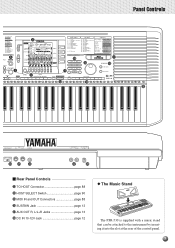
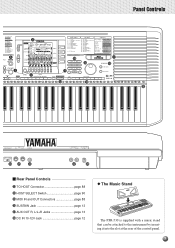
... HOLD FOR A WHILE.
!4
1
2
3
4
5
6
7
!5
NO
STOP
8
9
0 YES
!6
MUTLI PAD
!7 !8 KEYBOARD
DUAL VOICE
SPLIT VOICE
1
2
3
4
1
2
3
4
PSR-530
56
L 57
A2
58 M 59 M 60 C 61
L B2
H C3
1
H 62 D3
R 63 1
64
R 65... Jacks page 13 @8 DC IN 10-12V Jack page 12
x The Music Stand
The PSR-530 is supplied with a music stand that can be attached to the instrument by inserting it into the...
Owner's Manual - Page 10
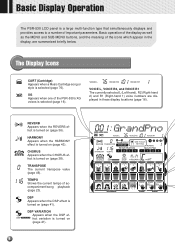
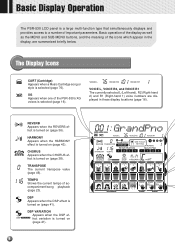
...,,QQ,,QQB,,QQas,,QQic D,,QQisp,,QQlay,,QQOp,,QQera,,QQtion,,QQ,,QQ,,QQ,,QQ,,QQ,,QQ,,QQ
The PSR-530 LCD panel is a large multi-function type that simultaneously displays and provides access to a number of ... SUB MENU buttons, and the meaning of the PSR-530's XG voices is turned on (page 41). The Display Icons
CART (Cartridge) Appears when a Music Cartridge song or style is turned on (page 38...
Owner's Manual - Page 12


... by a triangular indicator in the display next to the menu list printed immediately to select the desired function. All of the PSR-530's four main function menus: VOICE, STYLE, SONG, and CARTRIDGE. The SUB MENU functions will be described in detail in the display appears next to the right of the display directly...
Owner's Manual - Page 25


... on the top line of the display for that style is also selected, and the tempo is showing on selecting cartridge styles.
1
2
3
4
5
6
7
8
9
STYLE
0
3 Turn AUTO ACCOMPANIMENT On
Press the AUTO ACCOMPANIMENT...,,QQ,,QQ,,QQ,,QQ,,QQ,,QQAut,,QQoAcc,,QQompa,,QQnimen,,QQt ,,QQ
2 Select a Style
The PSR-530 has 100 styles that can be selected by using the TEMPO [w] and [v] buttons. If ...
Owner's Manual - Page 57


... can be turned on the PSR-530 keyboard while the other parts play automatically. as many as required. After a few seconds "MinusOne" will change to "MinusCh", the number of the current minus-one channel will appear to the left of the PSR-530 demonstration songs, and songs provided on Music Cartridges (see "Using Music Cartridges", page 75) have more...
Owner's Manual - Page 61
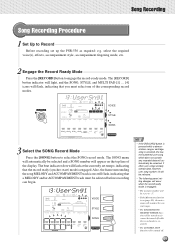
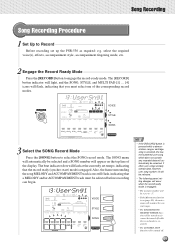
...VOICE VOICE VOICE
1
2
3
4 PANIMENT L
R2 R1
MINUS ONE
• If the [RECORD] button is pressed while a demonstration song or cartridge song is selected, the lowest-numbered user song which does not contain any recorded data will be turned off .
59 VOICE VOICE VOICE
1
2... Metronome function is on (page 85), the metronome will sound at the currently set up the PSR-530 as required: e.g.
Owner's Manual - Page 65


...clear the currently selected user song (the demonstration songs and cartridge songs cannot be cleared - function, then press the [+] (YES) button: "Sure?" neither can tracks in demonstration or cartridge songs).
Press the [+] (YES) button a second ...the [+] (YES) button to clear unneeded data from the PSR-530 SONG memory. Press [-] (NO) if you want to abort the clear operation.
Owner's Manual - Page 72


... corresponding to actually clear the currently selected user style (the preset styles and cartridge styles cannot be cleared).
will appear on the display. will appear on the...you want to select the "TrkClr" function. Press the [+] (YES) button to clear unneeded data from the PSR-530 User Style tracks. VOICE VOICE VOICE
1
2
3
4 PANIMENT L
R2 R1
MINUS ONE
Once the desired tracks...
Owner's Manual - Page 77
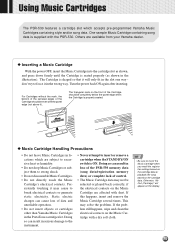
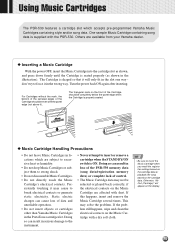
... unreliable operation. • Do not insert objects or cartridges other than Yamaha Music Cartridges in loss of the PSR-530 memory data (song data/registration memory data) or complete lack of the Cartridge should be even with the PSR-530. x Inserting a Music Cartridge
With the power OFF, insert the Music Cartridge into the cartridge slot as shown in the slot one way don...
Owner's Manual - Page 78


... appear in the normal way.
• The cartridge songs can also be played back properly with the PSR-530 includes 7 songs, others are available from yourYamaha dealer), the PSR-530 will let you enjoy listening to automated performances, or function as follows: press and hold for the PSR530. The song number can also be selected from...
Owner's Manual - Page 79


.... Cartridge Accompaniment Styles
Optional Style Music Cartridges provides extra accompaniment styles that can also be used in order to select the STYLE menu. The cartridge styles can be selected by using the [-] and [+] buttons or data dial to go to read the cartridge data.
VOICE STYLE SONG
1
2
3
4
5
6
7
8
9
0
NO
YES
• Some cartridge styles, for the PSR-530 to...
Owner's Manual - Page 81


... be used to select any of the menus to the left of the display, or if the [CARTRIDGE] button is on if you want to revoice: L, R2, or R1. ,,QQ,,QQ,,QQ,,QQ... be turned off).
TRACK
3 Select and Edit the Revoice Parameters
Use the SUB MENU [v] and [w] buttons to the PSR-530 REGISTRATION MEMORY (page 47). VOICE VOICE VOICE
1
2
3
4 PANIMENT L
R2 R1
• The TRACK button below...
Owner's Manual - Page 83
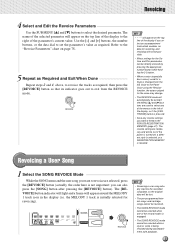
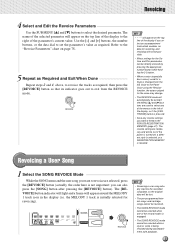
...QQg ,,QQ
4 Select and Edit the Revoice Parameters
Use the SUB MENU [v] and [w] buttons to the PSR-530 REGISTRATION MEMORY (page 47). Use the [-] and [+] buttons, the number buttons, or the data dial to...Exit When Done
Repeat steps 2 and 4, above, to the right of the display, or if the [CARTRIDGE] button is initially selected for the voice may change.
• The REVOICE mode will be lost if ...
Owner's Manual - Page 84


...If you attempt to change any of the menus to the left of the display, or if the [CARTRIDGE] button is connected.
VOICE VOICE VOICE
1
2
3
4 PANIMENT L
R2 R1
MINUS ONE
3 Select ...to select any other parameter "- -" will appear on the top line of batteries is installed in the PSR-530, or the AC adapter is pressed.
• Since revoicing a user song actually rewrites the song ...
Owner's Manual - Page 98


,Q,Q,Q,Q,Q,Q,Q,Q,Q,Q,Q,Q,Q,Q Appendix PSR-530 Display MENU/SUB MENU Structure
MENU VOICE STYLE
SONG
CARTRIDGE
SUB MENU
FUNCTION
PAGE
ex GrandPno (R1 ...Repeat 6 Repeat playback setting 57 SongClr Song clear 63 TrkClr Track clear 63
ex 530XG (Song name Cartridge song selection 76
REGISTRATION MEMORY MULTI PAD
Bank 1 (Bank name Registration bank selection 47 REGISTRATION MEMORY Button...
Owner's Manual - Page 111
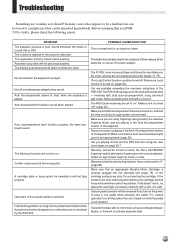
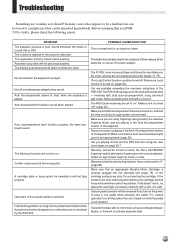
... that your PSR530 is set appropriately (page 29). Make sure that the Auto Accompaniment split point is properly plugged into the cartridge slot (page 75), or the cartridge contacts are probably exceeding the maximum polyphony of the keyboard.
A cartridge style or song cannot be traced to a simple error that an appropriate Yamaha Music Cartridge is set to...
Similar Questions
Comparable Musical Keyboard To Yamaha Psr I425 That You Can Buy In America
(Posted by khkrmard 9 years ago)
What Is The Price Of One Yamaha Psr 530 Backup Cartridge And How The Payment Can
(Posted by pereracf 11 years ago)
Purchase Of Yamaha Psr 530 Backup Cartridge
I want to purchase one Yamaha PSR 530 backup cartridge please
I want to purchase one Yamaha PSR 530 backup cartridge please
(Posted by pereracf 11 years ago)
Yamaha Psr-530 Wont Turn On
I have a Yamaha psr-530 that wont turn on. Is there an internal fuse or battery that may need to be ...
I have a Yamaha psr-530 that wont turn on. Is there an internal fuse or battery that may need to be ...
(Posted by bbfhouse 12 years ago)

