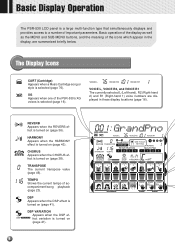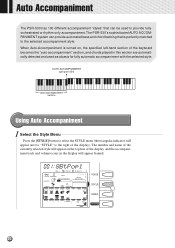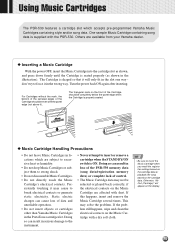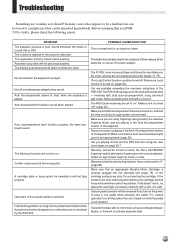Yamaha PSR-530 Support Question
Find answers below for this question about Yamaha PSR-530.Need a Yamaha PSR-530 manual? We have 1 online manual for this item!
Question posted by bbfhouse on September 17th, 2011
Yamaha Psr-530 Wont Turn On
I have a Yamaha psr-530 that wont turn on. Is there an internal fuse or battery that may need to be replaced? Any other suggestions??
Current Answers
Related Yamaha PSR-530 Manual Pages
Similar Questions
Comparable Musical Keyboard To Yamaha Psr I425 That You Can Buy In America
(Posted by khkrmard 9 years ago)
Purchase Of Yamaha Psr 530 Backup Cartridge
I want to purchase one Yamaha PSR 530 backup cartridge please
I want to purchase one Yamaha PSR 530 backup cartridge please
(Posted by pereracf 11 years ago)
Where Can I Purchase Cartridges For The Psr 530?
Where can I purchase cartridges for the PSR 530?
Where can I purchase cartridges for the PSR 530?
(Posted by jimmiewray 11 years ago)
I Need The Dimensions & Weight Of A Yamaha Psr 530 Keyboard And Stand
(Posted by paulfield1000 11 years ago)