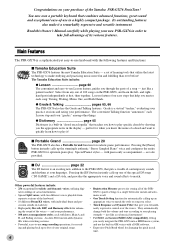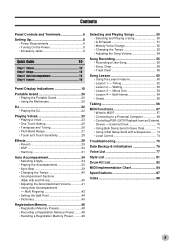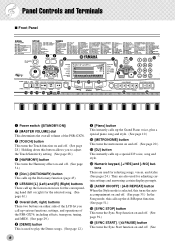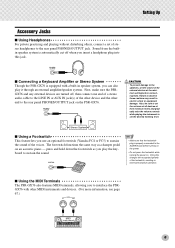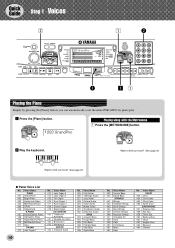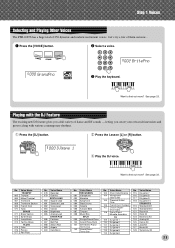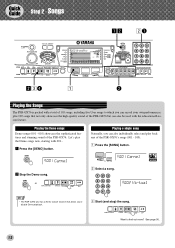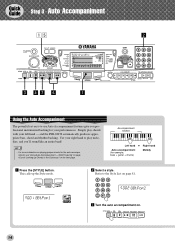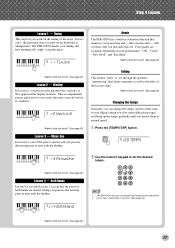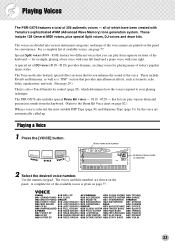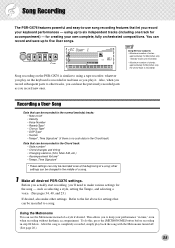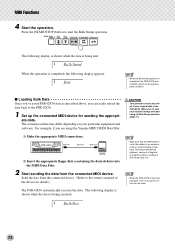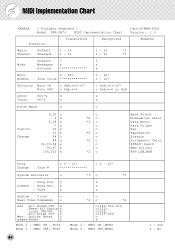Yamaha PSR-GX76 Support Question
Find answers below for this question about Yamaha PSR-GX76.Need a Yamaha PSR-GX76 manual? We have 1 online manual for this item!
Question posted by MIKELRUS77 on January 14th, 2014
I Need A Yamaha Psr-gx76 Sustain Foot Pedal
Need To Find A Psr Gx-76 Foot Sustain Foot Pedal
Current Answers
Related Yamaha PSR-GX76 Manual Pages
Similar Questions
How Much Is A Yamaha Psr-gx76 Brand New. & Do They Still Sale That Keyboard?
(Posted by thomasprimm53 1 year ago)
Is Psr-gx76 Compatible With 220 Volts?
I bought my psr-gx76 in the US. When I travel abroad to countries that have 220 volts, can I plug it...
I bought my psr-gx76 in the US. When I travel abroad to countries that have 220 volts, can I plug it...
(Posted by smdoremi1 1 year ago)
Sustain Foot Pedal
What susatain foot pedal would you recomend for my Yamaha DGX-230 YPG-235. I don't know which one to...
What susatain foot pedal would you recomend for my Yamaha DGX-230 YPG-235. I don't know which one to...
(Posted by donfrommeyer 11 years ago)