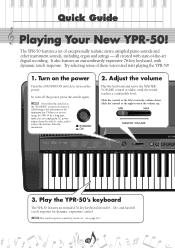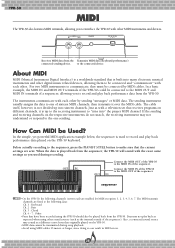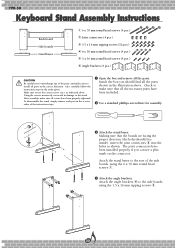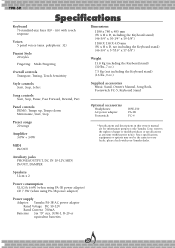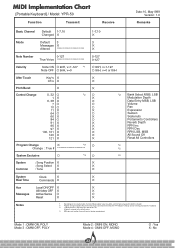Yamaha YPR50 Support Question
Find answers below for this question about Yamaha YPR50 - 76-Note Digital Piano.Need a Yamaha YPR50 manual? We have 1 online manual for this item!
Question posted by sut123 on September 4th, 2023
I've Lost The 4 Screws That Secure The Legs To The Keyboard.
Where can I find the screws to attach the legs to the YPR50 keyboard? I've lost the originals and can't find anything close to working. Does anyone know the screw size?
Current Answers
Answer #1: Posted by INIMITABLE on September 4th, 2023 2:21 PM
I hope this is helpful? PLEASE "ACCEPT" and mark it "HELPFUL" to complement my little effort. Hope to bring you more detailed answers
-INIMITABLE
Related Yamaha YPR50 Manual Pages
Similar Questions
Yamaha Keyboard Psr 520 Display Not Working
Yamaha keyboard PSR 520 display is not working. Please suggest remedy. I am in Chen
Yamaha keyboard PSR 520 display is not working. Please suggest remedy. I am in Chen
(Posted by benyas14 3 years ago)
Yamaha Psr 180 Keyboarders Key Problem
When the G key or the D key are pressed it sounds as if the black key above or below is playing too,...
When the G key or the D key are pressed it sounds as if the black key above or below is playing too,...
(Posted by sharrich 3 years ago)
I Made A Mistake On The Model. it Is Dgx-505 Portable Grand Electronic
yamaha piano. Will these still work for the stand that you suggest? Thank you!!
yamaha piano. Will these still work for the stand that you suggest? Thank you!!
(Posted by solangechaikin 9 years ago)
I Have Lost The Screws That Came Along With The Dgx620where Can I Get Another Se
(Posted by pravsam 12 years ago)
Information About The Yamaha Dgx530b Digital Piano Please
This may *seem like a stupid question* -- but I am a sax player; just beginning to look at keyboards...
This may *seem like a stupid question* -- but I am a sax player; just beginning to look at keyboards...
(Posted by davgall 12 years ago)